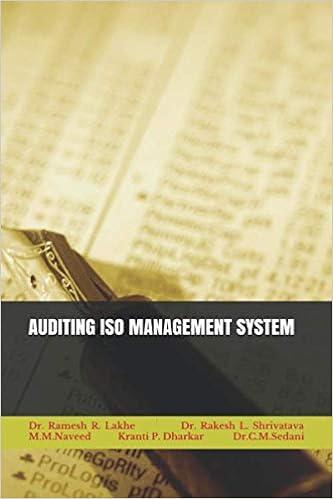Question
Where can you enter class information for transactions? a- List b- Forms c- Reports d- All the above 2- Which of the following item should
Where can you enter class information for transactions?
a- List
b- Forms
c- Reports
d- All the above
2- Which of the following item should be set up as a non-inventory item?
a- An hour of consulting work
b- A shipment of baseball caps
c- Thread used by a seamstress
d- Tax to be charged for a certain jurisdiction
3- The fiscal year information can be set in the _____ window
a- Company Information
b- Preferences
c- Fiscal Info List
d- Accounting Periods
4- Which report displays how much you are holding for payroll deductions?
a- Payroll Liabilities Balances Report
b- Payroll Liabilities to Pay Report
c- Remit Payroll Liabilities Report
d- None of the above
5- In which list can you NOT set up a custom field?
a- Vendor
b- Employee
c- Item
d- Class
6- What transaction could you NOT record as a general journal entry?
a- A transfer of funds between classes
b- A transfer of funds between income accounts
c- The recording of adjusting entries
d- A record of a sale to a specific customer
7- Which report would you run to easily apply classes to unclassified transactions?
a- Profit & Loss by Class
b- Balance Sheet by Class
c- Class Change
d- Profit & Loss Unclassified
8- Which of the following is NOT a step you need to take to conduct job costing in QuickBooks?
a- Enter all job revenues and expenses
b- Create an estimate for the job
c- Use QuickBooks reports to analyze job data
d- Set up your data in the Customers& Jobs List
9- Which account is created so you can have a working balance sheet from the beginning?
a- Chart of Accounts
b- Checking
c- Opening Balance Equity
d- Any of the above
Step by Step Solution
There are 3 Steps involved in it
Step: 1

Get Instant Access to Expert-Tailored Solutions
See step-by-step solutions with expert insights and AI powered tools for academic success
Step: 2

Step: 3

Ace Your Homework with AI
Get the answers you need in no time with our AI-driven, step-by-step assistance
Get Started