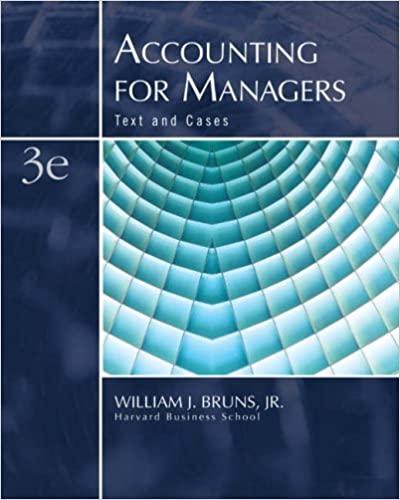Answered step by step
Verified Expert Solution
Question
1 Approved Answer
Which 2 actions can you do when you edit the account info on the bank account tile in the banking center? Create bank rules Disconnect
- Which 2 actions can you do when you edit the account info on the bank account tile in the banking center?
- Create bank rules
- Disconnect the account
- Pause the bank feed on that account
- Change user access to that account
- Change the account name
- A client messaged you saying that there might be something wrong with the bank feed of their checking account. What would be the first thing to do to see if the bank feed will refresh?
- Select the update button in the banking center
- Select the Pencil icon on the checking account tile and select troubleshoot
- Select the Pencil icon on the Checking account tile and select contact bank
- Select the Troubleshoot button from the Advanced tab of Account and Settings
- What user type is appropriate for nonprofit companies that need to provide reporting access to their board members?
- Standard no access
- Company admin
- Primary admin
- View company reports
- Standard all access
- Your client sells a taxable item and ships it to a customer that is out of state. There is no sales tax agency set up for that state. What sales tax rate will QuickBooks Online apply?
- No sales tax will be applied
- A special category rate will be used as the seller rate
- The customers rate based on location
- The sellers standard rate
- If you think sales tax isn't being calculated correctly, which 2 of these should you verify?
- That the tax is being calculated on the correct address
- That the tax is being calculated on the customers area code
- That Location tracking is turned on
- That the correct tax category is selected
- That a price rule is being applied
- Which is correct regarding setting up a QuickBooks Payments account for a client?
- Existing Intuit Merchant Services accounts cant be connected to a QuickBooks Online Company
- The accountant should not activate QuickBooks Payments on behalf of their client
- QuickBooks Payments accounts can be moved from a QuickBooks Desktop company to QuickBooks Online
- Only the Primary admin of the QuickBooks Online company can connect QuickBooks Payments
- Using QuickBooks Bill Pay, what are 2 ways to fund payments to vendors?
- Check
- Credit card
- ACH bank transfer
- Wire transfer
- PayPal
- Venmo
- Which 3 are benefits of using apps with QuickBooks Online?
- They can provide additional insight into various parts of a business
- They can reduce time spent on data entry
- They are all included free with your QuickBooks Online subscription
- They can solve industry-specific needs
- They can provide a discount on QuickBooks Online
- They can help to speed up the performance of QuickBooks Online
- When you're using QuickBooks Online Accountant, where can you view apps that are connected to a client's QuickBooks Online?
- Apps > Client apps
- Apps > Find apps
- Apps > QuickBooks apps
- Apps > Firm apps
- When choosing how sales forms appear in emails, which 2 of these options can be chosen?
- Payment method
- Full details
- No details
- Summarized details
- Return address
- What is the lowest subscription level of QuickBooks Online that allows custom fields to be added to purchase orders?
- Advanced
- Plus
- Essentials
- Simple Start
- Where can you see the number of tags and tag groups created?
- Sales > Tags
- Gear icon > Account and Settings > Sales > Tags
- Transactions > Tags
- Gear icon > Tags
- Jane has just recorded customer payments against open invoices and does not see the payments on the Bank Deposit screen. What field should she review on the Receive payment screen?
- Payment account
- Bank account
- Deposit to
- Payment method
- How would you create a new estimate in QuickBooks Online?
- Sales > Invoice > Create invoice dropdown > Create estimate
- Sales > Customers > New Customer > Turn the Estimate slider on
- Sales > All Sales > New Transaction > Estimate
- Sales > Overview > Shortcuts > New Estimate
- What should you do to streamline the purchasing process once the customer approves an estimate?
- Create purchase order from the estimate
- Create invoice from purchase order
- Create a price rule from the estimate
- Create invoice from the estimate
- How would you create a new estimate in QuickBooks Online?
- Sales > Overview > Shortcuts > New Estimate
- +New > Estimate
- Sales > Invoices > Create invoice dropdown > Create estimate
- Sales > Customers > New Customer > Turn the Estimate slider on
- A client has created an estimate in QuickBooks Online Plus. They've selected Copy to purchase order. Why might a certain product/service item from the estimate not appear on that purchase order?
- The estimate is dated in the future, and the purchase order is dated today
- Estimates are non-posting
- The product/service item doesn't have I purchase this product/service from a vendor checked
- The estimate hasn't been turned into an invoice yet
- Purchase orders are non-posting
Step by Step Solution
There are 3 Steps involved in it
Step: 1

Get Instant Access to Expert-Tailored Solutions
See step-by-step solutions with expert insights and AI powered tools for academic success
Step: 2

Step: 3

Ace Your Homework with AI
Get the answers you need in no time with our AI-driven, step-by-step assistance
Get Started