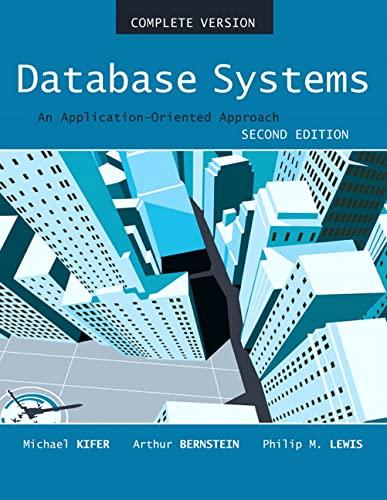Answered step by step
Verified Expert Solution
Question
1 Approved Answer
Which of the following is a viable solution for getting a total on top of a Stacked Column chart in PowerPoint, so that the total
Which of the following is a viable solution for getting a total on top of a Stacked Column chart in PowerPoint, so that the total value automatically updates as the underlying numbers of your chart change?
Use the Calculate Total option for your Stacked Column chart, so that PowerPoint adds the totals automatically to your chart.
Add text boxes to your Stacked Column chart, then link those text boxes to the totals you calculate in your charts underlying Excel spreadsheet.
Chart the totals as its own unique series, use its data labels for the totals of your Stacked Column chart, hide the series using No Fill and No Outline formatting, and then adjust your Yaxis as necessary.
Chart the totals as a Clustered Column chart, push that series onto the secondary axis, use its data labels as the totals for your Stacked Column chart, then hide the series by setting its Series Overlap to
Step by Step Solution
There are 3 Steps involved in it
Step: 1

Get Instant Access to Expert-Tailored Solutions
See step-by-step solutions with expert insights and AI powered tools for academic success
Step: 2

Step: 3

Ace Your Homework with AI
Get the answers you need in no time with our AI-driven, step-by-step assistance
Get Started