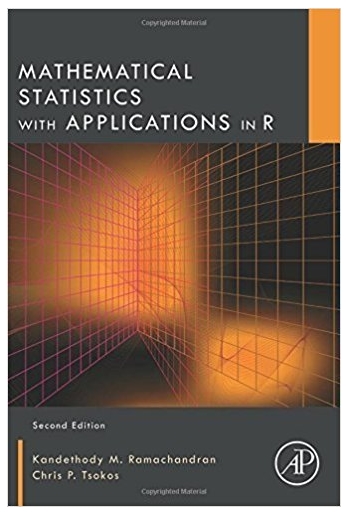Question
Which sequence of actions will open the Process Multiple Reports dialog box and allow you to select multiple reports for printing? Select one: a.Any of
Which sequence of actions will open the Process Multiple Reports dialog box and allow you to select multiple reports for printing?
Select one:
a.Any of these sequences will open the Process Multiple Reports dialog box
b.Click Reports > Multiple Reports > Process All in the Menu Bar
c.Click the Multiple Reports button in any report window
d.Click the Print button in the Memorized Report List window
If you want to see only the transactions for a selected customer or vendor, what action do you take?
Select one:
a.Click any name on the left side of the appropriate Centre, and then click the Transactions tab on the right side.
b.Double-click any name on the left side of the appropriate Centre, and then click the Transactions tab on the right side.
c.Click the Transactions tab on the left side of the appropriate Centre
d.Click the name on the right side of the appropriate Centre, and then click the Transactions tab on the left side.
Which pair of fields must contain unique values for every name entry?
Select one:
a.COMPANY NAME and FULL NAME
b.VENDOR TYPE and FULL NAME
c.CUSTOMER TYPE and COMPANY NAME
d.CUSTOMER NAME and VENDOR NAME
Which of the following is not an option when editing a name record?
Select one:
a.Changing the name type
b.Changing the payment type
c.Changing the PRINT NAME ON CHEQUE AS field
d.Changing the company name
Which set of actions changes the header in an open memorized report and saves it with the same name?
Select one:
a.Click the Customize Report button, select the Header/Footer tab, edit the Report Title field, click OK, click Yes in the Memorize Report message, close the report, and then click the Replace button.
b.Click Reports > Memorized Reports, select the report, click the Customize Report button, click the Header/Footer tab, edit the Report Title field, click OK, click Yes in the Memorize Report message, close the report, and then click the New button.
c.Select the Header/Footer tab, edit the Report Title field, click OK, close report, click the Replace button, then choose the location for the memorized report
d.Click the Customize Report button, select the Header/Footer tab, edit the Report Title field, click OK, click Yes in the Memorize Report message, close the report, and then click the New button
Step by Step Solution
There are 3 Steps involved in it
Step: 1

Get Instant Access with AI-Powered Solutions
See step-by-step solutions with expert insights and AI powered tools for academic success
Step: 2

Step: 3

Ace Your Homework with AI
Get the answers you need in no time with our AI-driven, step-by-step assistance
Get Started