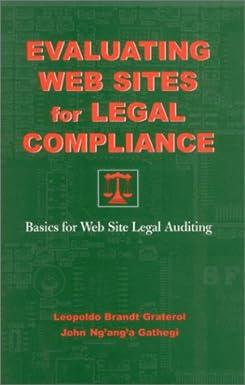Answered step by step
Verified Expert Solution
Question
1 Approved Answer
While reviewing the unpaid invoices listed in your accounts receivable report, you notice an unpaid invoice, dated March 31, 2021, that includes sales tax. The
While reviewing the unpaid invoices listed in your accounts receivable report, you notice an unpaid invoice, dated March 31, 2021, that includes sales tax. The books were closed on May 31, 2021, and they are accrual-basis. You and your client have discussed the unpaid invoice and have decided to write if off as a bad debt. The Auto Apply credits setting is enabled.
Which entries should you make to remove the customer balance from the Accounts Receivable report?
- Create a journal entry to debit Bad Debts and credit accounts receivable using the customer name. Check the customer transaction to ensure the journal entry has been correctly applied to the invoice.
- Create a credit memo against the customer and code accordingly. Check that the credit memo has been applied to the invoice
- Open the invoice and select Void from the More option. The invoice will remain visible, but with zero value. Add details in the descriptions as to why the invoice was voided.
- Use the Write off invoices option from Accountant tools. The write-off must be dated on or after June 1, 2021.
- Open the invoice and select Delete from the More option
Step by Step Solution
There are 3 Steps involved in it
Step: 1

Get Instant Access to Expert-Tailored Solutions
See step-by-step solutions with expert insights and AI powered tools for academic success
Step: 2

Step: 3

Ace Your Homework with AI
Get the answers you need in no time with our AI-driven, step-by-step assistance
Get Started