Answered step by step
Verified Expert Solution
Question
1 Approved Answer
Windows Action Center Make the following changes to the machine: Configure Windows Update to install updates automatically Turn on the network firewall Next, create a
Windows Action Center
Make the following changes to the machine:
Configure Windows Update to install updates
automatically
Turn on the network firewall
Next, create a backup of the folders, C: Nabfiles and
: logfile and back them up to a network share on
the box.
Use the Windows Login information if
prompted.
It is a good idea to backup your system
before a problem occurs. Critical systems
should also be included in the backup. Policy
and planning should could include solutions
for both onsite and offsite storage of
backups.
Verify User Account Control settings are at the
default setting. If they are not, change and save the
settings.
View all of the Security components being
monitored in the Action Center by clicking on the
button with a down arrow inside it The button is
located to the right of the Security heading and will
open items below the Virus protection area.
Some changes will not be applied until the system is
restarted. Restart the system to apply the changes.
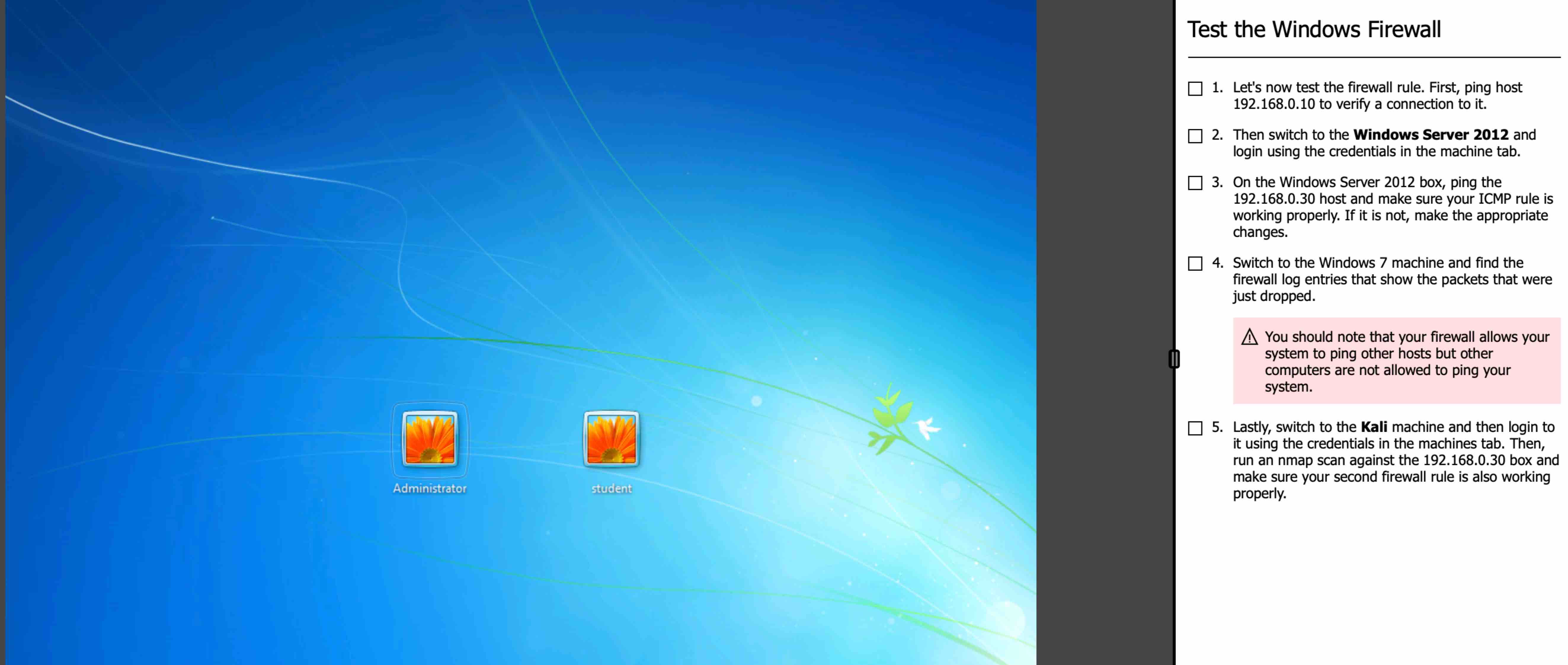
Step by Step Solution
There are 3 Steps involved in it
Step: 1

Get Instant Access to Expert-Tailored Solutions
See step-by-step solutions with expert insights and AI powered tools for academic success
Step: 2

Step: 3

Ace Your Homework with AI
Get the answers you need in no time with our AI-driven, step-by-step assistance
Get Started


