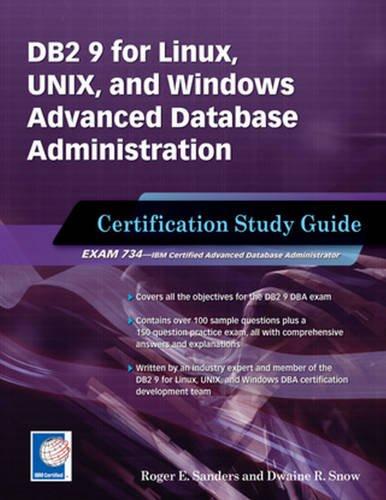Answered step by step
Verified Expert Solution
Question
1 Approved Answer
windows server 2008 and vmware/computers network Administrator Section 4. Insert the IP addresses for the following network (See Figure 3) Operating Systems: 1. Windows XP
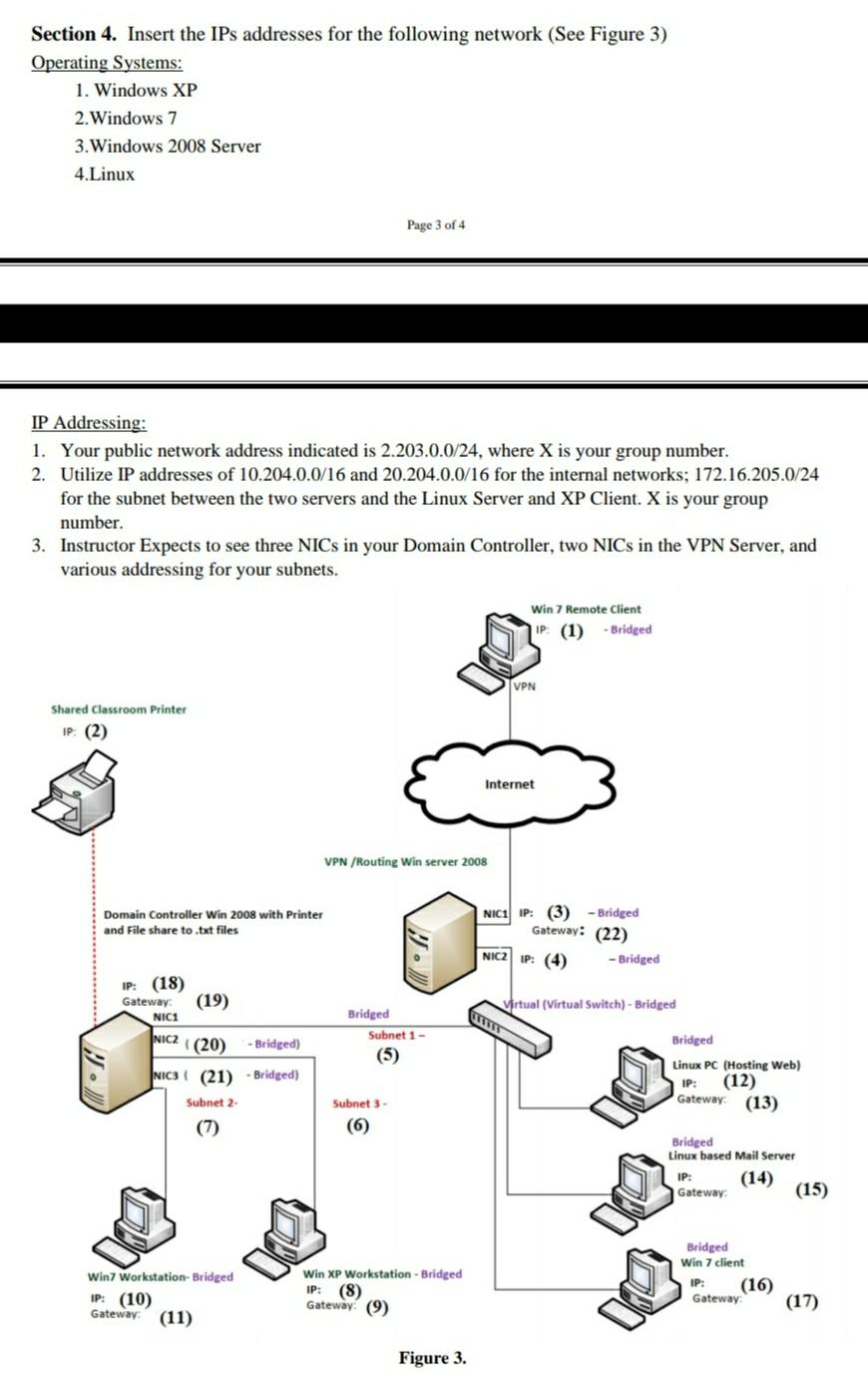
windows server 2008 and vmware/computers network Administrator
Section 4. Insert the IP addresses for the following network (See Figure 3) Operating Systems: 1. Windows XP 2.Windows 7 3.Windows 2008 Server 4.Linux Page 3 of 4 IP Addressing: 1. Your public network address indicated is 2.203.0.0/24, where X is your group number. 2. Utilize IP addresses of 10.204.0.0/16 and 20.204.0.0/16 for the internal networks; 172.16.205.0/24 for the subnet between the two servers and the Linux Server and XP Client. X is your group number. 3. Instructor Expects to see three NICs in your Domain Controller, two NICs in the VPN Server, and various addressing for your subnets. Win 7 Remote Client IP: (1) - Bridged VPN Shared Classroom Printer IP: (2) Internet VPN /Routing Win Server 2008 NICI IP: (3) - Bridged Domain Controller Win 2008 with Printer and File share to .txt files Gateway: (22) NIC2 IP: (4) - Bridged IP: (18) Gateway NIC1 (19) Virtual (Virtual Switch) - Bridged NICZ (20) Bridged Subnet 1 - (5) - Bridged) Bridged NIC3 (21) - Bridged) Subnet 2 Linux PC (Hosting Web) IP: (12) Gateway (13) Subnet 3 (6) Bridged Linux based Mail Server IP: (14) (15) Gateway Win7 Workstation-Bridged IP: (10) Gateway (11) Win XP Workstation - Bridged IP: (8) Gateway (9) Bridged Win 7 client IP: (16) Gateway (17) Figure 3. Section 4. Insert the IP addresses for the following network (See Figure 3) Operating Systems: 1. Windows XP 2.Windows 7 3.Windows 2008 Server 4.Linux Page 3 of 4 IP Addressing: 1. Your public network address indicated is 2.203.0.0/24, where X is your group number. 2. Utilize IP addresses of 10.204.0.0/16 and 20.204.0.0/16 for the internal networks; 172.16.205.0/24 for the subnet between the two servers and the Linux Server and XP Client. X is your group number. 3. Instructor Expects to see three NICs in your Domain Controller, two NICs in the VPN Server, and various addressing for your subnets. Win 7 Remote Client IP: (1) - Bridged VPN Shared Classroom Printer IP: (2) Internet VPN /Routing Win Server 2008 NICI IP: (3) - Bridged Domain Controller Win 2008 with Printer and File share to .txt files Gateway: (22) NIC2 IP: (4) - Bridged IP: (18) Gateway NIC1 (19) Virtual (Virtual Switch) - Bridged NICZ (20) Bridged Subnet 1 - (5) - Bridged) Bridged NIC3 (21) - Bridged) Subnet 2 Linux PC (Hosting Web) IP: (12) Gateway (13) Subnet 3 (6) Bridged Linux based Mail Server IP: (14) (15) Gateway Win7 Workstation-Bridged IP: (10) Gateway (11) Win XP Workstation - Bridged IP: (8) Gateway (9) Bridged Win 7 client IP: (16) Gateway (17) Figure 3Step by Step Solution
There are 3 Steps involved in it
Step: 1

Get Instant Access to Expert-Tailored Solutions
See step-by-step solutions with expert insights and AI powered tools for academic success
Step: 2

Step: 3

Ace Your Homework with AI
Get the answers you need in no time with our AI-driven, step-by-step assistance
Get Started