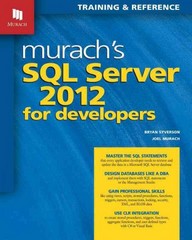Answered step by step
Verified Expert Solution
Question
1 Approved Answer
WireShark CNnslookup w.mit.edu Suvess: dn28238 29 eruer dns-prime.poly.eduu Address 128.238.29.22 Nane Address 18.7.22.83 www.nit.edu CNnslookup-type-NS nit.edu eruer dns-pri Address 128.238.29.2 Non-authoritative answer: nit.edu naneserver-bitsy.mit.edu it.edu
WireShark
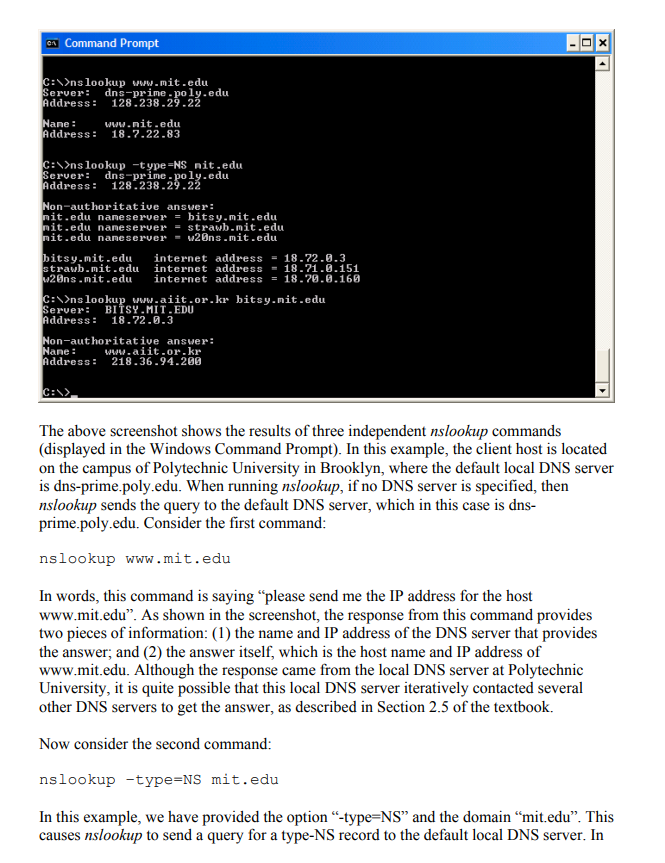
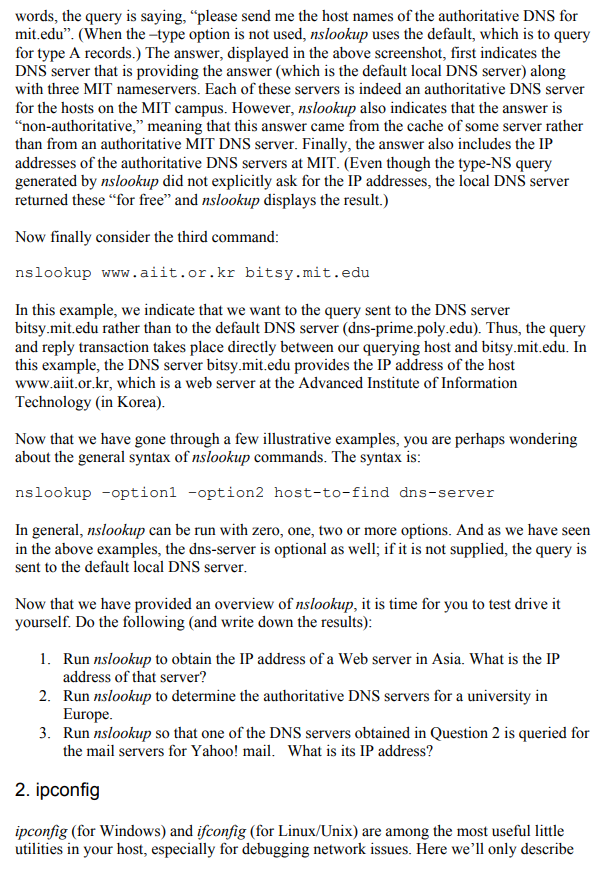
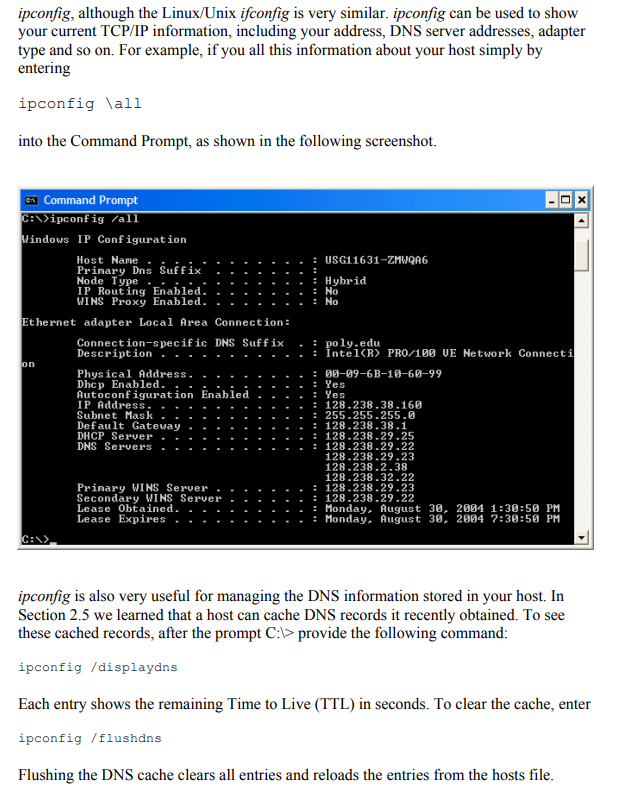
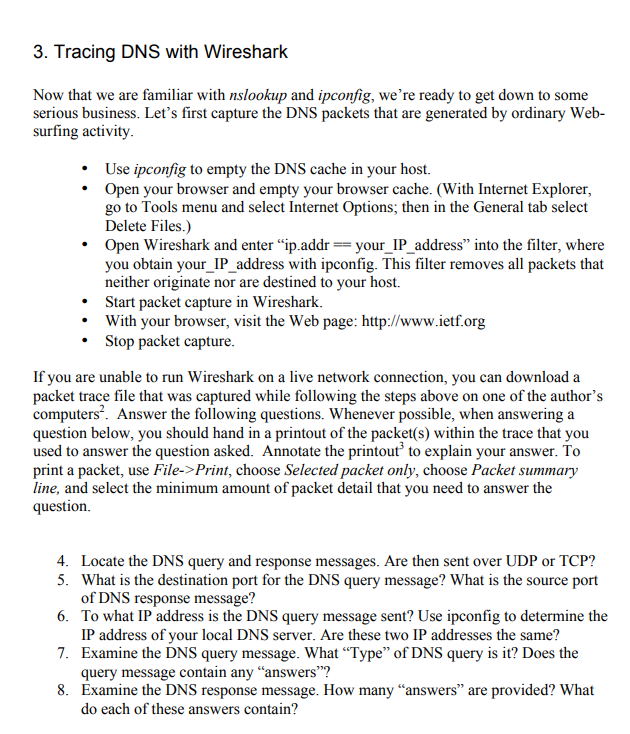
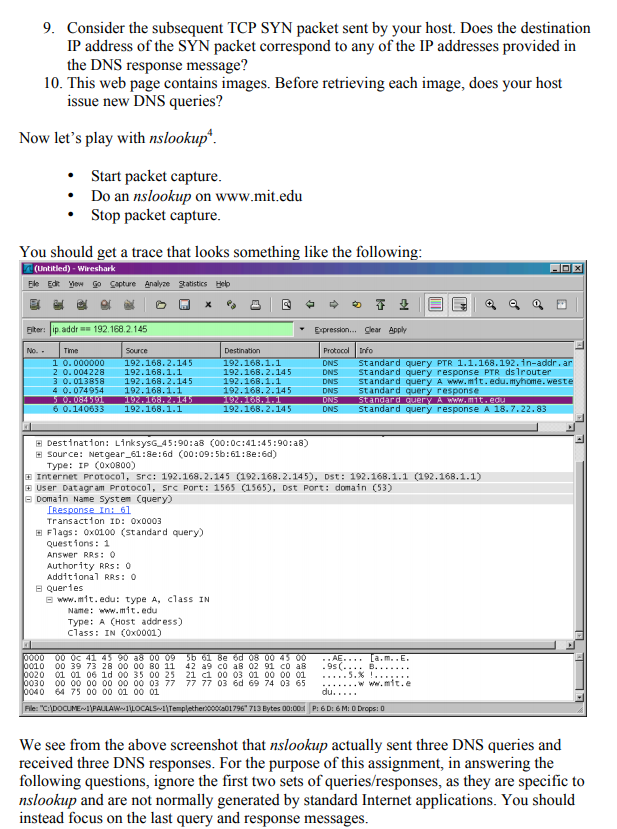
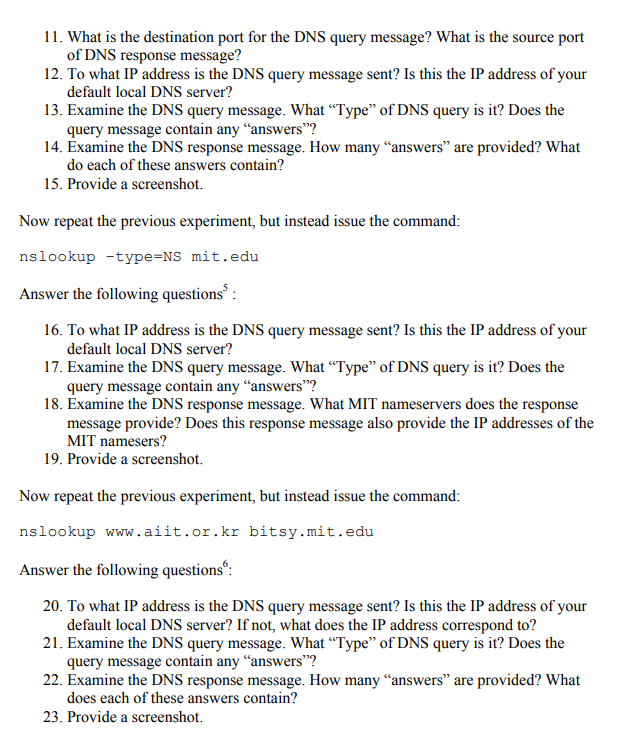
CNnslookup w.mit.edu Suvess: dn28238 29 eruer dns-prime.poly.eduu Address 128.238.29.22 Nane Address 18.7.22.83 www.nit.edu CNnslookup-type-NS nit.edu eruer dns-pri Address 128.238.29.2 Non-authoritative answer: nit.edu naneserver-bitsy.mit.edu it.edu naneseruerstrawb.mit.edu nit.edu naneserveru20ns.mit.edu bitsy.mit.edu internet address18.72.0.3 trawb.mit.edu internet address18.71.0.151 28ns.mit.edu internet address18.70.0.160 C:Nnslookup w.aiit.or.kr bitsy.nit.edu eruer: BITSY.MIT.EDU ddress 18.72.0.3 Non-authoritative answer Nane: Address 218.36.94.200 www.aiit.or.kr The above screenshot shows the results of three independent nslookup commands (displayed in the Windows Command Prompt). In this example, the client host is located on the campus of Polytechnic University in Brooklyn, where the default local DNS server is dns-prime.poly.edu. When running nslookup, if no DNS server is specified, then nslookup sends the query to the default DNS server, which in this case is dns- prime.poly.edu. Consider the first command nslookup www.mit.edu In words, this command is saying "please send me the IP address for the host www.mit.edu". As shown in the screenshot, the response from this command provides two pieces of information: (1) the name and IP address of the DNS server that provides the answer, and (2) the answer itself, which is the host name and IP address of www.mit.edu. Although the response came from the local DNS server at Polytechnic University, it is quite possible that this local DNS server iteratively contacted several other DNS servers to get the answer, as described in Section 2.5 of the textbook. Now consider the second command nslookup-type-NS mit.edu In this example, we have provided the option -type-NS" and the domain "mit.edu". This causes nslookup to send a query for a type-NS record to the default local DNS server. In CNnslookup w.mit.edu Suvess: dn28238 29 eruer dns-prime.poly.eduu Address 128.238.29.22 Nane Address 18.7.22.83 www.nit.edu CNnslookup-type-NS nit.edu eruer dns-pri Address 128.238.29.2 Non-authoritative answer: nit.edu naneserver-bitsy.mit.edu it.edu naneseruerstrawb.mit.edu nit.edu naneserveru20ns.mit.edu bitsy.mit.edu internet address18.72.0.3 trawb.mit.edu internet address18.71.0.151 28ns.mit.edu internet address18.70.0.160 C:Nnslookup w.aiit.or.kr bitsy.nit.edu eruer: BITSY.MIT.EDU ddress 18.72.0.3 Non-authoritative answer Nane: Address 218.36.94.200 www.aiit.or.kr The above screenshot shows the results of three independent nslookup commands (displayed in the Windows Command Prompt). In this example, the client host is located on the campus of Polytechnic University in Brooklyn, where the default local DNS server is dns-prime.poly.edu. When running nslookup, if no DNS server is specified, then nslookup sends the query to the default DNS server, which in this case is dns- prime.poly.edu. Consider the first command nslookup www.mit.edu In words, this command is saying "please send me the IP address for the host www.mit.edu". As shown in the screenshot, the response from this command provides two pieces of information: (1) the name and IP address of the DNS server that provides the answer, and (2) the answer itself, which is the host name and IP address of www.mit.edu. Although the response came from the local DNS server at Polytechnic University, it is quite possible that this local DNS server iteratively contacted several other DNS servers to get the answer, as described in Section 2.5 of the textbook. Now consider the second command nslookup-type-NS mit.edu In this example, we have provided the option -type-NS" and the domain "mit.edu". This causes nslookup to send a query for a type-NS record to the default local DNS server. In
Step by Step Solution
There are 3 Steps involved in it
Step: 1

Get Instant Access to Expert-Tailored Solutions
See step-by-step solutions with expert insights and AI powered tools for academic success
Step: 2

Step: 3

Ace Your Homework with AI
Get the answers you need in no time with our AI-driven, step-by-step assistance
Get Started