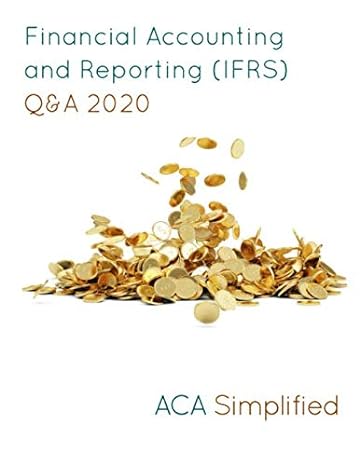Question
Within Excel, use the INDEX and MATCH functions to create a formula inside an IFERROR function for Solid Hammer Supplies . Enter the formula in
Within Excel, use the INDEX and MATCH functions to create a formula inside an IFERROR function for Solid Hammer Supplies. Enter the formula in cell C5 on the 'Customer Lookup' sheet that displays the Customer ID for the name that appears in C4. If the formula is copied down to cell C19 without making any changes to it, it should display the correct information -- Customer ID all the way down to Approaching Limit?. The formula should be able to display the correct information for any valid Customer Name entered in C4. If no customer name is matched, display 'Customer name not found'.
The formula below works for Customer ID but does not work when copied down.
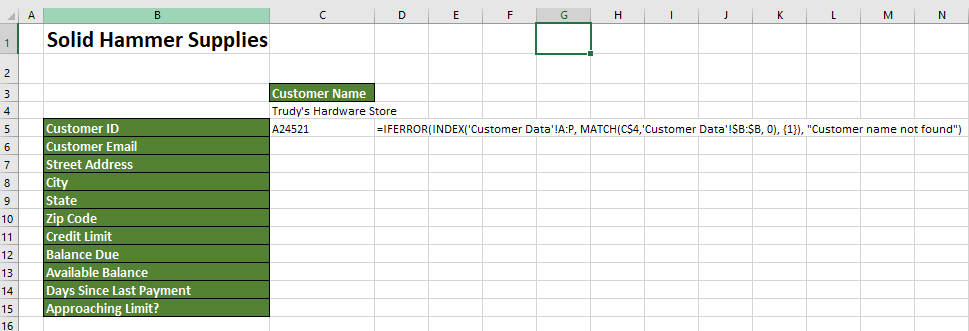
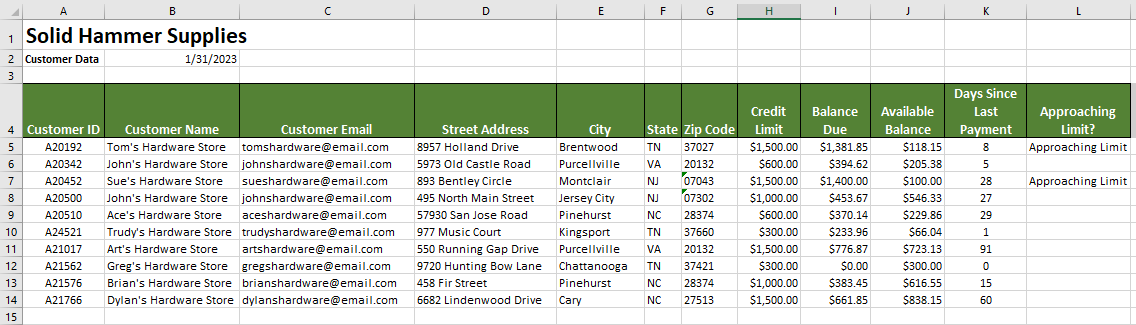 \begin{tabular}{l|l} A & B \\ \hline & Solid Hammer Supplies \end{tabular} Customer Name Trudy's Hardware Store Customer ID A 24521 =IFERROR(INDEX('Customer Data'!A:P, MATCH(C\$4,'Customer Data'!\$B:\$B, 0), \{1\}\}), "Customer name not found") Customer Emai Street Address City State Zip Code Credit Limit Balance Due Available Balance Days Since Last Payment Approaching Limit
\begin{tabular}{l|l} A & B \\ \hline & Solid Hammer Supplies \end{tabular} Customer Name Trudy's Hardware Store Customer ID A 24521 =IFERROR(INDEX('Customer Data'!A:P, MATCH(C\$4,'Customer Data'!\$B:\$B, 0), \{1\}\}), "Customer name not found") Customer Emai Street Address City State Zip Code Credit Limit Balance Due Available Balance Days Since Last Payment Approaching Limit Step by Step Solution
There are 3 Steps involved in it
Step: 1

Get Instant Access to Expert-Tailored Solutions
See step-by-step solutions with expert insights and AI powered tools for academic success
Step: 2

Step: 3

Ace Your Homework with AI
Get the answers you need in no time with our AI-driven, step-by-step assistance
Get Started