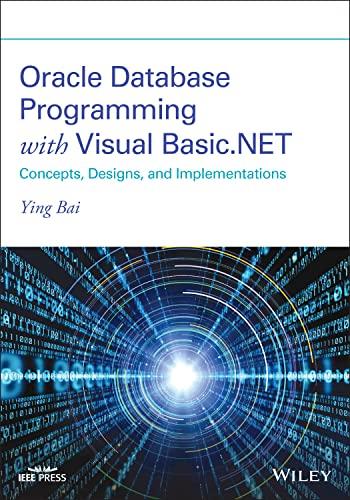Question
WNDX Step 1. Installing 10 You have been given a PC with an empty hard drive and you will be installing Windows 10 using the
WNDX
Step 1. Installing 10
You have been given a PC with an empty hard drive and you will be installing Windows 10 using the
Windows 10 Installation DVD and the local DVD drive or Windows 10 on a Flash drive. Start your
installation by booting the system from the DVD or Flash drive. As you proceed, follow the steps listed
below:
If you encounter any partitions or operating systems on the system, remove them.
Create a 20GB main partition to host 7 operating system files. Leave the remaining space
on the hard drive unpartitioned for now.
In the networking portion of the installation, unless advised otherwise by your instructor,
assume the computer is not connected to a network.
Step by Step Solution
There are 3 Steps involved in it
Step: 1

Get Instant Access to Expert-Tailored Solutions
See step-by-step solutions with expert insights and AI powered tools for academic success
Step: 2

Step: 3

Ace Your Homework with AI
Get the answers you need in no time with our AI-driven, step-by-step assistance
Get Started