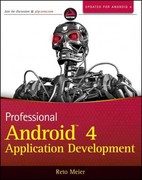Question
Wondering if someone is familiar with tkinter and functools modules in Python, to complete several functions here and here is my unfinished codes: Add the
Wondering if someone is familiar with tkinter and functools modules in Python, to complete several functions here and here is my unfinished codes:
Add the following to the calculator:
- Subtraction
- Multiplication
- User interface must be intuitive! Use the built in calculator in your OS as an example
Add one of the following :
- -/+button
- This will allow the user to change the current number to the opposite sign
- Negative will become positive
- Positive will become negative
- .button (that is a decimal point)
- This will allow the user to enter decimals
Below is my codes:(unfinished)
import tkinter as tk
import functools
class Calculator:
def __init__(self):
self._numbers = None
self._operation = None # You'll add the multiplication
self._result = None
self.clear_numbers()
def update_number(self, number, update_reason):
# update_reason : +, *, /, -
self._numbers.append(number)
self._operation = update_reason
print(self._numbers, self._operation, sep=" : ")
def multiplication(self, number):
pass
def division(self, number):
pass
def equal_operation(self, number):
self._result = self._numbers[-1] + number
def get_result(self):
return self._result
def clear_numbers(self):
self._numbers = [0]
self._result = 0
class CalculatorGUI:
'''
Responsible for creating the calculator GUI
'''
def __init__(self, root):
self._backend = Calculator()
root.title("Calculator")
# The entry, where the numbers will appear
self._entry = tk.Entry(root, width=40, borderwidth=5)
self._entry.grid(row=0, column=0, columnspan=3,
padx=10, pady=10)
# Buttons
self._buttons = dict()
buttons = list(range(9,0,-1))
buttons.extend(["=", "+", "x", "/",0])
c = 2
r = 1
for i in buttons:
if i in range(0,10,1):
button_function = functools.partial(self.button_number, i)
elif i == "=":
button_function = self.button_equal
elif i == "x":
button_function = self.button_multiplication
elif i == "/":
button_function = self.button_division
elif i == "+":
button_function = self.button_plus
temp = tk.Button(root, text=i, padx=40, pady=20,
command=button_function)
temp.grid(row=r, column=c)
self._buttons[i] = temp
c -= 1
if c == -1:
r += 1
c = 2
# Clear button
self._buttons['Clear'] = tk.Button(root, text="Clear",
padx=110, pady=20,
command=self.button_clear)
self._buttons['Clear'].grid(row=r+1, column=0, columnspan=3)
def button_number(self, text):
current = self._entry.get()
self._entry.delete(0, tk.END)
self._entry.insert(0, str(current) + str(text))
def button_equal(self):
self._backend.equal_operation(int(self._entry.get()))
self._entry.delete(0, tk.END)
self._entry.insert(0, self._backend.get_result())
def button_plus(self):
self._backend.update_number(int(self._entry.get()), "+")
self._entry.delete(0, tk.END)
def button_multiplication(self):
self._backend.update_number(int(self._entry.get()), "x")
self._entry.delete(0, tk.END)
def button_division(self):
self._backend.update_number(int(self._entry.get()), "/")
self._entry.delete(0, tk.END)
def button_clear(self):
self._entry.delete(0, tk.END)
if __name__ == "__main__":
root = tk.Tk()
app = CalculatorGUI(root)
root.mainloop()
Programming language: Python
Requirement: only need to complete several functions as demonstrated above.
Step by Step Solution
There are 3 Steps involved in it
Step: 1

Get Instant Access to Expert-Tailored Solutions
See step-by-step solutions with expert insights and AI powered tools for academic success
Step: 2

Step: 3

Ace Your Homework with AI
Get the answers you need in no time with our AI-driven, step-by-step assistance
Get Started