Answered step by step
Verified Expert Solution
Question
1 Approved Answer
write a code to turn on LED using switches on a microcontroller MSP432P401R Launchpad using code composer studio(CCS) 1. Configure P2.1 (P2SEL 1:P2SELO Register) to
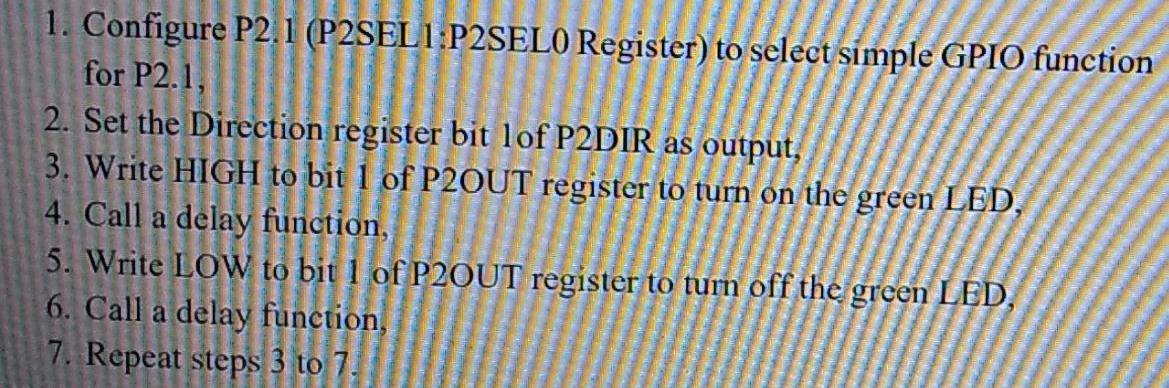
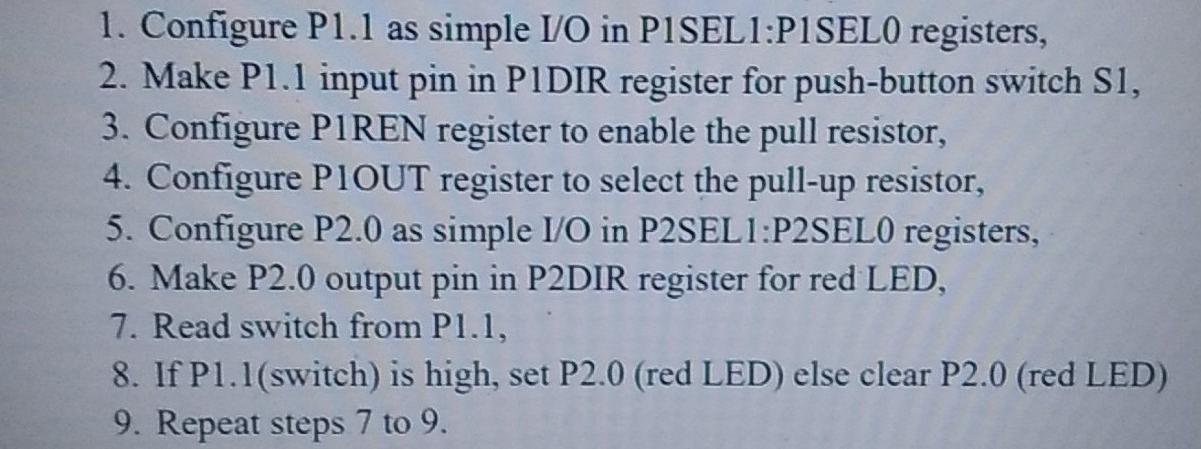
write a code to turn on LED using switches on a microcontroller MSP432P401R Launchpad using code composer studio(CCS)
1. Configure P2.1 (P2SEL 1:P2SELO Register) to select simple GPIO function for P2.1, 2. Set the Direction register bit lof P2DIR as output, 3. Write HIGH to bit 1 of P2OUT register to turn on the green LED, 4. Call a delay function, 5. Write LOW to bit 1 of P2OUT register to turn off the green LED, 6. Call a delay function, 7. Repeat steps 3 to 7. 1. Configure P1.1 as simple I/O in PISEL 1:PISELO registers, 2. Make P1.1 input pin in PIDIR register for push-button switch Si, 3. Configure PIREN register to enable the pull resistor, 4. Configure PIOUT register to select the pull-up resistor, 5. Configure P2.0 as simple I/O in P2SEL 1:P2SELO registers, 6. Make P2.0 output pin in P2DIR register for red LED, 7. Read switch from P1.1, 8. If P1.1(switch) is high, set P2.0 (red LED) else clear P2.0 (red LED) 9. Repeat steps 7 to 9Step by Step Solution
There are 3 Steps involved in it
Step: 1

Get Instant Access to Expert-Tailored Solutions
See step-by-step solutions with expert insights and AI powered tools for academic success
Step: 2

Step: 3

Ace Your Homework with AI
Get the answers you need in no time with our AI-driven, step-by-step assistance
Get Started


