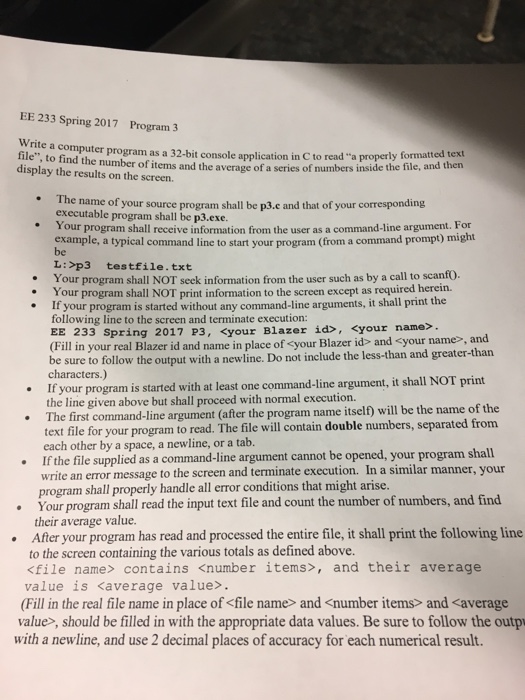Write a computer program as a 32-bit console application in C to read "a properly formatted text file", to find the number of items and the average of a series of numbers inside the file, and then display the results on the screen. The name your source program shall be p3.cand that of your corresponding executable program shall be p3.exe. Your program shall receive information from the user as a command-line argument. For example, a typical command line to start your program (from a command prompt) might be L: >p3 testfile.txt Your program shall NOT seek information from the user such as by a call to scan(). Your program shall NOT print information to the screen except as required herein. If your program is started without any command-line arguments it shall print the following line to the screen and terminate execution: EE 233 Spring 2017 P3,
, . (Fill in your real Blazer id and name in place of and , and be sure to follow the output with a newline. Do not include the less-than and greater-than characters.) If your program is started with at least one command-line argument, it shall NOT print the line given above but shall proceed with normal execution. The first command-line argument (after the program name itself) will be the name of the text file for your program to read. The file will contain double numbers, separated from each other by a space, a newline, or a tab. If the file supplied as a command-line argument cannot be opened, your program shall write an error message to the screen and terminate execution. In a similar manner, your program shall properly handle all error conditions that might arise. Your program shall read the input text file and count the number of numbers, and find their average value. After your program has read and processed the entire file, it shall print the following line to the screen containing the various totals as defined above. contains , and their average value is . (Fill in the real File name in place of and and , should be filled in with the appropriate data values. Be sure to follow the output with a newline, and use 2 decimal places of accuracy for each numerical result