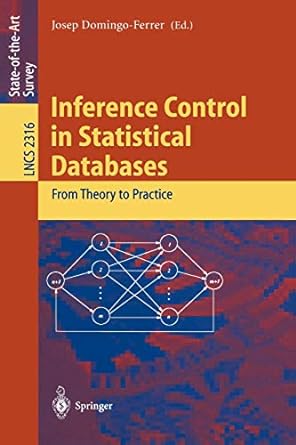Question
Write a Hex Viewer method with the following header to read a binary file private static void viewHex(String filename This method reads bytes from the
Write a Hex Viewer method with the following header to read a binary file
private static void viewHex(String filename
This method reads bytes from the file (data.dat, and your counter.dat from the previous question) and displays them in hex representation. The output should be formatted as shown in the example below. Each line consists of 8 pairs of hex numbers, then |, then another 8 pairs. Use Integer.toHexString( ) to convert a byte into a string representing the equivalent hex. Use try statement to handle IOException and display a simple error message if an I/O exception occurs.
Sample run (for the attached data.dat file)
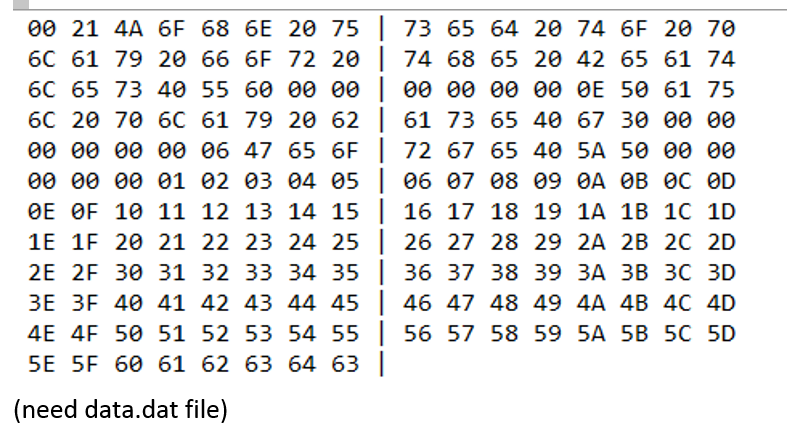
00 21 4A 6F 68 6E 20 75 73 65 64 20 74 6F 20 70 6C 61 79 20 66 6F 72 20| 74 68 65 20 42 65 61 74 6 65 73 40 55 60 00 00 1 00 00 00 00 0 50 61 75 6C 20 70 6C 61 79 20 62| 61 73 65 40 67 30 00 0e 00 00 00 00 06 47 65 6F| 72 67 65 40 5A 50 00 00 00 00 00 01 02 03 04 05 | 06 07 08 09 0B 0C 0E eF 10 11 12 13 14 15 | 16 17 18 19 1A 1B 1C 1D 1E 1F 20 21 22 23 24 25 |26 27 28 29 2A 2B 2C 2D 2 30 31 32 33 34 35 1 36 37 38 39 3 3E 3F 40 41 42 43 44 45| 46 47 48 49 4A 4B 4C 4D 4E 4F 50 51 52 53 54 55 | 56 57 58 59 5A 5B 5C 5D SE 5F 60 61 62 63 64 63| (need data.dat file])
Step by Step Solution
There are 3 Steps involved in it
Step: 1

Get Instant Access to Expert-Tailored Solutions
See step-by-step solutions with expert insights and AI powered tools for academic success
Step: 2

Step: 3

Ace Your Homework with AI
Get the answers you need in no time with our AI-driven, step-by-step assistance
Get Started