Question: Write a password management program in C++. It helps manage users passwords in an encrypted vault. Users are able to insert, view and delete passwords
Write a password management program in C++. It helps manage users passwords in an encrypted vault. Users are able to insert, view and delete passwords using the program. To enhance the security, each password, before being stored in the program, can be encrypted using either one of the following techniques: 1. Caesar Cipher
An encryption/decryption technique that encodes English letters based on a key value which is between 1 and 25. For example, when the plaintext is axe and the key is 5, the first letter a will shift 5 letters to the right (abcdef) and become f. The second letter x will become c (xyzabc). The third letter e will become j. The ciphertext is fcj. For decryption, the shifting is in the opposite direction. COMP1011 Programming Fundamentals 2016/17 Semester 2 Department of Computing The Hong Kong Polytechnic University - 2 - 2. Monoalphabetic Cipher An encryption/decryption technique that encodes English letters based on a key, which is a permutation of the 26 English letters. For example, when the key is pohmlwtuksdcinjgbzaryqfexv, the plaintext letter, a, will be encrypted to p. b will be encrypted o and so on. Using the same key, if the plaintext is axe, the ciphertext will be pel. For decryption, we look up each ciphertext letter and find out its position in the key, which represents the corresponding letter in the alphabet ordering. For example, p is the first letter in the key, so a is the plaintext. e is the 24th letter, so x is the plaintext.
Program Details
When the program is run, a list of functions is displayed, as shown below:
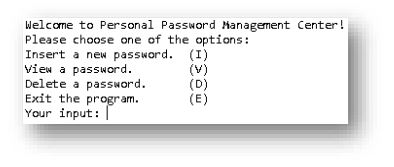 The user chooses a function by entering the function letter, e.g., I or i for Insert a new password. Below are the details of the each function.
The user chooses a function by entering the function letter, e.g., I or i for Insert a new password. Below are the details of the each function.
Insert a new password. (I) This function first prompts the user for an encryption mode: 1. No encryption 2. Caesar Cipher 3. Monoalphabetic Cipher Then, it prompts the user for a description of the password. If Caesar Cipher or Monoalphabetic Cipher is selected, the user has to input a key according to the cipher specification. Finally, the user has to input a password, which is to be stored in the program
The password has to be encrypted according to the encryption mode. A sample screen is shown below:
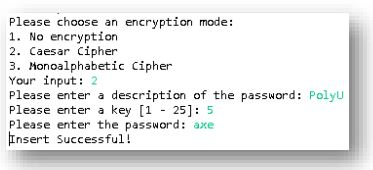
View a password. (V) The function first shows a list of password descriptions. Each entry consists of entry number, password description and encryption mode. The user chooses one of the entries and if the password is encrypted using Caesar Cipher or Monoalphabetic Cipher, the user has to enter the key for decryption. The password will then be displayed to the user. A sample screen is shown below:
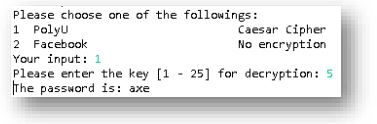
Note: Display No password is stored. if no password has been inserted to the program. Delete a password. (D) This function first shows a list of password descriptions. The user chooses one of the entries and the corresponding password is removed from the program. A sample screen is shown below:
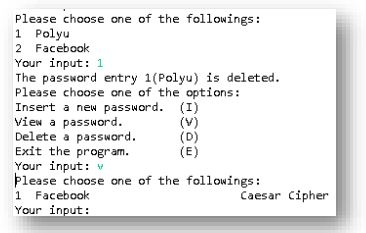
Note: Display No password is stored. if no password has been inserted to the program. Exit the program. (E) The program is terminated. Thank you for using the program! is displayed on the screen. Note: If any one of the functions (except Exit the program) is completed, the program will display the function menu again.
Welcome to Personal Password Management Center Please choose one of the options Insert a new password (I) (V) view a password Delete a password. (D) Exit the program. (E) Your input
Step by Step Solution
There are 3 Steps involved in it

Get step-by-step solutions from verified subject matter experts


