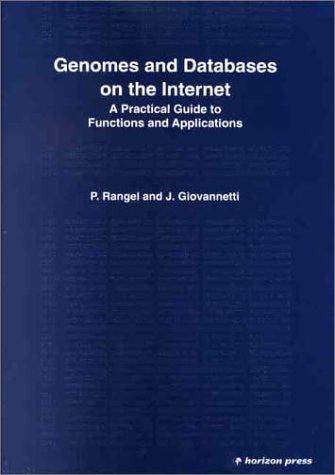Question
Write a program chooseButton3.py, modifying chooseButton2.py. Look at the format of the listbuttonSetup, and extend it so there is a larger choice of buttons and
Write a program chooseButton3.py, modifying chooseButton2.py. Look at the format of the listbuttonSetup, and extend it so there is a larger choice of buttons and colors. Add at least one button and color.
Further extend the program chooseButton3.py by adding some further graphical object shape to the picture, and extend the list shapePairs, so they can all be interactively colored.
Look at the pattern within the list buttonSetup. It has a consistent x coordinate, and there is a regular pattern to the change in the y coordinate (a consistent decrease each time). The only data that is arbitrary each time is the sequence of colors. Write a further version chooseButton4.py with a function makeButtonSetup, that takes a list of color names as a parameter and uses a loop to create the list used as buttonSetup. End by returning this list. Use the function to initialize buttonSetup. If you like, make the function more general and include parameters for the x coordinate, the starting y coordinate and the regular y coordinate change
'''Make a choice of colors via mouse clicks in Rectangles -- Demonstate loops using lists of tuples of data.'''
from graphics import *
def isBetween(x, end1, end2): '''Return True if x is between the ends or equal to either. The ends do not need to be in increasing order.''' return end1 <= x <= end2 or end2 <= x <= end1
def isInside(point, rect): '''Return True if the point is inside the Rectangle rect.''' pt1 = rect.getP1() pt2 = rect.getP2() return isBetween(point.getX(), pt1.getX(), pt2.getX()) and \ isBetween(point.getY(), pt1.getY(), pt2.getY())
def makeColoredRect(corner, width, height, color, win): ''' Return a Rectangle drawn in win with the upper left corner and color specified.'''
corner2 = corner.clone() corner2.move(width, -height) rect = Rectangle(corner, corner2) rect.setFill(color) rect.draw(win) return rect
def getChoice(choicePairs, default, win): #NEW '''Given a list choicePairs of tuples with each tuple in the form (rectangle, choice), return the choice that goes with the rectangle in win where the mouse gets clicked, or return default if the click is in none of the rectangles.'''
point = win.getMouse() for (rectangle, choice) in choicePairs: if isInside(point, rectangle): return choice return default def main(): win = GraphWin('pick Colors', 400, 400) win.yUp()
#NEW choicePairs = list() buttonSetup = [(310, 350, 'red'), (310, 310, 'yellow'), (310, 270, 'blue')] for (x, y, color) in buttonSetup: button = makeColoredRect(Point(x, y), 80, 30, color, win) choicePairs.append((button, color))
house = makeColoredRect(Point(60, 200), 180, 150, 'gray', win) door = makeColoredRect(Point(90, 150), 40, 100, 'white', win) roof = Polygon(Point(50, 200), Point(250, 200), Point(150, 300)) roof.setFill('black') roof.draw(win) #NEW shapePairs = [(house, 'house'), (door, 'door'), (roof, 'roof')] msg = Text(Point(win.getWidth()/2, 375),'') msg.draw(win) for (shape, description) in shapePairs: prompt = 'Click to choose a ' + description + ' color.' msg.setText(prompt) color = getChoice(choicePairs, 'white', win) shape.setFill(color)
win.promptClose(msg)
main()
.
Step by Step Solution
There are 3 Steps involved in it
Step: 1

Get Instant Access to Expert-Tailored Solutions
See step-by-step solutions with expert insights and AI powered tools for academic success
Step: 2

Step: 3

Ace Your Homework with AI
Get the answers you need in no time with our AI-driven, step-by-step assistance
Get Started