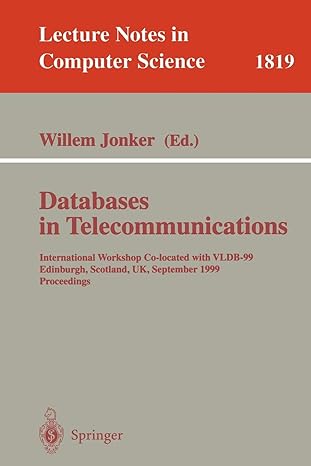Answered step by step
Verified Expert Solution
Question
1 Approved Answer
Write a program named VegetablePricer which prompts the user for a vegetable from the pricing table shown below. The program will then display the cost
Write a program named "VegetablePricer" which prompts the user for a vegetable from the pricing table shown below. The program will then display the cost per pound for that vegetable, again using the table provided.
- Your program must use a switch statement to process the input value and display the desired output.
- Be sure to provide a default case in your switch statement which handles unrecognized input.
- Use named constants for all constant strings (e.g. prompts and vegetable names) and price values.
- Provide an identification header block and descriptive comments throughout.
- Use consistent indentation, whitespace for readability, and camelHump format for multi-word variable names.
- To read a String value from the keyboard, assuming a Scanner variable named input and String variable named s, use
s = input.nextLine();
- When comparing two strings, you should either do a case-insensitive comparison or convert the strings to one consistent case. For instance, if my input variable for this program is "String inVeg", my switch statement to compare against the available choices looks like this:
switch (inVeg.toLowerCase()) {
so I can consistently compare against my all lower case vegetable name string constants.
Vegetable Pricing Table
| Vegetable Name | Vegetable Price per Lb. |
| artichoke | $2.21 |
| broccoli | $2.57 |
| carrot | $0.74 |
| okra | $3.21 |
| tomato | $3.69 |
Step by Step Solution
There are 3 Steps involved in it
Step: 1

Get Instant Access to Expert-Tailored Solutions
See step-by-step solutions with expert insights and AI powered tools for academic success
Step: 2

Step: 3

Ace Your Homework with AI
Get the answers you need in no time with our AI-driven, step-by-step assistance
Get Started