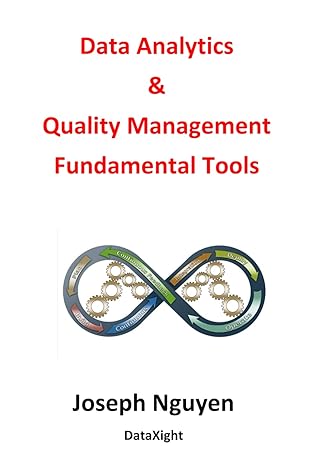Question
Write a program that can be used by a small theater to sell tickets for performances. The theaters auditorium has 15 rows of seats with
Write a program that can be used by a small theater to sell tickets for performances. The theaters
auditorium has 15 rows of seats with 20 seats in each row.
Step 1:
The program should have
a FUNCTION that displays a screen that shows which seats are
available and which are taken.
Seats that are taken should be represented by a # symbol and seats
that are available should be represented by a * symbol. The first thing your program should do is
initialize all of the seats to available (*) and display the seating chart. (HINT: seating chart should be a
two dimensional array.) Below is an example of the seating chart with all seats initialized to available.
Seats: 0 1 2 3 4 5 6 7 8 9 10 11 12 13 14 15 16 17 18 19
Row 0 * * * * * * * * * * * * * * * * * * * *
Row 1 * * * * * * * * * * * * * * * * * * * *
Row 2 * * * * * * * * * * * * * * * * * * * *
Row 3 * * * * * * * * * * * * * * * * * * * *
Row 4 * * * * * * * * * * * * * * * * * * * *
Row 5 * * * * * * * * * * * * * * * * * * * *
Row 6 * * * * * * * * * * * * * * * * * * * *
Row 7 * * * * * * * * * * * * * * * * * * * *
Row 8 * * * * * * * * * * * * * * * * * * * *
Row 9 * * * * * * * * * * * * * * * * * * * *
Row 10 * * * * * * * * * * * * * * * * * * * *
Row 11 * * * * * * * * * * * * * * * * * * * *
Row 12 * * * * * * * * * * * * * * * * * * * *
Row 13 * * * * * * * * * * * * * * * * * * * *
Row 14 * * * * * * * * * * * * * * * * * * * *
Step 2:
Each row in the auditorium has a different ticket price. So tickets in row 0 may be 5.00 each
and tickets in row 1 may be 10.00 each.
The price of tickets for each row should be stored in a one
dimensional array.
Step 3:
Your program should have variables tracking the total number of tickets sold and the total
revenue for all tickets sold.
Step 4:
Your program should allow the user to sell tickets one at a time. The user should be able to sell as
many tickets as they would like (you need a loop for this). Do this with some sort of prompt or menu
asking the user if they would like to sell another ticket. Dont forget to validate input data if needed.
To allow the user to sell a ticket your program should have the user enter a row number and a seat
number for the ticket they would like to sell. The program should do four things with this information:
1. It should check to see if the seat is available. If the seat is taken the program should not
allow the user to sell the ticket. If this happens, print a message to the user saying the ticket is
not available and prompt the user to see if they would like to sell another ticket.
2. If the seat is available the program should update the seating chart by putting a taken symbol
(#) in that seats position in the chart.
3. The program should then look up the row price for the seat sold. Your program should
have a variable tracking the total revenue, the price of the seat sold should be added to this total
after each sale.
4. Your program should have a variable tracking the total tickets sold. The next thing your
program should do when selling a ticket is update the total tickets sold.
Step 5:
Once the user is finished selling tickets print out an updated seating chart followed by the total
tickets sold and the total revenue generate from those tickets.
NOTE: You are required to use two arrays in this program, one for the seating chart and one to
store the prices for each row. You are also required to use one functions: one to display the
seating chart. You may use other functions if you want to but they are not required.
Some DATA to Test Your Program With
NOTE:
This is DATA to TEST your program with; you may use different values as long as higher
numbered rows are cheaper. Initialize row price array when defined using initialization list (required).
Row #
Ticket Price
0
40.00
1
40.00
2
35.00
3
35.00
4
35.00
5
30.00
6
30.00
7
25.00
8
25.00
9
25.00
10
12.50
11
12.50
12
12.50
13
9.50
14
9.50
Sell the Following Tickets (row, seat):
(0,8), (0,9), (0,10), (0,18), (0,19), (2, 5), (2,6), (5,0) ,(5,1),
(5,2), (7,7),(7,8), (9,1),(9,9),(9,10),(11,11),(12,13),(12,14),(12,15), (14,4),(14,5) (14,6),(14,7),(1,0)
Step 4:
Your program should allow the user to sell tickets one at a time. The user should be able to sell as
many tickets as they would like (you need a loop for this). Do this with some sort of prompt or menu
asking the user if they would like to sell another ticket. Dont forget to validate input data if needed.
To allow the user to sell a ticket your program should have the user enter a row number and a seat
number for the ticket they would like to sell. The program should do four things with this information:
1. It should check to see if the seat is available. If the seat is taken the program should not
allow the user to sell the ticket. If this happens, print a message to the user saying the ticket is
not available and prompt the user to see if they would like to sell another ticket.
2. If the seat is available the program should update the seating chart by putting a taken symbol
(#) in that seats position in the chart.
3. The program should then look up the row price for the seat sold. Your program should
have a variable tracking the total revenue, the price of the seat sold should be added to this total
after each sale.
4. Your program should have a variable tracking the total tickets sold. The next thing your
program should do when selling a ticket is update the total tickets sold.
Step 5:
Once the user is finished selling tickets print out an updated seating chart followed by the total
tickets sold and the total revenue generate from those tickets.
NOTE: You are required to use two arrays in this program, one for the seating chart and one to
store the prices for each row. You are also required to use one functions: one to display the
seating chart. You may use other functions if you want to but they are not required.
Some DATA to Test Your Program With
NOTE:
This is DATA to TEST your program with; you may use different values as long as higher
numbered rows are cheaper. Initialize row price array when defined using initialization list (required).
Row #
Ticket Price
0
40.00
1
40.00
2
35.00
3
35.00
4
35.00
5
30.00
6
30.00
7
25.00
8
25.00
9
25.00
10
12.50
11
12.50
12
12.50
13
9.50
14
9.50
Sell the Following Tickets (row, seat):
(0,8), (0,9), (0,10), (0,18), (0,19), (2, 5), (2,6), (5,0) ,(5,1),
(5,2), (7,7),(7,8), (9,1),(9,9),(9,10),(11,11),(12,13),(12,14),(12,15), (14,4),(14,5) (14,6),(14,7),(1,0)
Output with this test data:
UPDATED SEATING CHART AND SALES INFO:
Seats: 0 1 2 3 4 5 6 7 8 9 10 11 12 13 14 15 16 17 18 19
Row 0 * * * * * * * * # # # * * * * * * * # #
Row 1 # * * * * * * * * * * * * * * * * * * *
Row 2 * * * * * # # * * * * * * * * * * * * *
Row 3 * * * * * * * * * * * * * * * * * * * *
Row 4 * * * * * * * * * * * * * * * * * * * *
Row 5 # # # * * * * * * * * * * * * * * * * *
Row 6 * * * * * * * * * * * * * * * * * * * *
Row 7 * * * * * * * # # * * * * * * * * * * *
Row 8 * * * * * * * * * * * * * * * * * * * *
Row 9 * # * * * * * * * # # * * * * * * * * *
Row 10 * * * * * * * * * * * * * * * * * * * *
Row 11 * * * * * * * * * * * # * * * * * * * *
Row 12 * * * * * * * * * * * * * # # # * * * *
Row 13 * * * * * * * * * * * * * * * * * * * *
Row 14 * * * * # # # # * * * * * * * * * * * *
TOTAL TICKETS SOLD: 24
TOTAL REVENUE: $ 613.00
i posted this already but the last instructor got it wrong. The program shouldnt ask the user to choose the prices of the seats but rather the row prices already set
Step by Step Solution
There are 3 Steps involved in it
Step: 1

Get Instant Access to Expert-Tailored Solutions
See step-by-step solutions with expert insights and AI powered tools for academic success
Step: 2

Step: 3

Ace Your Homework with AI
Get the answers you need in no time with our AI-driven, step-by-step assistance
Get Started