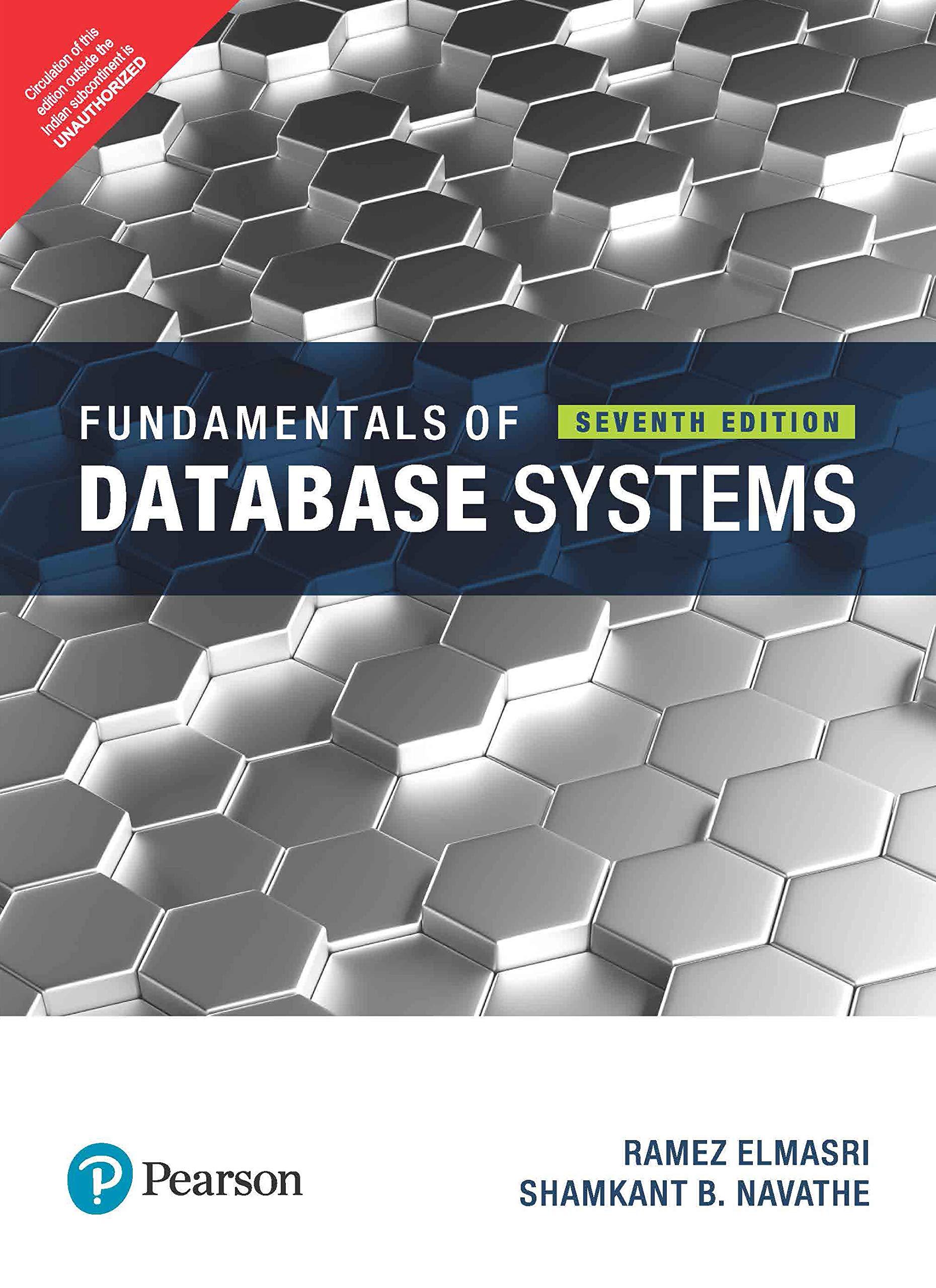Question
Write a program to simulate the operation of a simple robot. The robot moves in four directions: Forward, backward, right, and left. The job of
Write a program to simulate the operation of a simple robot. The robot moves in four directions: Forward, backward, right, and left. The job of the robot is to move items and place it in the right slots in each station. The robot arm goes up and down to place items in the designated area. There is eight stations plus the pick up station. Pick up station is the initial start where the robot picks the items. 8 items can be placed on each station. The nearest station must be filled before placing items on the next stations. The items are marked with identification or serial numbers. The items with even serial number go to the left and items with odd number to the right. The last slot, number 7 reserved for light items that are less than 60kg. The serial number is a five-digit number, the MSB digit 5 indicates that the product must be placed in the fifth station, which is keeping the product at 21-degree F. By receiving the message of unload, the machine should start emptying the fifth station and place the items in the refrigeration container until it is empty. There two other stations marked as 10 and 11 which each consists of 4 slots. The station 10 designated for items that are for immediate delivery and station 11 is for items that require 5 days' storage in that shelf before that can be released. Another station is marked as Station 9 used for special delivery. The slots higher than 6 requires the robot to raise up to place the item. The company place a new station to hold defective items. Items are checked for damages before placing it. In java
Step by Step Solution
There are 3 Steps involved in it
Step: 1

Get Instant Access to Expert-Tailored Solutions
See step-by-step solutions with expert insights and AI powered tools for academic success
Step: 2

Step: 3

Ace Your Homework with AI
Get the answers you need in no time with our AI-driven, step-by-step assistance
Get Started