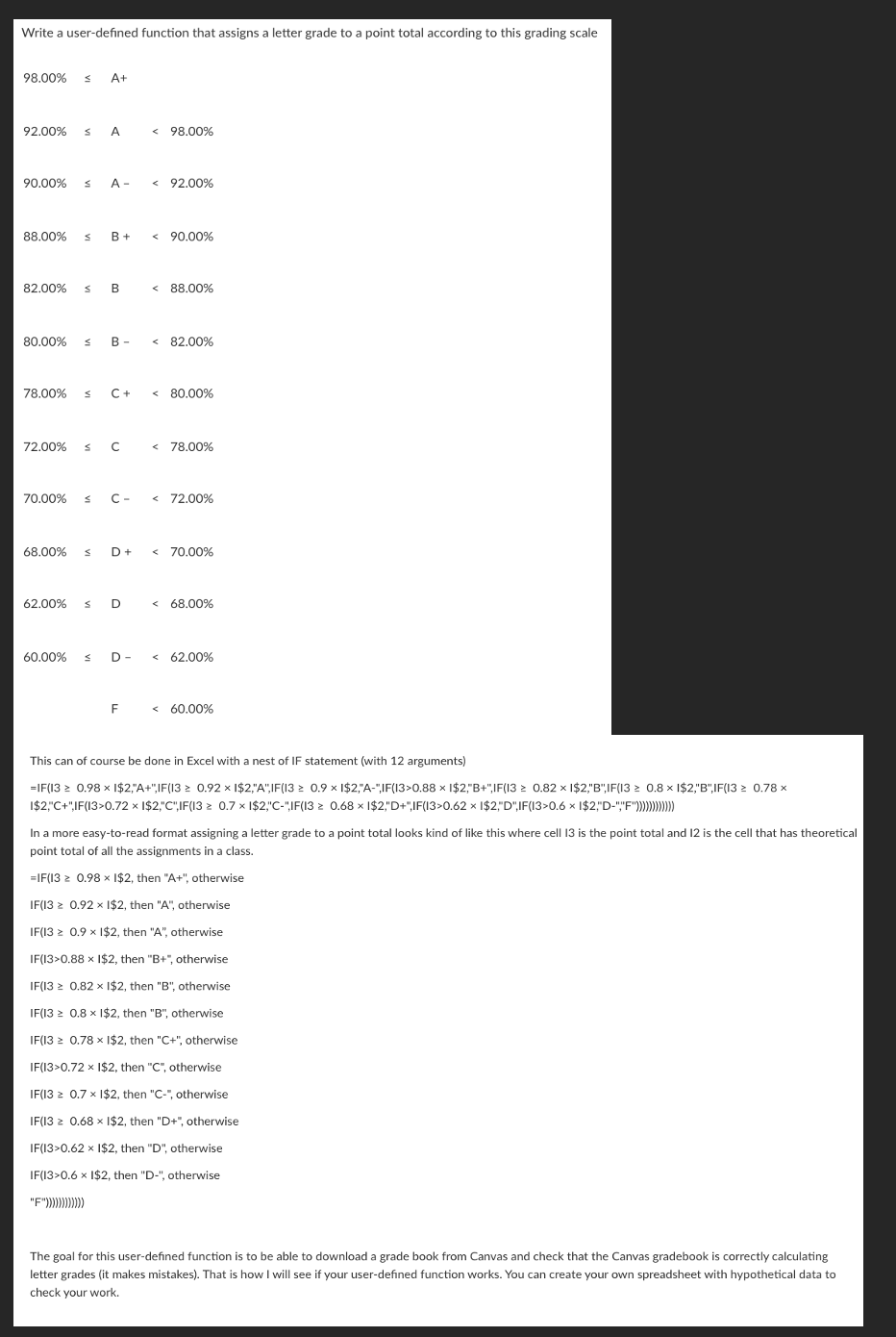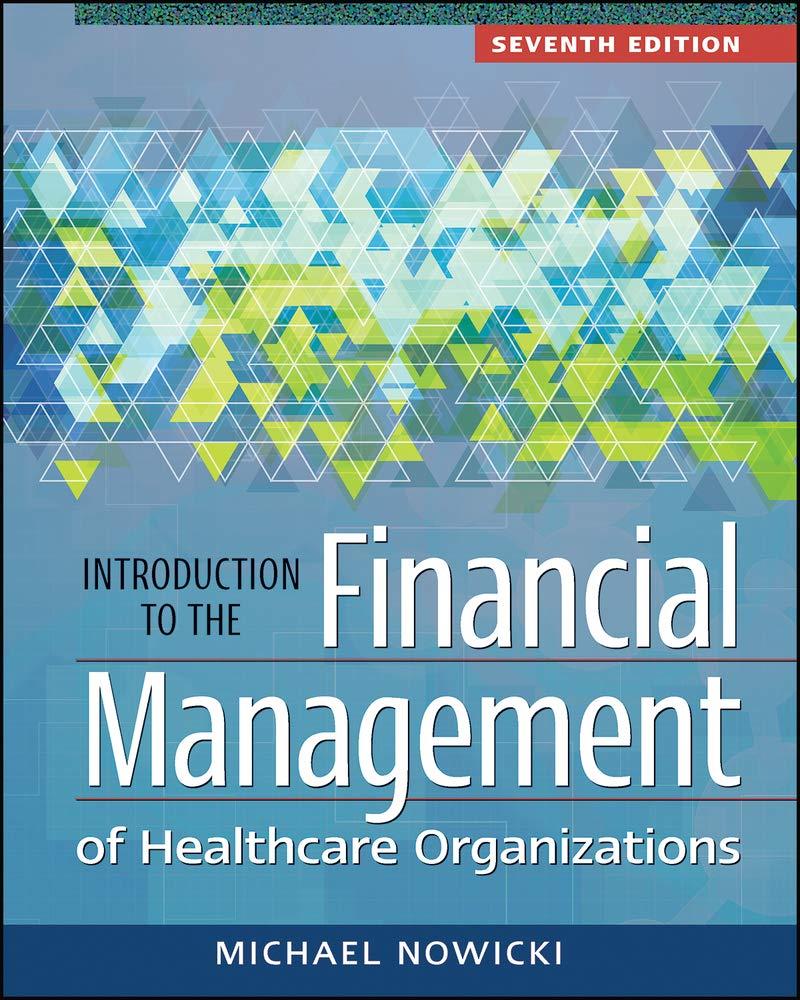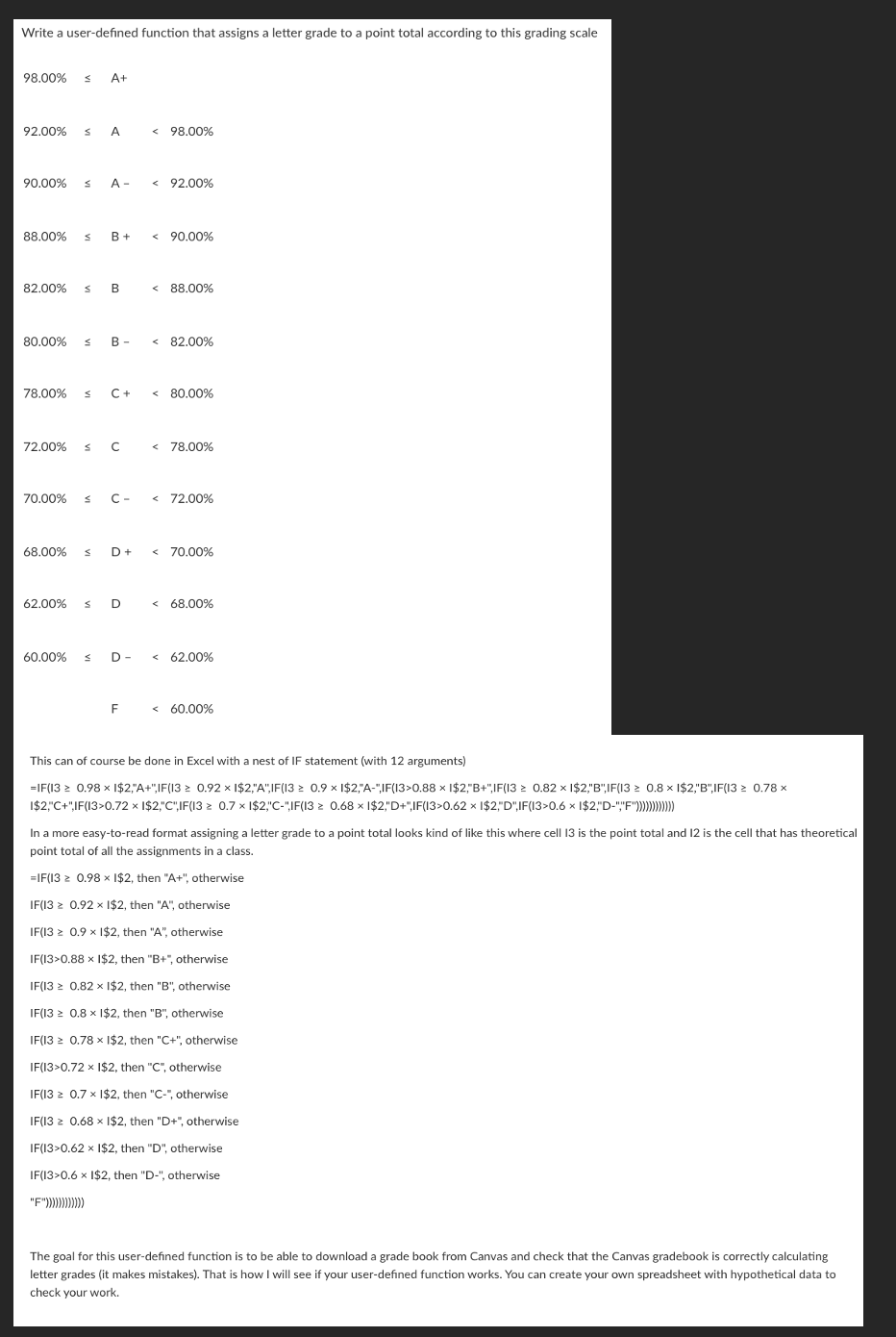
Write a user-defined function that assigns a letter grade to a point total according to this grading scale 98.00% 0.98 x 1$2,"A+",IF(13 > 0.92 x 1$2,"A",IF(13 > 0.9 x 1$2,"A",IF(13>0.88 x 1$2,"B+",IF(13 > 0.82 x 1$2,"B",IF(13 > 0.8 x 1$2,"B",IF(13 > 0.78 x 1$2C+"IF(13>0.72 x 1$2,"C",IF(13 2 0.7 x |$2,"C-",IF(13 2 0.68 x 1$2,"D+",IF(13>0.62 x 1$2,"D",IF(13>0.6 x $2,"D-","F">>>>>>>>>>> In a more easy-to-read format assigning a letter grade to a point total looks kind of like this where cell 13 is the point total and 12 is the cell that has theoretical point total of all the assignments in a class. =IF(132 0.98 x 1$2, then "A+", otherwise IF(13 > 0.92 x $2, then "A", otherwise 2 IF(13 > 0.9 x $2, then "A", otherwise IF(13>0.88 x 1$2, then "B+", otherwise IF(13 > 0.82 x 1$2, then "B", otherwise IF(13 > 0.8 x 1$2, then "B", otherwise IF(13 > 0.78 x 1$2, then "C+", otherwise IF(13>0.72 x $2, then "C", otherwise >1, " IF(132 0.7 x 1$2, then "C-, otherwise IF(13 2 0.68 x $2, then "D+", otherwise 2 1$, IF(13>0.62 * 1$2, then "D", otherwise 2 IF(13>0.6 x 1$2, then "D-", otherwise "F">>>>>>>>>>>> FY The goal for this user-defined function is to be able to download a grade book from Canvas and check that the Canvas gradebook is correctly calculating letter grades (it makes mistakes). That is how I will see if your user-defined function works. You can create your own spreadsheet with hypothetical data to check your work. Write a user-defined function that assigns a letter grade to a point total according to this grading scale 98.00% 0.98 x 1$2,"A+",IF(13 > 0.92 x 1$2,"A",IF(13 > 0.9 x 1$2,"A",IF(13>0.88 x 1$2,"B+",IF(13 > 0.82 x 1$2,"B",IF(13 > 0.8 x 1$2,"B",IF(13 > 0.78 x 1$2C+"IF(13>0.72 x 1$2,"C",IF(13 2 0.7 x |$2,"C-",IF(13 2 0.68 x 1$2,"D+",IF(13>0.62 x 1$2,"D",IF(13>0.6 x $2,"D-","F">>>>>>>>>>> In a more easy-to-read format assigning a letter grade to a point total looks kind of like this where cell 13 is the point total and 12 is the cell that has theoretical point total of all the assignments in a class. =IF(132 0.98 x 1$2, then "A+", otherwise IF(13 > 0.92 x $2, then "A", otherwise 2 IF(13 > 0.9 x $2, then "A", otherwise IF(13>0.88 x 1$2, then "B+", otherwise IF(13 > 0.82 x 1$2, then "B", otherwise IF(13 > 0.8 x 1$2, then "B", otherwise IF(13 > 0.78 x 1$2, then "C+", otherwise IF(13>0.72 x $2, then "C", otherwise >1, " IF(132 0.7 x 1$2, then "C-, otherwise IF(13 2 0.68 x $2, then "D+", otherwise 2 1$, IF(13>0.62 * 1$2, then "D", otherwise 2 IF(13>0.6 x 1$2, then "D-", otherwise "F">>>>>>>>>>>> FY The goal for this user-defined function is to be able to download a grade book from Canvas and check that the Canvas gradebook is correctly calculating letter grades (it makes mistakes). That is how I will see if your user-defined function works. You can create your own spreadsheet with hypothetical data to check your work