Question: WRITE IN JAVA! INCLUDE ALL THE CODE AND COMMENTS! (it might seem lengthy, but its really not. it is just asking to write a specific
WRITE IN JAVA! INCLUDE ALL THE CODE AND COMMENTS!
(it might seem lengthy, but its really not. it is just asking to write a specific java program like a tic tac toe game or anything you want, and to use 6 out of the 10 features that are listed under requirments, that's it. should take a minute or two just to read it)
i really do need help with this. if it's too much for you, leave it for someone that can answer and help me
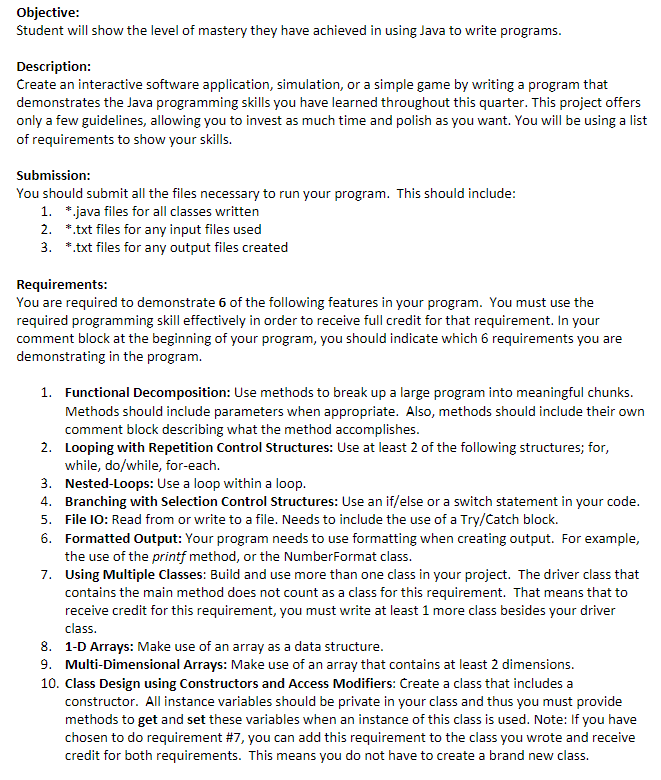
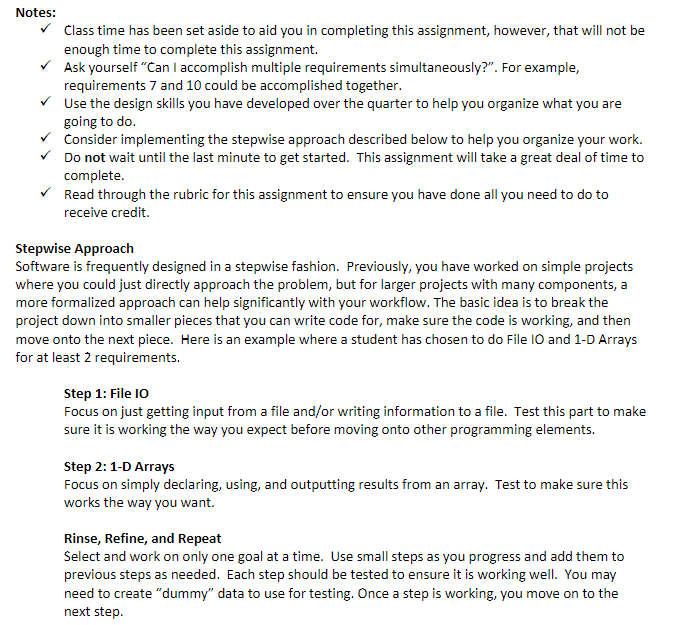
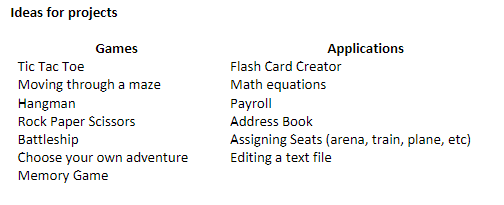
Objective: Student will show the level of mastery they have achieved in using Java to write programs. Description: Create an interactive software application, simulation, or a simple game by writing a program that demonstrates the Java programming skills you have learned throughout this quarter. This project offers only a few guidelines, allowing you to invest as much time and polish as you want. You will be using a list of requirements to show your skills. Submission: You should submit all the files necessary to run your program. This should include: 1. *.java files for all classes written 2. *.txt files for any input files used 3. *.txt files for any output files created Requirements: You are required to demonstrate 6 of the following features in your program. You must use the required programming skill effectively in order to receive full credit for that requirement. In your comment block at the beginning of your program, you should indicate which 6 requirements you are demonstrating in the program. 1. Functional Decomposition: Use methods to break up a large program into meaningful chunks. Methods should include parameters when appropriate. Also, methods should include their own comment block describing what the method accomplishes. 2. Looping with Repetition Control Structures: Use at least 2 of the following structures; for, while, do/while, for-each. 3. Nested-Loops: Use a loop within a loop. 4. Branching with Selection Control Structures: Use an if/else or a switch statement in your code. 5. File IO: Read from or write to a file. Needs to include the use of a Try/Catch block. 6. Formatted Output: Your program needs to use formatting when creating output. For example, the use of the printf method, or the NumberFormat class. 7. Using Multiple Classes: Build and use more than one class in your project. The driver class that contains the main method does not count as a class for this requirement. That means that to receive credit for this requirement, you must write at least 1 more class besides your driver class. 8. 1-D Arrays: Make use of an array as a data structure. 9. Multi-Dimensional Arrays: Make use of an array that contains at least 2 dimensions. 10. Class Design using Constructors and Access Modifiers: Create a class that includes a constructor. All instance variables should be private in your class and thus you must provide methods to get and set these variables when an instance of this class is used. Note: If you have chosen to do requirement #7, you can add this requirement to the class you wrote and receive credit for both requirements. This means you do not have to create a brand new class. Notes: Class time has been set aside to aid you in completing this assignment, however, that will not be enough time to complete this assignment. Ask yourself "Can I accomplish multiple requirements simultaneously?". For example, requirements 7 and 10 could be accomplished together. Use the design skills you have developed over the quarter to help you organize what you are going to do. Consider implementing the stepwise approach described below to help you organize your work. Do not wait until the last minute to get started. This assignment will take a great deal of time to complete. Read through the rubric for this assignment to ensure you have done all you need to do to receive credit. Stepwise Approach Software is frequently designed in a stepwise fashion. Previously, you have worked on simple projects where you could just directly approach the problem, but for larger projects with many components, a more formalized approach can help significantly with your workflow. The basic idea is to break the project down into smaller pieces that you can write code for, make sure the code is working, and then move onto the next piece. Here is an example where a student has chosen to do File 10 and 1-D Arrays for at least 2 requirements. Step 1: File IO Focus on just getting input from a file and/or writing information to a file. Test this part to make sure it is working the way you expect before moving onto other programming elements. Step 2: 1-D Arrays Focus on simply declaring, using, and outputting results from an array. Test to make sure this works the way you want. Rinse, Refine, and Repeat Select and work on only one goal at a time. Use small steps as you progress and add them to previous steps as needed. Each step should be tested to ensure it is working well. You may need to create "dummy" data to use for testing. Once a step is working, you move on to the next step. Ideas for projects
Step by Step Solution
There are 3 Steps involved in it

Get step-by-step solutions from verified subject matter experts


