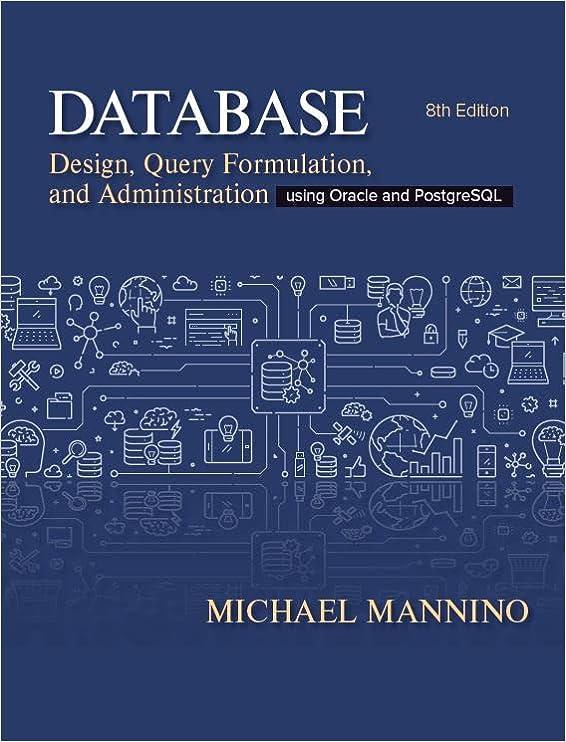Question
write out the appropriate commands for each step using CMD 1, Open Command Prompt as Administrator , change the background color to Bright White and
write out the appropriate commands for each step using CMD
1, Open Command Prompt as Administrator, change the background color to Bright White and font color to Light Blue. Change the prompt to the Current Date follow by an Empty Space.
2, Display the username of the current user.
3, Change directory to the directory Desktop and display just the name of all subdirectories and
files without the summary information
4, Create a new directory named, HW1aaa, inside a directory named, HW1aa, which is inside a
directory named, HW1a inside the directory Desktop.
5, Verify the creation of the directories from Step 3. (There are at least two different ways to
accomplish this, and both should be just one command).
Step by Step Solution
There are 3 Steps involved in it
Step: 1

Get Instant Access to Expert-Tailored Solutions
See step-by-step solutions with expert insights and AI powered tools for academic success
Step: 2

Step: 3

Ace Your Homework with AI
Get the answers you need in no time with our AI-driven, step-by-step assistance
Get Started