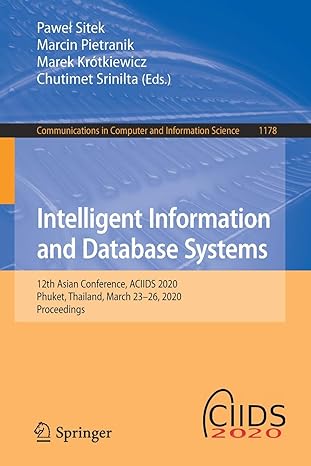Question
Write queries to solve the following problems. You will be using the Faculty-Assignment 3 database for this assignment. The code for the database content is
Write queries to solve the following problems. You will be using the Faculty-Assignment 3 database for this assignment. The code for the database content is attached. Review the procedures for creating and populating a database if necessary.
1. Select all rows and columns from the Course table.
2. Display only the last names, departments, and campuses of full time faculty members in descending order by last name.
3. Select course reference numbers and total revenues of courses only for courses for which the total revenue is more than $10,000. Column heading should be Course Reference Number and Total Revenue. Results should be in order from the course with the highest revenue to the course with the lowest revenue.
4. Display course reference numbers and enrollments of courses for which the enrollments are between 20-30 inclusive. Display enrollments from lowest to highest. Headings should be Course Reference Number and Enrollment.
5. List course reference numbers for courses with revenues greater than $10,000 and enrollments between 20-30.
6. Select from the Course table the course reference number (Ref_Number), total revenue (Tot_Rev) and the average cost per student for the course in a column called Average Cost (Hint: divide the total revenue by the enrollment for each class to obtain the average per student).
7. Select the reference numbers and total revenues for the 5 highest total revenues for all courses, ordered from highest to lowest.
8. Select the reference numbers and enrollments of all courses that have a reference number that begins with 9.
Step by Step Solution
There are 3 Steps involved in it
Step: 1

Get Instant Access to Expert-Tailored Solutions
See step-by-step solutions with expert insights and AI powered tools for academic success
Step: 2

Step: 3

Ace Your Homework with AI
Get the answers you need in no time with our AI-driven, step-by-step assistance
Get Started