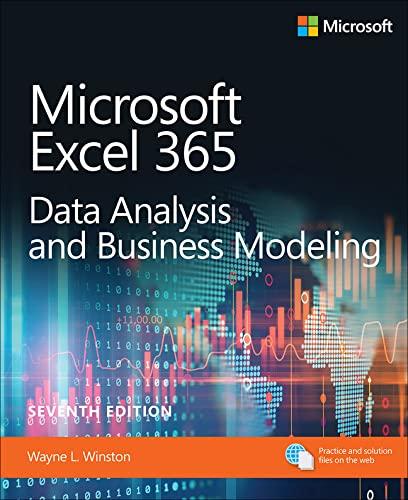Answered step by step
Verified Expert Solution
Question
1 Approved Answer
Write the function get_is_row_inky that finds the rows with ink pixels and takes following the arguments: images: A numpy array with the shape (N,height,width),
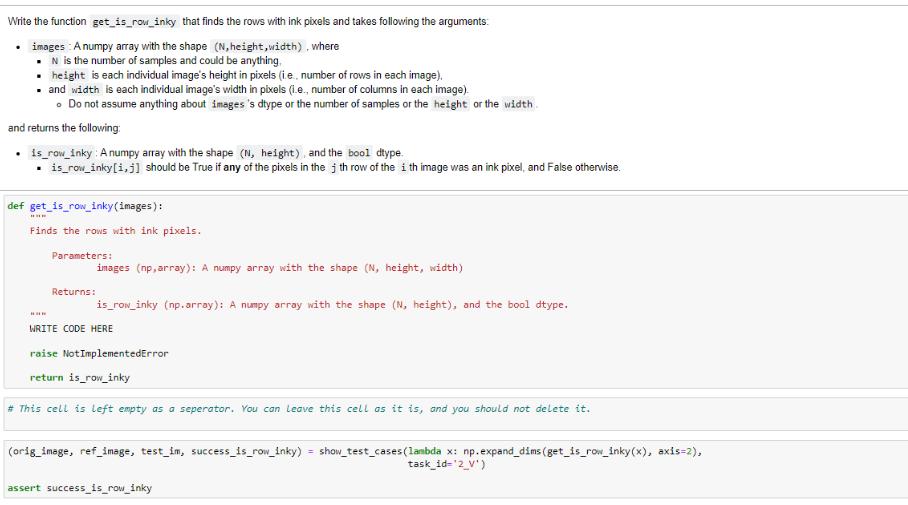
Write the function get_is_row_inky that finds the rows with ink pixels and takes following the arguments: images: A numpy array with the shape (N,height,width), where N is the number of samples and could be anything. height is each individual image's height in pixels (i.e. number of rows in each image). and width is each individual image's width in pixels (i.e., number of columns in each image). Do not assume anything about images 's dtype or the number of samples or the height or the width and returns the following: is_row_inky: A numpy array with the shape (N, height), and the bool dtype. is_row_inky[i,j] should be True if any of the pixels in the j th row of the i th image was an ink pixel, and False otherwise. . def get_is_row_inky (images): www Finds the rows with ink pixels. www Parameters: images (np,array): A numpy array with the shape (N, height, width) Returns: is_row_inky (np.array): A numpy array with the shape (N, height), and the bool dtype. WRITE CODE HERE raise NotImplementedError return is_row_inky # This cell is left empty as a seperator. You can leave this cell as it is, and you should not delete it. (orig_image, ref_image, test_im, success_is_row_inky) assert success_is_row_inky = show_test_cases (lambda x: np.expand_dims (get_is_row_inky(x), axis=2), task_id='2_V')
Step by Step Solution
There are 3 Steps involved in it
Step: 1
Solution Here is the Python function getisrowinky that finds the rows with ink pixels def getisrowin...
Get Instant Access to Expert-Tailored Solutions
See step-by-step solutions with expert insights and AI powered tools for academic success
Step: 2

Step: 3

Ace Your Homework with AI
Get the answers you need in no time with our AI-driven, step-by-step assistance
Get Started