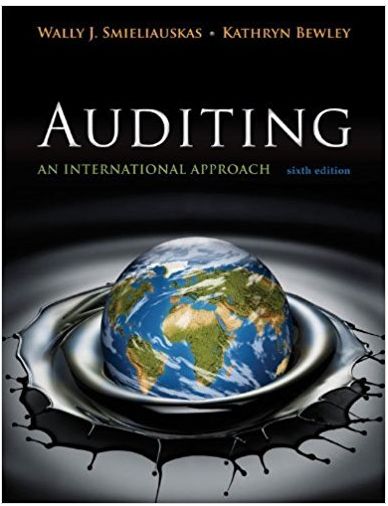Question
write the Linux commands for the following tasks 1) Install the samba package on your Linux Virtual Machine. 2) enable and start smb and nmb
1) Install the samba package on your Linux Virtual Machine.
2) enable and start smb and nmb
3) Add a new share to smb.conf
4) The share should be located in one of your Linux user's folders called shared. Make sure that the permissions are set correctly.
5) Use testparm to ensure that the smb.conf syntax is correct.
6) Connect to the share from the Windows command line prompt
Step by Step Solution
There are 3 Steps involved in it
Step: 1
1 To install the Samba package on your Linux Virtual Machine you can use the package manager specific to your distribution Here are commands for some ...
Get Instant Access to Expert-Tailored Solutions
See step-by-step solutions with expert insights and AI powered tools for academic success
Step: 2

Step: 3

Ace Your Homework with AI
Get the answers you need in no time with our AI-driven, step-by-step assistance
Get StartedRecommended Textbook for
Auditing An International Approach
Authors: Wally J. Smieliauskas, Kathryn Bewley
6th edition
978-0070968295, 9781259087462, 978-0071051415
Students also viewed these Operating System questions
Question
Answered: 1 week ago
Question
Answered: 1 week ago
Question
Answered: 1 week ago
Question
Answered: 1 week ago
Question
Answered: 1 week ago
Question
Answered: 1 week ago
Question
Answered: 1 week ago
Question
Answered: 1 week ago
Question
Answered: 1 week ago
Question
Answered: 1 week ago
Question
Answered: 1 week ago
Question
Answered: 1 week ago
Question
Answered: 1 week ago
Question
Answered: 1 week ago
Question
Answered: 1 week ago
Question
Answered: 1 week ago
Question
Answered: 1 week ago
Question
Answered: 1 week ago
Question
Answered: 1 week ago
Question
Answered: 1 week ago
Question
Answered: 1 week ago
Question
Answered: 1 week ago
View Answer in SolutionInn App