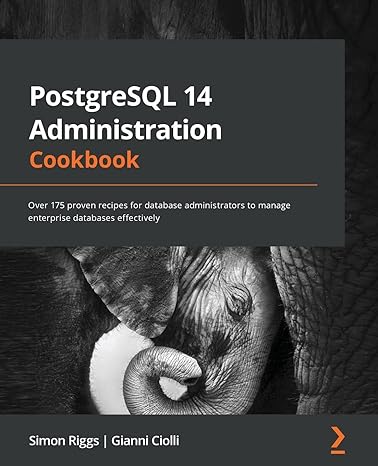Answered step by step
Verified Expert Solution
Question
1 Approved Answer
Write the Script in Python. courseCategories = [Mathematics,Computer Science,Business,Economics,Literature,Art,Music] Sample of the output. It should look same as the output. ndexcharacters long. 3. 'AS -
Write the Script in Python.
courseCategories = ["Mathematics","Computer Science","Business","Economics","Literature","Art","Music"]
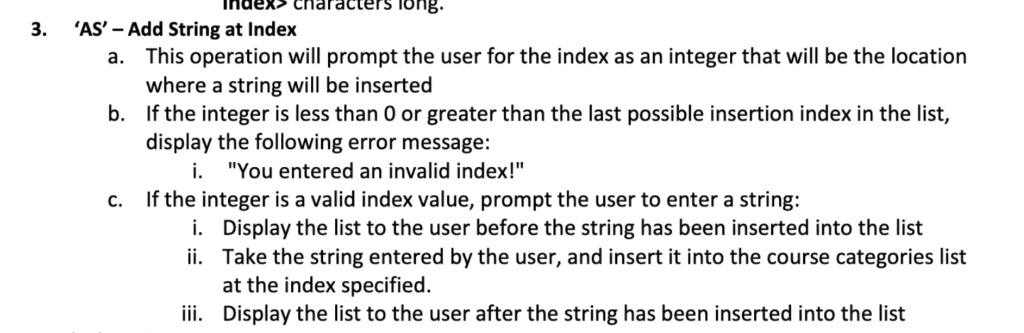
Sample of the output. It should look same as the output.
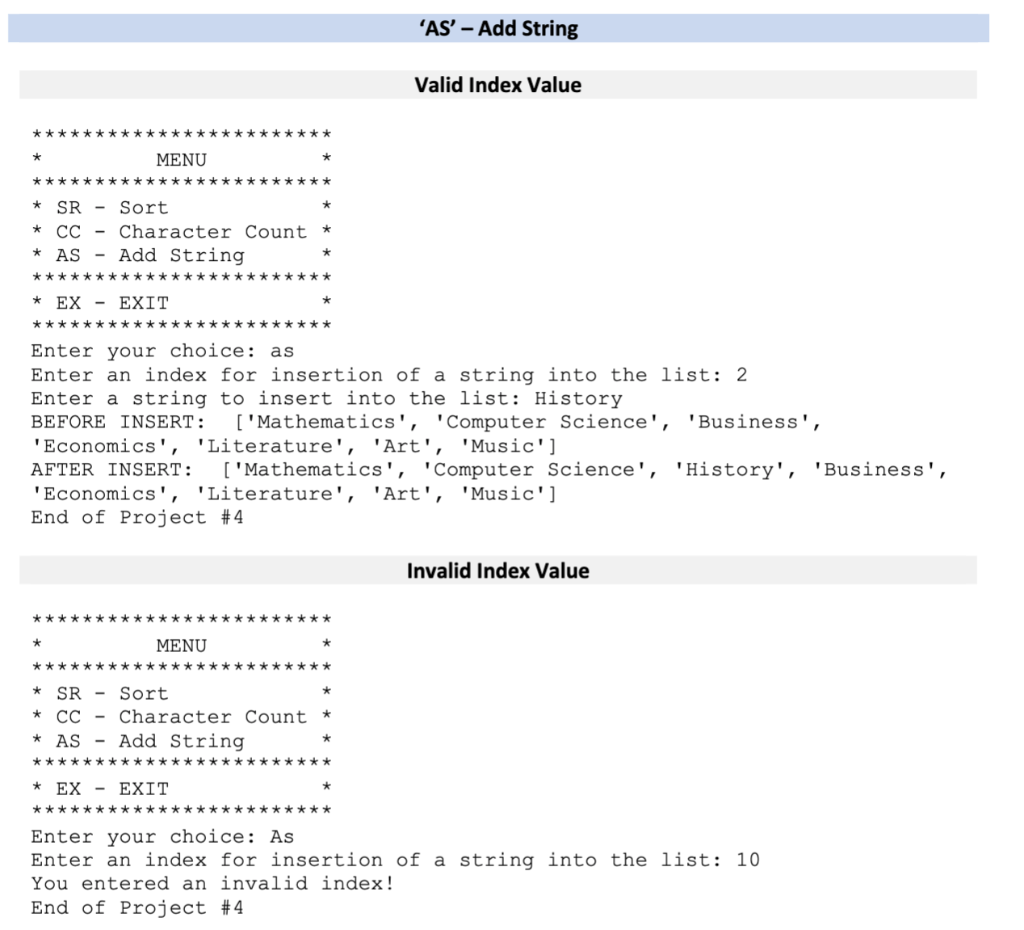
Step by Step Solution
There are 3 Steps involved in it
Step: 1

Get Instant Access to Expert-Tailored Solutions
See step-by-step solutions with expert insights and AI powered tools for academic success
Step: 2

Step: 3

Ace Your Homework with AI
Get the answers you need in no time with our AI-driven, step-by-step assistance
Get Started