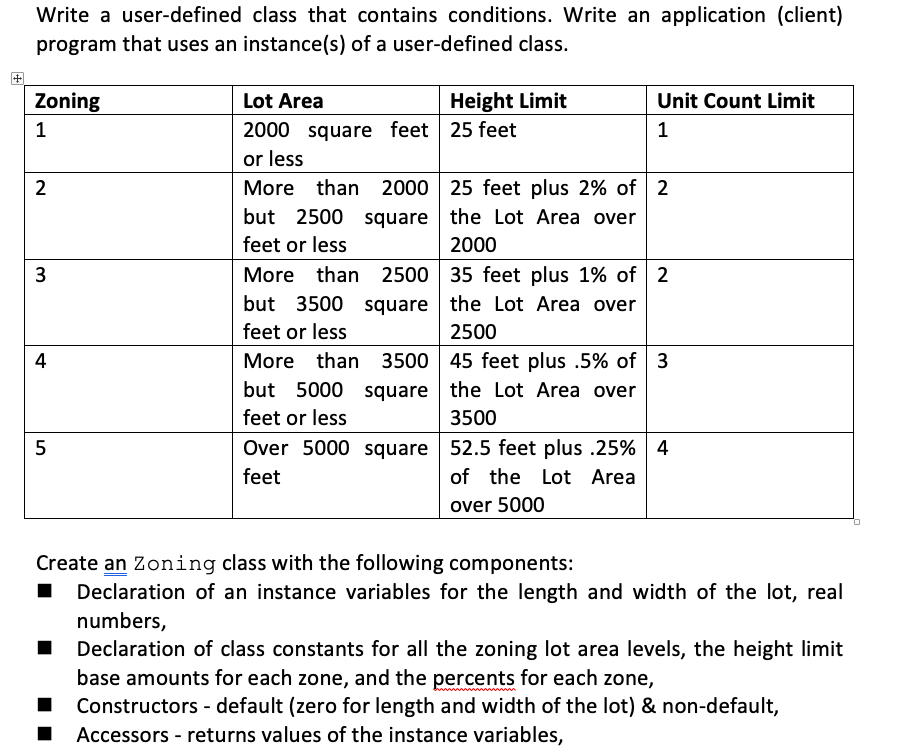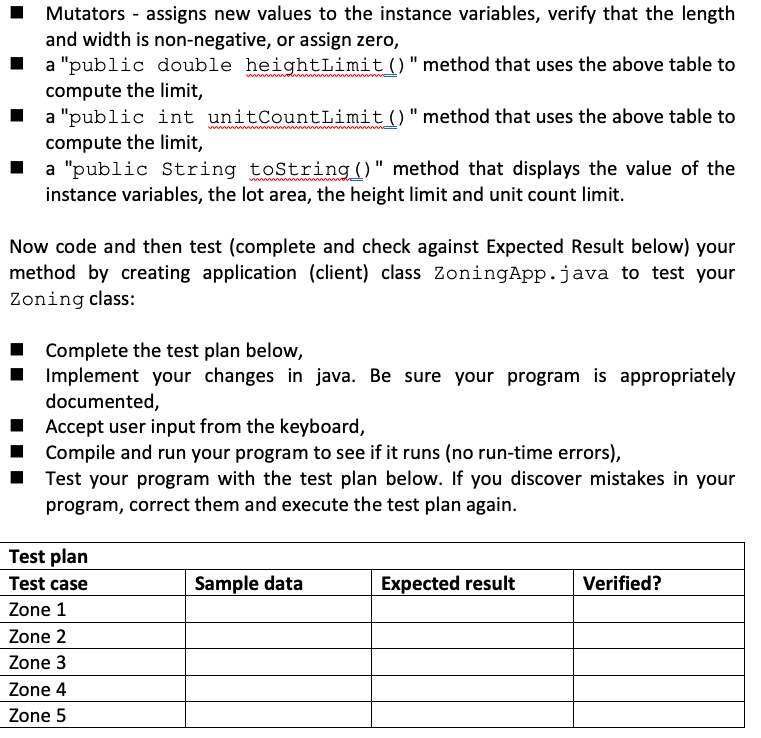write this program in Java, and please use comment explaining each step
use the data from the first graph in order to test the code, for the sample data give any value that apply the conditions for lot area, height limit and unit count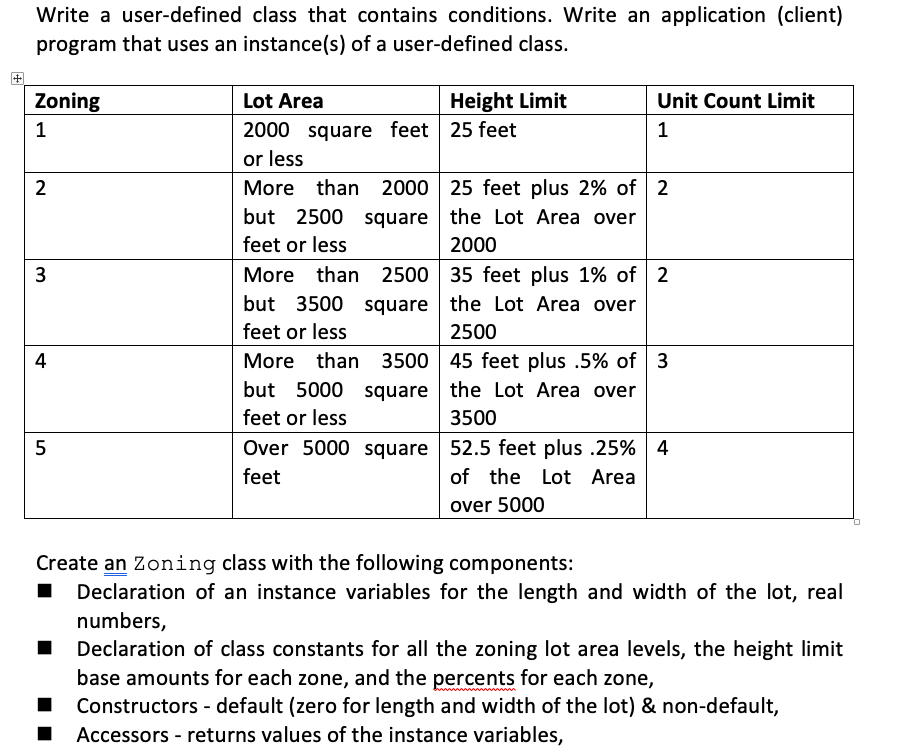
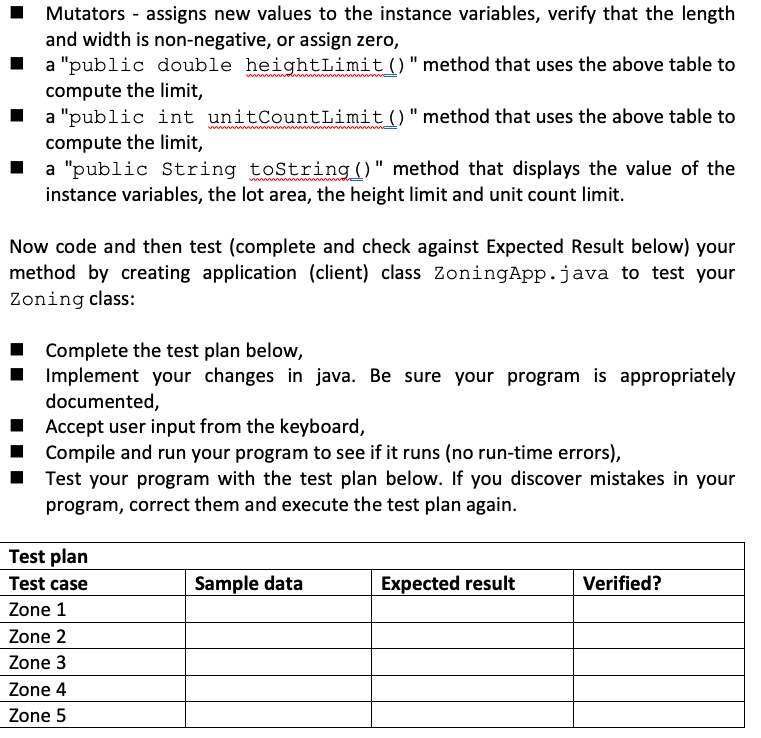
Write a user-defined class that contains conditions. Write an application (client) program that uses an instance(s) of a user-defined class. Zoning Lot Area Height Limit Unit Count Limit 2000 square feet 25 feet or less More than 2000 25 feet plus 2% of 2 but 2500 square the Lot Area over feet or less 2000 More than 2500 35 feet plus 1% of 2 but 3500 square the Lot Area over feet or less 2500 More than 3500 45 feet plus .5% of 3 but 5000 square the Lot Area over feet or less 3500 Over 5000 square 52.5 feet plus .25% 4 feet of the Lot Area over 5000 Create an Zoning class with the following components: Declaration of an instance variables for the length and width of the lot, real numbers, Declaration of class constants for all the zoning lot area levels, the height limit base amounts for each zone, and the percents for each zone, Constructors - default (zero for length and width of the lot) & non-default, 1 Accessors - returns values of the instance variables, Mutators - assigns new values to the instance variables, verify that the length and width is non-negative, or assign zero, a "public double heightLimit()" method that uses the above table to compute the limit, a "public int unitCountLimit()" method that uses the above table to compute the limit, I a "public String toString()" method that displays the value of the instance variables, the lot area, the height limit and unit count limit. Now code and then test (complete and check against Expected Result below) your method by creating application (client) class ZoningApp.java to test your Zoning class: I Complete the test plan below, Implement your changes in java. Be sure your program is appropriately documented, Accept user input from the keyboard, Compile and run your program to see if it runs (no run-time errors), Test your program with the test plan below. If you discover mistakes in your program, correct them and execute the test plan again. Sample data Expected result Verified? Test plan Test case Zone 1 Zone 2 Zone 3 Zone 4 Zone 5 Write a user-defined class that contains conditions. Write an application (client) program that uses an instance(s) of a user-defined class. Zoning Lot Area Height Limit Unit Count Limit 2000 square feet 25 feet or less More than 2000 25 feet plus 2% of 2 but 2500 square the Lot Area over feet or less 2000 More than 2500 35 feet plus 1% of 2 but 3500 square the Lot Area over feet or less 2500 More than 3500 45 feet plus .5% of 3 but 5000 square the Lot Area over feet or less 3500 Over 5000 square 52.5 feet plus .25% 4 feet of the Lot Area over 5000 Create an Zoning class with the following components: Declaration of an instance variables for the length and width of the lot, real numbers, Declaration of class constants for all the zoning lot area levels, the height limit base amounts for each zone, and the percents for each zone, Constructors - default (zero for length and width of the lot) & non-default, 1 Accessors - returns values of the instance variables, Mutators - assigns new values to the instance variables, verify that the length and width is non-negative, or assign zero, a "public double heightLimit()" method that uses the above table to compute the limit, a "public int unitCountLimit()" method that uses the above table to compute the limit, I a "public String toString()" method that displays the value of the instance variables, the lot area, the height limit and unit count limit. Now code and then test (complete and check against Expected Result below) your method by creating application (client) class ZoningApp.java to test your Zoning class: I Complete the test plan below, Implement your changes in java. Be sure your program is appropriately documented, Accept user input from the keyboard, Compile and run your program to see if it runs (no run-time errors), Test your program with the test plan below. If you discover mistakes in your program, correct them and execute the test plan again. Sample data Expected result Verified? Test plan Test case Zone 1 Zone 2 Zone 3 Zone 4 Zone 5