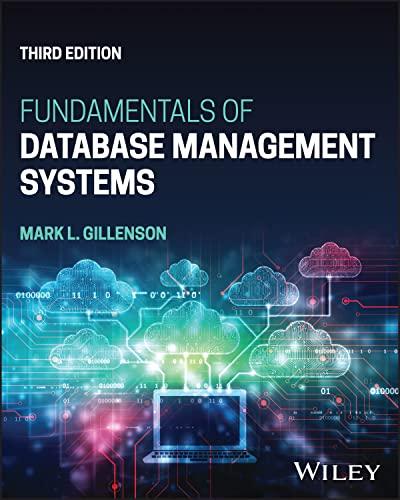Question
Xilinx MUX Design. This is not a Python program. Xilinx is used for this program General Description: You are to create an 8-to-1 MUX using
Xilinx MUX Design. This is not a Python program. Xilinx is used for this program
General Description: You are to create an 8-to-1 MUX using 7 instances of the Xilinx 2-to-1 MUX module named (M2_1) in the library of parts. You design will have eight data inputs, one bit each (d7d0). There will be one output, also being 1-bit (y). The MUX is to be created using ONLY 2-to-1 MUXs, having two data inputs (one bit each) and one output, also being 1-bit. The purpose of this lab is to use structural modeling techniques with the schematic editor. The unconnected structure of the 8-to-1 MUX is shown in the diagram below:
For the simulation, you must place the value 110010102 on inputs d7 to d0, and the go through all 8 combinations of the selected lines, s2 to s0.
You may modify the following Testbench:
// Initialize Information Inputs
//you may give different values
d0 = 0; d1 = 1; d2 = 0; d3 = 1; d4 = 0; d5 = 0; d6 = 1; d7 = 1; s0 = 0; s1 = 0; s2 = 0;
// Wait 100 ns for global reset to finish
#100;
// Add stimulus here
#10 s2 = 0; s1 = 0; s0 = 0;
#10 s2 = 0; s1 = 0; s0 = 1;
#10 s2 = 0; s1 = 1; s0 = 0;
#10 s2 = 0; s1 = 1; s0 = 1;
#10 s2 = 1; s1 = 0; s0 = 0;
#10 s2 = 1; s1 = 0; s0 = 1;
#10 s2 = 1; s1 = 1; s0 = 0;
#10 s2 = 1; s1 = 1; s0 = 1;
Step by Step Solution
There are 3 Steps involved in it
Step: 1

Get Instant Access to Expert-Tailored Solutions
See step-by-step solutions with expert insights and AI powered tools for academic success
Step: 2

Step: 3

Ace Your Homework with AI
Get the answers you need in no time with our AI-driven, step-by-step assistance
Get Started