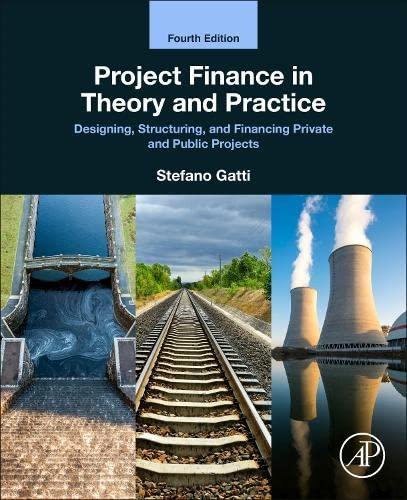XV for Prime Steel Pne B C D E F Excellent Wealth Management Heartland Diamond 2x4 Lumber HITEND Company Ste Healthcare Five LLP Co. Security Ticker PRIME PULSE FIVE WOOD TEN Price 41 60 5 24 10 Shares Owned 243.90 166.67 2000.00 416.67 1000.00 Annual Dividends / Share 0 0 0 0 0 Yield 3 Total Dividends Recieved 0 0 0 0 0 2 2 On the DividendPortfolio worksheet, center and bold cell range B2:F3. 3 Merge & Center cell range A1:N1. In cell A1, apply the Title cell Style and bold the title. 4 Select cell range N12:N16 and N20:N24, and then calculate row totals using the SUM function. 5 In cell G8, calculate the average of Total Dividends Received. 6 Apply cell style Heading 3 to cells G7, B10, and B18. 7 Apply the Currency format to cell ranges B4:F4, B6:F6, B8:G8, B12:N16, and B20:N25. Editing G M N B D Excellent Wealth Management Prime Heartland Diamond 2x4 Lumber HITEND Company Steel Healthcare Five LLP Co Security Ticker PRIME PULSE FIVE WOOD TEN Price 41 60 24 10 Shares Owned 243.90 166.67 2000.00 416,67 1000.00 Annual Dividends/Share 0 0 0 0 Yield Total Dividends Recieved 0 0 0 0 0 Average Annual Income Per Stock FED MAR Total 0 0:37 OCT 0.37 IAN 0.37 0 0 0.1 0 PRIME PULSE FIVE WOOD TEN APR 0.37 0 0 0.07 0 0 0 0.04 0.09 0.12 MAY 0 0 0.04 0.09 0.12 DEC 0 0.37 Dividends / Share by Month JUN JUL AUG 0.00 0.37 0 0.37 0 0 0 0 0.04 0.1 0,09 0.1 o 0 0.12 0 0.1 0 SEP 0 0.37 0 0.095 0 0 0 0.095 4 5 6 17 16 179 20 NOV 0 0 0.04 0.1 0.12 0 0.1 0 0 FEB IAN 90.243 0 MAR 0 STOCK PRIME PULSE DividendPortfolin MAY 0 OCT Total Dividends by Month JUN JUL AUG D 90.243 0 61.6679 APR 90.243 0 Total SEP 0 51.6679 0 NOV 0 0 90.243 0 DEC 0 61.6679 61.6679 Excellent Wealth Management G N 8 C D E F Excellent Wealth Management Prime Heartland Diamond 2x4 Lumber HITEND Company Steel Healthcare Five LLP Co. Security Ticker PRIME PULSE FIVE WOOD TEN Price 60 5 24 10 Shares Owned 243.90 56.67 2000.00 416.67 1000.00 Annual Dividends / Share 0 0 0 0 0 Yield Total Dividends Recieved 0 0 0 0 Average Annual income Per Stock 0 JAN 0.37 APR 0.37 Total PRIME PULSE FIVE WOOD 0 0 0.1 FEB 0 0 0.04 0.09 0:12 MAR 0 0.37 0 0.1 0 12 13 14 15 16 17 18 19 20 0.3 0 0 0.07 Dividends / Share by Month JUN JUL AUG 0.00 0.37 0 D 0 0 0 0.04 0.1 0.09 0.1 0 0.12 MAY 0 0 0.04 0.09 0.12 SEP 0 0.37 0 0,095 0 OCT 0.37 0 0 0.095 0 NOV 0 0 0.04 0.1 0.12 DEC 0 0.37 0 0.1 0 TEN 0 FEB D STOCK IAN PRIME 90.243 PULSE Dividend Portfolio Documentation MAR 0 61.6679 APR 90.243 MAY 0 SEP Total Dividends by Month JUN JUL AUG 0 90.243 0 61.6679 0 0 DEC Total NOV 0 OCT 90.243 a 0 61.6679 0 0 61.6679 TO STOCK PRIME PULSE FIVE WOOD TEN IAN 90.243 0 0 41.667 FEB 0 0 80 37.5003 120 MAR 0 61.6679 0 41.667 0 APR 90.243 0 0 29.1669 0 MAY 0 0 80 37.5003 120 Total Dividends by Month JUN JUL AUG 0 90.243 0 61.6679 0 0 0 0 80 41.667 37.5003 41.667 0 0 120 SEP OCT 0 90.243 61.6679 0 0 0 39.58365 39.58365 0 0 NOV 0 0 80 41.667 120 DEC 0 61.6679 0 41.667 0 0 idendPortfolio Documentation D Excellent Wealth Management Create Date By Whom 12/15/2018 Michael Malley Mod. Date By Whom Description Stock Portfolio Monthly Dividend Analysis Mod. Description Workbook Name #N/A Last Version Backup Name . 0 1 2 13 14 15 16 17 18 19 Create Date Sheet Name 12/15/2018 Dividend Portfolio 20 Creator Michael Malley Purpose Monthly Dividend Income from Stock Portfolio DividendPortfolio Documentation 2 4 3 8 4 7 5 6 6 6 7 6 8 On the DividendPortfolio worksheet, center and bold cell range B2:F3. Merge & Center cell range A1:N1. In cell A1, apply the Title cell Style and bold the title. Select cell range N12:N16 and N20:N24, and then calculate row totals using the SUM function In cell G8, calcul the average of Total Dividends Received. Apply cell style Heang 3 to cells G7, B10, and B18. Apply the Currency format to cell ranges B4:F4, B6:F6, B8:G8, B12:N16, and B20:N25, In B7, calculate the yield of Prime Steel - the annual dividends per share divided by the price per share. Copy the formulas to cell range C7:F7. Format the yield figures as Percent Style with two decimal places. Hide rows 10:17 Format cell range A19:N24 as a table with headers. Apply Table Style Light 11. Sort by STOCK from A-Z, and then turn off Filters. Note, depending upon the version of Office being used, the table style name may be White, Table Style Light 11. Add a Total Row to the table, and calculate the sum of columns B:N. Apply a top border to cell range A25:N25. GO 9 5 10 12 11 6 12 4 14 6 Apply Conditional Formatting to cell range B20:M24. Display the Top 10 items as Green Fill with Dark Green Text. 15 Turn off gridlines in the DividendPortfolio worksheet. 4 16 4 In the Documentation worksheet, enter 12/15/2018 into cell A8. In cell B8, type your name in the Firstname Lastname format. In cell C8, type Completed Mr. Malley's monthly dividend income worksheet and then make cell A1 the active cell. Created On: 07/05/2019 1 YO_Excel16_ChO2 PS1_v2 Grader - Instructions Excel 2016 Project Step Instructions Points Possible 4 17 Spell check the entire workbook and correct the one misspelling Insert the file name on the left page footer on all worksheets. For the DividendPortfolio and Documentation worksheets, set the Orientation to Landscape, and then set the width to 1 page. Change the Print Setting to Print Entire Workbook. 6 18 XV for Prime Steel Pne B C D E F Excellent Wealth Management Heartland Diamond 2x4 Lumber HITEND Company Ste Healthcare Five LLP Co. Security Ticker PRIME PULSE FIVE WOOD TEN Price 41 60 5 24 10 Shares Owned 243.90 166.67 2000.00 416.67 1000.00 Annual Dividends / Share 0 0 0 0 0 Yield 3 Total Dividends Recieved 0 0 0 0 0 2 2 On the DividendPortfolio worksheet, center and bold cell range B2:F3. 3 Merge & Center cell range A1:N1. In cell A1, apply the Title cell Style and bold the title. 4 Select cell range N12:N16 and N20:N24, and then calculate row totals using the SUM function. 5 In cell G8, calculate the average of Total Dividends Received. 6 Apply cell style Heading 3 to cells G7, B10, and B18. 7 Apply the Currency format to cell ranges B4:F4, B6:F6, B8:G8, B12:N16, and B20:N25. Editing G M N B D Excellent Wealth Management Prime Heartland Diamond 2x4 Lumber HITEND Company Steel Healthcare Five LLP Co Security Ticker PRIME PULSE FIVE WOOD TEN Price 41 60 24 10 Shares Owned 243.90 166.67 2000.00 416,67 1000.00 Annual Dividends/Share 0 0 0 0 Yield Total Dividends Recieved 0 0 0 0 0 Average Annual Income Per Stock FED MAR Total 0 0:37 OCT 0.37 IAN 0.37 0 0 0.1 0 PRIME PULSE FIVE WOOD TEN APR 0.37 0 0 0.07 0 0 0 0.04 0.09 0.12 MAY 0 0 0.04 0.09 0.12 DEC 0 0.37 Dividends / Share by Month JUN JUL AUG 0.00 0.37 0 0.37 0 0 0 0 0.04 0.1 0,09 0.1 o 0 0.12 0 0.1 0 SEP 0 0.37 0 0.095 0 0 0 0.095 4 5 6 17 16 179 20 NOV 0 0 0.04 0.1 0.12 0 0.1 0 0 FEB IAN 90.243 0 MAR 0 STOCK PRIME PULSE DividendPortfolin MAY 0 OCT Total Dividends by Month JUN JUL AUG D 90.243 0 61.6679 APR 90.243 0 Total SEP 0 51.6679 0 NOV 0 0 90.243 0 DEC 0 61.6679 61.6679 Excellent Wealth Management G N 8 C D E F Excellent Wealth Management Prime Heartland Diamond 2x4 Lumber HITEND Company Steel Healthcare Five LLP Co. Security Ticker PRIME PULSE FIVE WOOD TEN Price 60 5 24 10 Shares Owned 243.90 56.67 2000.00 416.67 1000.00 Annual Dividends / Share 0 0 0 0 0 Yield Total Dividends Recieved 0 0 0 0 Average Annual income Per Stock 0 JAN 0.37 APR 0.37 Total PRIME PULSE FIVE WOOD 0 0 0.1 FEB 0 0 0.04 0.09 0:12 MAR 0 0.37 0 0.1 0 12 13 14 15 16 17 18 19 20 0.3 0 0 0.07 Dividends / Share by Month JUN JUL AUG 0.00 0.37 0 D 0 0 0 0.04 0.1 0.09 0.1 0 0.12 MAY 0 0 0.04 0.09 0.12 SEP 0 0.37 0 0,095 0 OCT 0.37 0 0 0.095 0 NOV 0 0 0.04 0.1 0.12 DEC 0 0.37 0 0.1 0 TEN 0 FEB D STOCK IAN PRIME 90.243 PULSE Dividend Portfolio Documentation MAR 0 61.6679 APR 90.243 MAY 0 SEP Total Dividends by Month JUN JUL AUG 0 90.243 0 61.6679 0 0 DEC Total NOV 0 OCT 90.243 a 0 61.6679 0 0 61.6679 TO STOCK PRIME PULSE FIVE WOOD TEN IAN 90.243 0 0 41.667 FEB 0 0 80 37.5003 120 MAR 0 61.6679 0 41.667 0 APR 90.243 0 0 29.1669 0 MAY 0 0 80 37.5003 120 Total Dividends by Month JUN JUL AUG 0 90.243 0 61.6679 0 0 0 0 80 41.667 37.5003 41.667 0 0 120 SEP OCT 0 90.243 61.6679 0 0 0 39.58365 39.58365 0 0 NOV 0 0 80 41.667 120 DEC 0 61.6679 0 41.667 0 0 idendPortfolio Documentation D Excellent Wealth Management Create Date By Whom 12/15/2018 Michael Malley Mod. Date By Whom Description Stock Portfolio Monthly Dividend Analysis Mod. Description Workbook Name #N/A Last Version Backup Name . 0 1 2 13 14 15 16 17 18 19 Create Date Sheet Name 12/15/2018 Dividend Portfolio 20 Creator Michael Malley Purpose Monthly Dividend Income from Stock Portfolio DividendPortfolio Documentation 2 4 3 8 4 7 5 6 6 6 7 6 8 On the DividendPortfolio worksheet, center and bold cell range B2:F3. Merge & Center cell range A1:N1. In cell A1, apply the Title cell Style and bold the title. Select cell range N12:N16 and N20:N24, and then calculate row totals using the SUM function In cell G8, calcul the average of Total Dividends Received. Apply cell style Heang 3 to cells G7, B10, and B18. Apply the Currency format to cell ranges B4:F4, B6:F6, B8:G8, B12:N16, and B20:N25, In B7, calculate the yield of Prime Steel - the annual dividends per share divided by the price per share. Copy the formulas to cell range C7:F7. Format the yield figures as Percent Style with two decimal places. Hide rows 10:17 Format cell range A19:N24 as a table with headers. Apply Table Style Light 11. Sort by STOCK from A-Z, and then turn off Filters. Note, depending upon the version of Office being used, the table style name may be White, Table Style Light 11. Add a Total Row to the table, and calculate the sum of columns B:N. Apply a top border to cell range A25:N25. GO 9 5 10 12 11 6 12 4 14 6 Apply Conditional Formatting to cell range B20:M24. Display the Top 10 items as Green Fill with Dark Green Text. 15 Turn off gridlines in the DividendPortfolio worksheet. 4 16 4 In the Documentation worksheet, enter 12/15/2018 into cell A8. In cell B8, type your name in the Firstname Lastname format. In cell C8, type Completed Mr. Malley's monthly dividend income worksheet and then make cell A1 the active cell. Created On: 07/05/2019 1 YO_Excel16_ChO2 PS1_v2 Grader - Instructions Excel 2016 Project Step Instructions Points Possible 4 17 Spell check the entire workbook and correct the one misspelling Insert the file name on the left page footer on all worksheets. For the DividendPortfolio and Documentation worksheets, set the Orientation to Landscape, and then set the width to 1 page. Change the Print Setting to Print Entire Workbook. 6 18