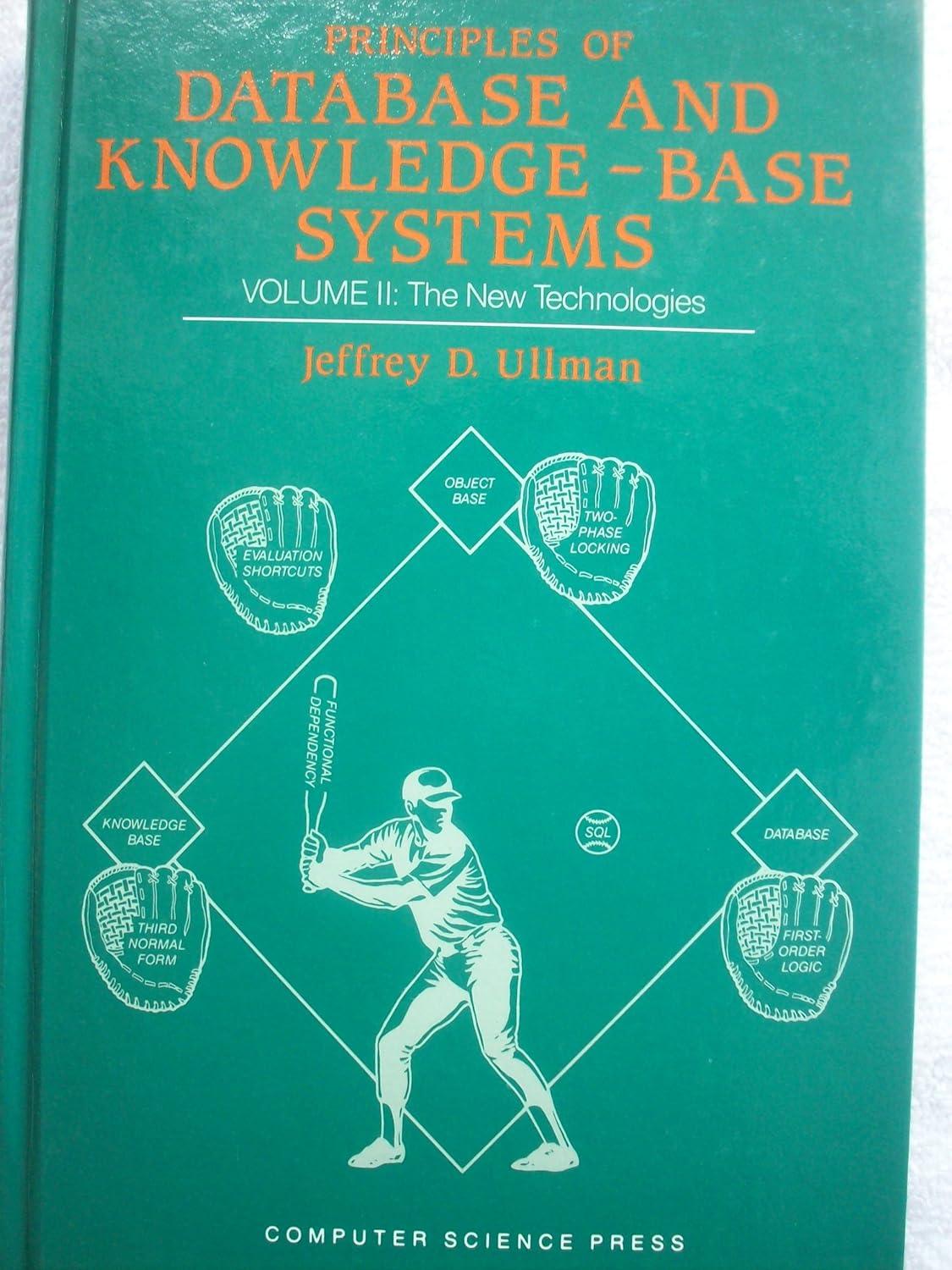Question
You are a Network and security engineer for the XYZ Consulting Corporation, which is a leading network designer and security provider for the small-scale offices.
You are a Network and security engineer for the XYZ Consulting Corporation, which is a leading network designer and security provider for the small-scale offices. As the Network and security engineer you are required to perform the following tasks.
Task 1: Propose a network design for small scale office (Ex: Business type, departments, building plan). You are free to assume the name of the office and number of staffs
-
Purpose of the Project
-
Network overview (ex: connecting PCs, subnetworks, servers or wi-fi networks)
Explain briefly about the device used. Requirements of the project including network diagram
Draw and explain the proposed network diagram Design a network using packet tracer. Configure routers, switches and end
devices you have used. Test your network by pinging end devices across different
departments.
-
What are the common attacks plaguing your network? How to prevent from attacking
your network?
-
Critically analyse possible security issues in your network and suggest some prevention
techniques. Task 2: Use Wireshark to Capture, Filter and Inspect Packets
Install Wireshark and start a sample capture using your wireless interface. Save your
capture file on the desktop with name_studentID.pcap (Example: jack_451245.pcap),
and close Wireshark. Provide a screenshot in your report. (After downloading and installing Wireshark, you can launch it and double-click the name of a network interface under Capture to start capturing packets on that interface. How to Use Wireshark to Capture, Filter and Inspect Packets: https://www.howtogeek.com/104278/how-to-use- wireshark-to-capture-filter-and-inspect-packets/)
ITNE1001 Network Architecture
-
Open your name_studentID.pcap capture file in Wireshark and check how many packets you captured in total?
-
Which pane displays information about packet details and explain what informations are available?
-
Which pane displays information in the HEX and ASCII form for each packet you've captured? Explain
Step by Step Solution
There are 3 Steps involved in it
Step: 1

Get Instant Access to Expert-Tailored Solutions
See step-by-step solutions with expert insights and AI powered tools for academic success
Step: 2

Step: 3

Ace Your Homework with AI
Get the answers you need in no time with our AI-driven, step-by-step assistance
Get Started