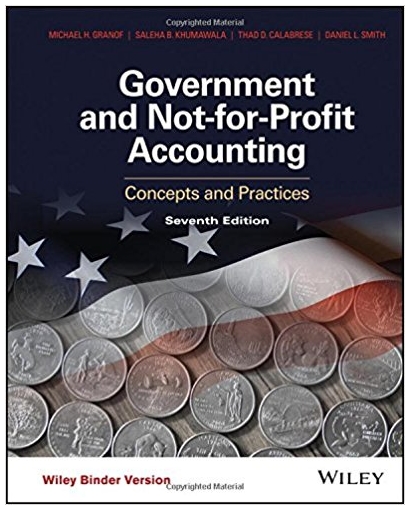Answered step by step
Verified Expert Solution
Question
1 Approved Answer
You are an accountant at a large research university, reporting to the controller. The controller has asked you to calculate the university's depreciation expense







You are an accountant at a large research university, reporting to the controller. The controller has asked you to calculate the university's depreciation expense for the year ended December 31, 2018. University policy requires capitalization of any single asset which has an acquisition cost of $5,000 or more and a useful life of at least two years, whether purchased outright or acquired through donation. Policy requires that assets be depreciated over various years of useful life, depending on asset category. The university's property control office maintains the official asset register, which at last count included 13,126 individual assets acquired at various dates ranging from June 30, 1957 to October 27, 2018. The asset register is maintained in a database system which lacks the ability to auto-calculate depreciation. For tracking and accountability purposes, the property control office keeps fully depreciated assets in the asset register as long as they are still in use. Important: Before submitting you must sort your spreadsheet by Asset Tag_ID. Instructions: 1) Upon receiving the asset register from the property control office, you notice that the register does not include the data field indicating the useful life of each piece of equipment. Using Excel's VLOOKUP function, import the useful lives into the asset register. HINT: When using a VLOOKUP function, Excel asks you for four pieces of information: VLOOKUP(lookup_value, table_array, col_index_num, [range_lookup]) LOOKUP_VALUE: This is the cell that you want to look up in another table. This would look something like "C2" or whatever cell it is that you want to look up. TABLE_ARRAY: This is the other table that you want use. You will need to specify an entire table. Often the table is in another excel tab. This would look something like "$A$2:$B$30". The dollar signs are important because they lock the table range. Without them, the table range will move if you copy and paste the VLOOKUP formula to other cells. You can type the dollar signs manually, or click on the text "A2 in the formula bar and hit the F4 key to make it "$A$2". COL_INDEX_NUM: This is the column number from the left most column from the other table that you want to return into your data set. If the column with the information that you want is one row over from the lookup data, you would enter "2", if it was two rows over, you would enter "3" and so on. RANGE_LOOKUP: If you want to return exact matches (which you usually do), type "FALSE" here. HINT: Once you complete a VLOOKUP formula for one row of data, you can copy the formula to all rows by double left clicking the mouse on the bottom right of the cell.
Step by Step Solution
There are 3 Steps involved in it
Step: 1

Get Instant Access to Expert-Tailored Solutions
See step-by-step solutions with expert insights and AI powered tools for academic success
Step: 2

Step: 3

Ace Your Homework with AI
Get the answers you need in no time with our AI-driven, step-by-step assistance
Get Started