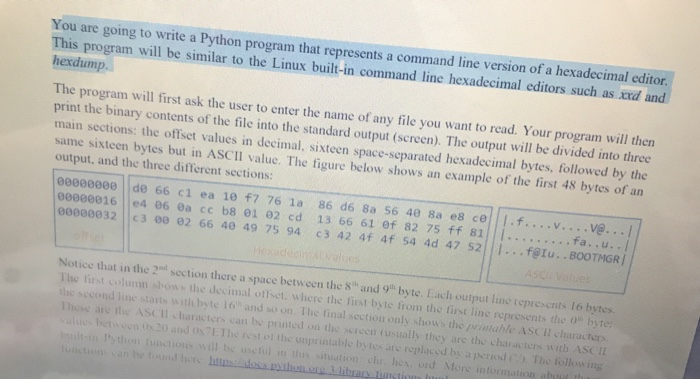You are going to write a Python program that represents a command line version of a hexadecimal editor. This program will be similar to the Linux built-in command line hexadecimal editors such as xrd and hexdump. The program will first ask the user to enter the name of any file you want to read. Your program will then print the binary contents of the file into the standard output (screen). The output will be divided into three main sections: the offset values in decimal, sixteen space-separated hexadecimal bytes, followed by the same sixteen bytes but in ASCII value. The figure below shows an example of the first 48 bytes of an output, and the three different sections: 00000000 de 66 ci ea 10 77 76 la 86 d6 8a 56 40 8a es ce f. ..V.... ... 00000016 04 06 ea ce b8 01 02 cd 13 66 61 of 82 75 ff 81 ........ fa..u.. 000000323 00 02 66 40 49 75 94 C3 42 4f 4f 54 40 47 52 ...@u.. BOOTMGR Notice that in the section there a space between the 8 and 9 byte. Each output lino represents 16 bytes The first column the decimal olsch. were the first bute from the first line represents the obute the second line starts with byte 16 and so on. The final section only shows the table ASC characters Thus the Selladors can be printed on the screen all they are the chance with ISCI alues holu on os 20 and NL The stolthe unprintablo bylos ato replaced by a period . The following You are going to write a Python program that represents a command line version of a hexadecimal editor. This program will be similar to the Linux built-in command line hexadecimal editors such as xrd and hexdump. The program will first ask the user to enter the name of any file you want to read. Your program will then print the binary contents of the file into the standard output (screen). The output will be divided into three main sections: the offset values in decimal, sixteen space-separated hexadecimal bytes, followed by the same sixteen bytes but in ASCII value. The figure below shows an example of the first 48 bytes of an output, and the three different sections: 00000000 de 66 ci ea 10 77 76 la 86 d6 8a 56 40 8a es ce f. ..V.... ... 00000016 04 06 ea ce b8 01 02 cd 13 66 61 of 82 75 ff 81 ........ fa..u.. 000000323 00 02 66 40 49 75 94 C3 42 4f 4f 54 40 47 52 ...@u.. BOOTMGR Notice that in the section there a space between the 8 and 9 byte. Each output lino represents 16 bytes The first column the decimal olsch. were the first bute from the first line represents the obute the second line starts with byte 16 and so on. The final section only shows the table ASC characters Thus the Selladors can be printed on the screen all they are the chance with ISCI alues holu on os 20 and NL The stolthe unprintablo bylos ato replaced by a period . The following