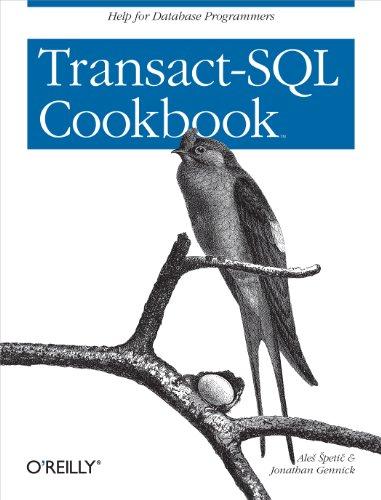Question
You are part of a system admin team for the XYZ Corporation. The corporation has a domain called xyzcorp.com. The domain network contains are the
You are part of a system admin team for the XYZ Corporation. The corporation has a domain called xyzcorp.com. The domain network contains are the following Organizational Units (OUs).
Sales
Marketing
Support
Manufacturing
Engineering
Each OU has a subset of OUs: North, South, East, and West.
Your team needs to implement the following GPO settings:
You need strong passwords and a minimum of eight characters.
The Sales team should have passwords with a minimum of 10 characters.
All computers should have the company logo desktop picture, without exception.
All computers in the Sales OU should have the widget.msi program installed.
All computers in the Manufacturing and Engineering departments should have the widget2.msi program installed.
All computers except Support should have the screen saver enabled.
Task # 1: Describe your team's recommendations for how to establish the following GPO settings.
Your team has recently been informed that that all users in the Marketing Department must have a computer working environment that meets certain criteria. Marketing Department users dont always sign in to the same computer every day, so these requirements should apply wherever they sign in.
The Marketing Department must meet the following criteria:
Marketing users must be able to access documents they save in the Documents folder in their profiles from any computer they sign in to.
A company marketing application must be installed automatically when users sign in if its not already installed.
The marketing application they run leaves behind temporary files named mktapp.tmpX in the C:\MktApp folder (with the X representing a number). These files contain sensitive information and must be deleted when the user signs out.
Task # 2: How can your team make sure all these criteria are met? What should you configure to meet each criterion? Be specific about any options that should be enabled or disabled and how the configuration should be applied.
Step by Step Solution
There are 3 Steps involved in it
Step: 1

Get Instant Access to Expert-Tailored Solutions
See step-by-step solutions with expert insights and AI powered tools for academic success
Step: 2

Step: 3

Ace Your Homework with AI
Get the answers you need in no time with our AI-driven, step-by-step assistance
Get Started