Answered step by step
Verified Expert Solution
Question
1 Approved Answer
You are ready to start working on the Loan worksheet. Your first task is to calculate all the loan information using the Input Information in
You are ready to start working on the Loan worksheet. Your first task is to calculate all the loan information using the Input Information in B:B
Display the Loan sheet, In D enter a formula to calculate the Amount Financed.
In D enter a formula to calculate the Monthly Rate. Be sure to set the decimal places to places.
In D enter a formula to calculate the Number of Periods in the Loan.
In D enter a financial function to calculate the monthly payment. Be sure your result is positive.
In cell A enter and use Fill Series to fill the remaining number of paryents of the Amortization Table.
In cell B reference the st Payment Date. In B insert a Date function to add one month to the date in cell B Format the cell with Short Date number format. Copy the function down the column to fill out the remaining dates of the Loan Amortization table.
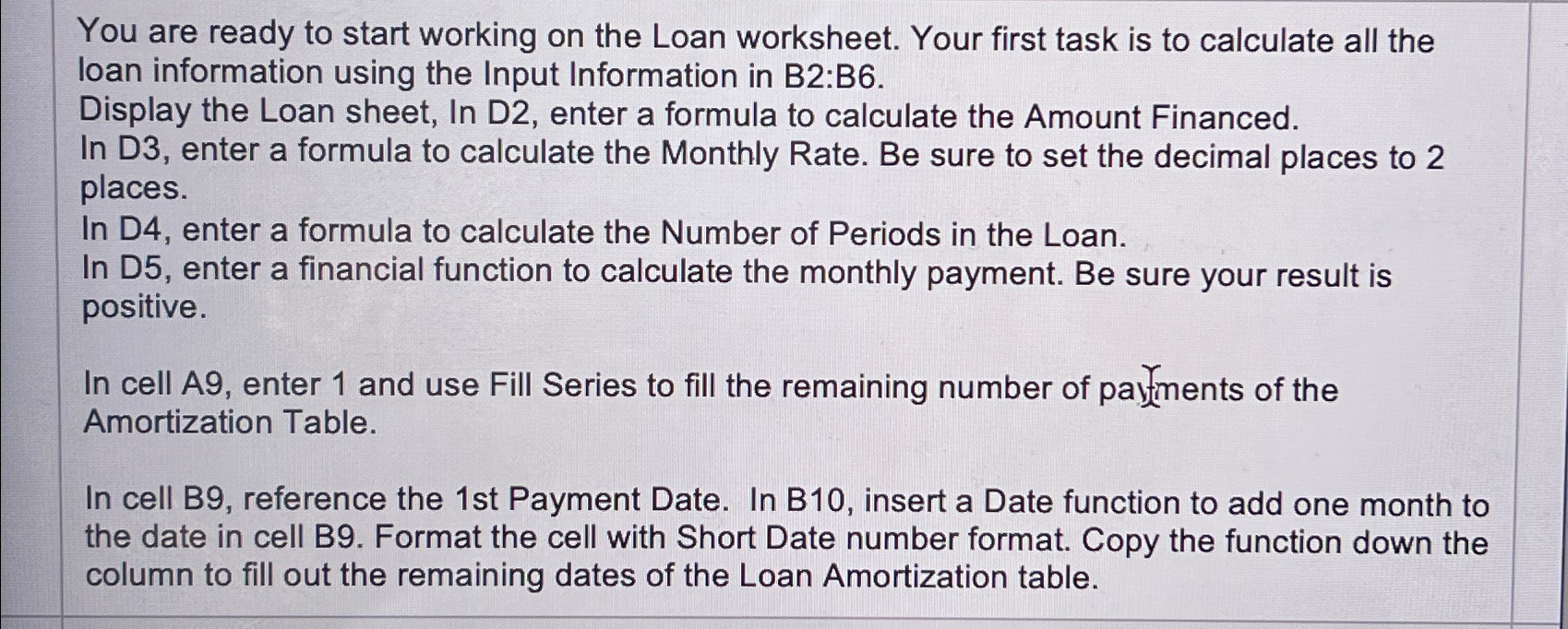
Step by Step Solution
There are 3 Steps involved in it
Step: 1

Get Instant Access to Expert-Tailored Solutions
See step-by-step solutions with expert insights and AI powered tools for academic success
Step: 2

Step: 3

Ace Your Homework with AI
Get the answers you need in no time with our AI-driven, step-by-step assistance
Get Started


