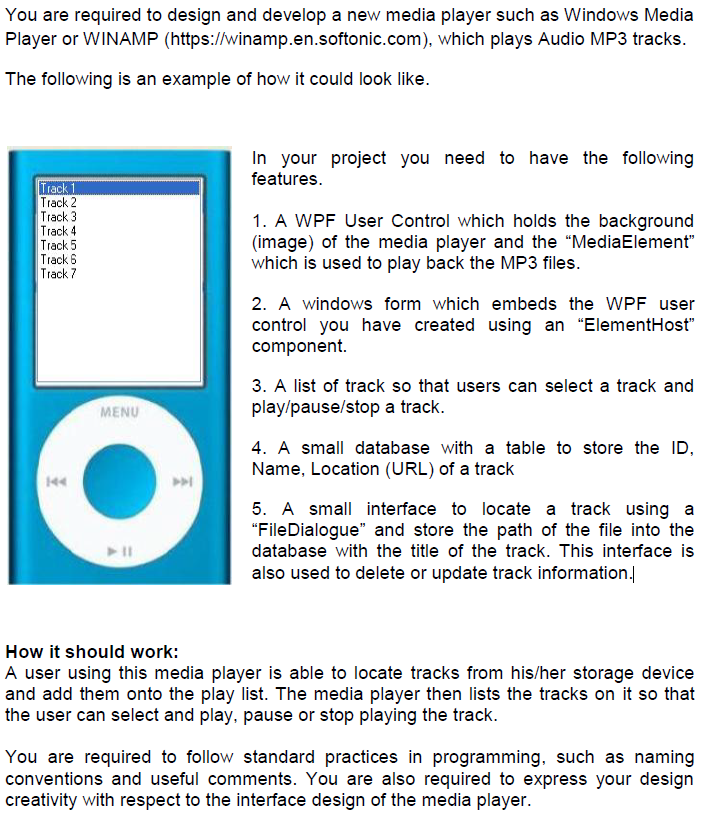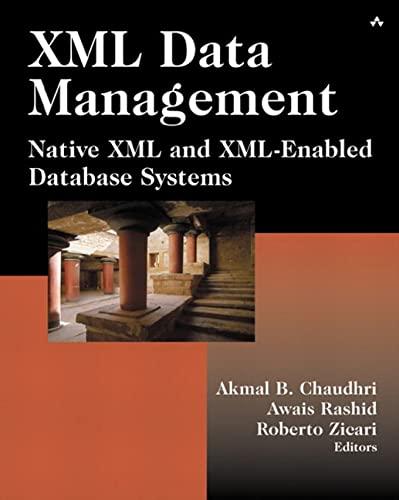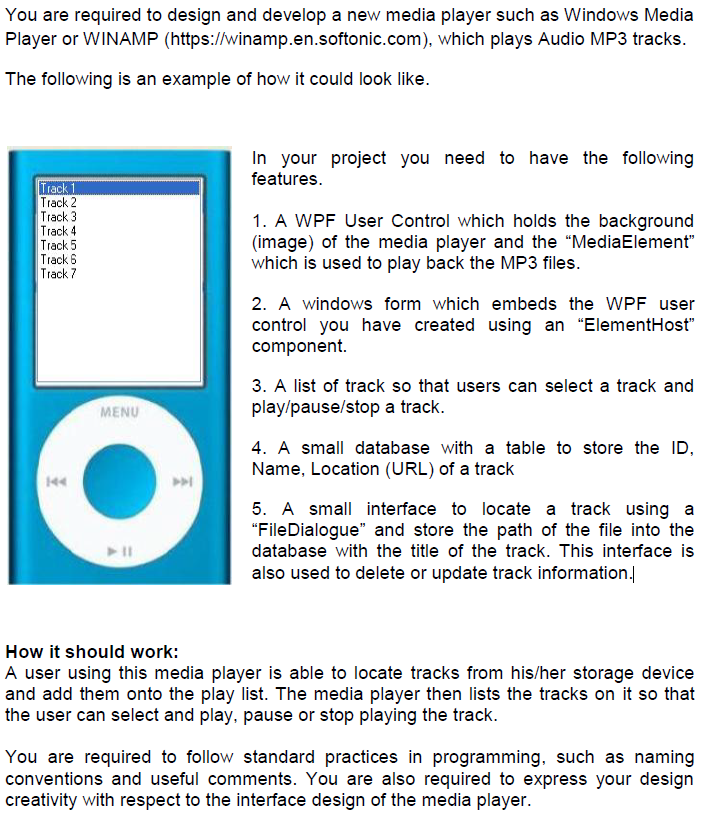
You are required to design and develop a new media player such as Windows Media Player or WINAMP (https://winamp.en.softonic.com), which plays Audio MP3 tracks The following is an example of how it could look like In your project you need to have the following features Track 2 Track 3 Track 4 rack 5 Track 6 Track 7 1. A WPF User Control which holds the background (image) of the media player and the "MediaElement" which is used to play back the MP3 files 2. A windows form which embeds the WPF user control you have created using an "ElementHost" component. 3. A list of track so that users can select a track and play/pause/stop a track. MENU 4. A small database with a table to store the ID Name, Location (URL) of a track 5. A small interface to locate a track using a "FileDialogue" and store the path of the file into the database with the title of the track. This interface is also used to delete or update track information. How it should work: A user using this media player is able to locate tracks from his/her storage device and add them onto the play list. The media player then lists the tracks on it so that the user can select and play, pause or stop playing the track. You are required to follow standard practices in programming, such as naming conventions and useful comments. You are also required to express your design creativity with respect to the interface design of the media player You are required to design and develop a new media player such as Windows Media Player or WINAMP (https://winamp.en.softonic.com), which plays Audio MP3 tracks The following is an example of how it could look like In your project you need to have the following features Track 2 Track 3 Track 4 rack 5 Track 6 Track 7 1. A WPF User Control which holds the background (image) of the media player and the "MediaElement" which is used to play back the MP3 files 2. A windows form which embeds the WPF user control you have created using an "ElementHost" component. 3. A list of track so that users can select a track and play/pause/stop a track. MENU 4. A small database with a table to store the ID Name, Location (URL) of a track 5. A small interface to locate a track using a "FileDialogue" and store the path of the file into the database with the title of the track. This interface is also used to delete or update track information. How it should work: A user using this media player is able to locate tracks from his/her storage device and add them onto the play list. The media player then lists the tracks on it so that the user can select and play, pause or stop playing the track. You are required to follow standard practices in programming, such as naming conventions and useful comments. You are also required to express your design creativity with respect to the interface design of the media player