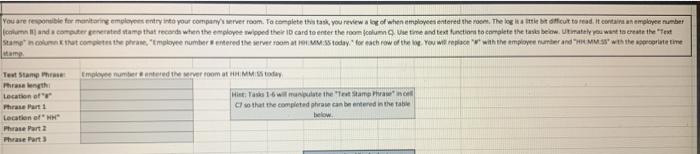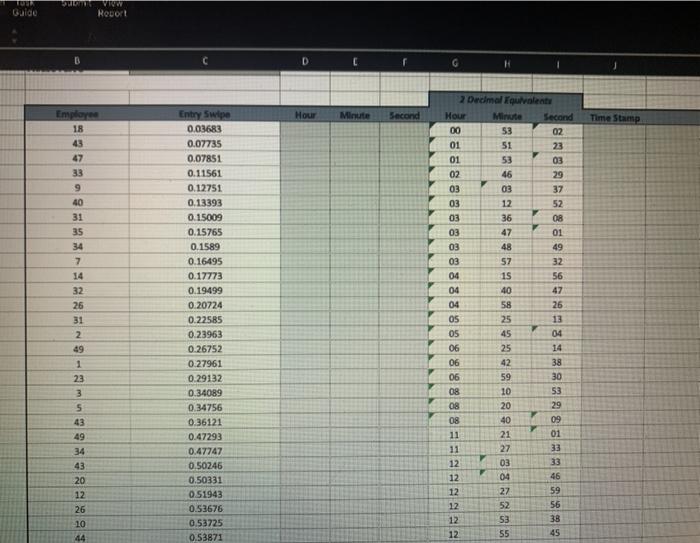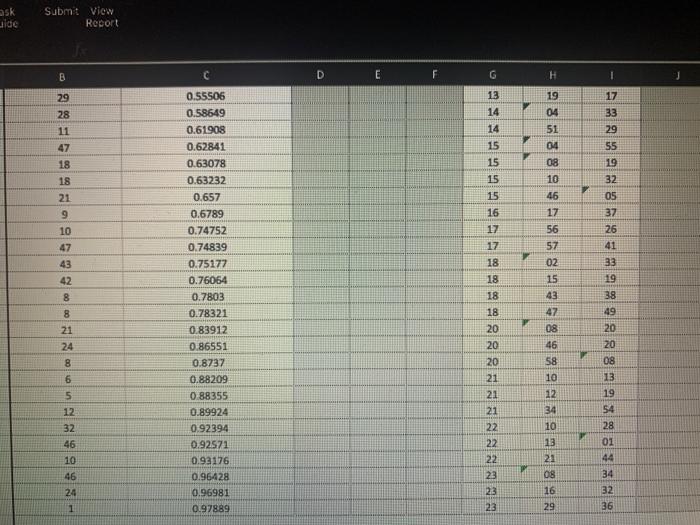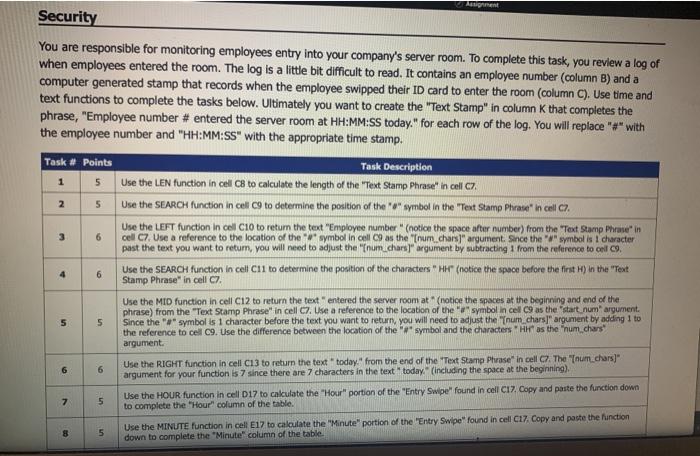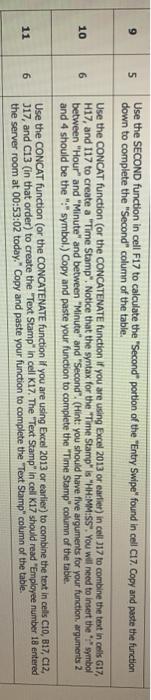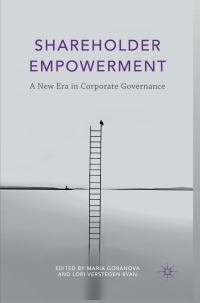You are responsible for monitoring employees entry into your companyiever room. To colete the task you review a lot of when employees entered the room. The log in a tie bit difficult to read. It contain an employee number con and computer gered same that records when the employee wiped their card to enter the roomme time and text fonctions to complete the tasks below. Utimately you want to create the text Samanthate meloyee number entered the stroom MM:SS today for each row of the. You will replace with the employee number and MMS with the cornete Employee number antered the room THIMMASS Phraseth Location of Phrase Part 1 Location of Phrase Part 1 Frase Parts His assimilate the Team and so that the completed phrase can be entered in the table below Guide VW Robort D [ F Hour Minute Second Time Stamp Employee 18 43 47 33 9 40 31 35 34 7 14 32 26 31 2 49 1 23 3 5 43 49 34 43 Entry Swipe 0.03683 0.07735 0.07851 0.11561 0.12751 0.13393 0.15009 0.15765 0.1589 0.16495 0.17773 0.19499 0.20724 0.22585 0.23963 0.26752 0.27961 0.29132 0.34089 0.34756 0.36121 0.47293 0.47747 0.50246 0.50331 051943 0.53676 0.53725 0.53871 2 Decimal Equivalent Hour Minute Second 00 53 02 01 51 23 01 53 03 02 46 29 03 03 37 03 12 52 03 36 OB 03 47 01 03 48 49 03 57 32 04 15 56 04 40 47 04 58 26 25 13 05 45 04 06 25 14 06 42 38 06 59 30 08 10 53 08 20 29 08 40 09 21 01 11 27 33 03 33 04 46 27 59 52 56 53 38 55 45 20 12 26 10 44 sk aide Submit View Report C G H 29 28 11 47 18 18 19 04 51 04 21 9 10 47 08 10 46 17 56 57 02 15 43 0.55506 0.58649 0.61908 0.62841 0.63078 0.63232 0.657 0.6789 0.74752 0.74839 0.75177 0.76064 0.7803 0.78321 0.83912 0.86551 0.8737 0.88209 0.88355 0.89924 0.92394 0.92571 0.93176 0.96428 0.96981 0.97889 13 14 14 15 15 15 15 16 17 17 18 18 18 18 20 20 20 21 21 21 22 22 22 23 23 23 17 33 29 55 19 32 05 37 26 41 33 g 38 49 20 20 43 42 8 8 21 24 8 6 5 12 32 46 10 46 24 1 09 47 08 46 58 10 12 34 10 13 21 13 19 54 28 01 44 34 32 16 29 36 5 10 6 Use the SECOND function in cell F17 to calculate the "Second portion of the "Entry Swipe" found in cell C17. Copy and paste the function down to complete the "Second" column of the table. Use the CONCAT function (or the CONCATENATE function if you are using Excel 2013 or earlier) in cell 17 to combine the text in cells GIZ, H17, and 117 to create a "Time Stamp". Notice that the syntax for the Time Stamp" I "HH:MM:SS". You will need to insert the "s" symbol between "Hour" and "Minute" and between "Minute" and "Second" (Hint: you should have five arguments for your function, arguments 2 and 4 should be the ":" symbol.) Copy and paste your function to complete the "Time Stamp" column of the table. Use the CONCAT function (or the CONCATENATE function if you are using Excel 2013 or earlier) to combine the text in cels CIO, B17, C12, J17, and C13 (in that order) to create the "Text Stamp" in cell K17. The "Text Stamp" in cell K17 should read "Employee number 18 entered the server room at 00:53:02 today." Copy and paste your function to complete the "Text Stamp" column of the table. 11 6 You are responsible for monitoring employees entry into your companyiever room. To colete the task you review a lot of when employees entered the room. The log in a tie bit difficult to read. It contain an employee number con and computer gered same that records when the employee wiped their card to enter the roomme time and text fonctions to complete the tasks below. Utimately you want to create the text Samanthate meloyee number entered the stroom MM:SS today for each row of the. You will replace with the employee number and MMS with the cornete Employee number antered the room THIMMASS Phraseth Location of Phrase Part 1 Location of Phrase Part 1 Frase Parts His assimilate the Team and so that the completed phrase can be entered in the table below Guide VW Robort D [ F Hour Minute Second Time Stamp Employee 18 43 47 33 9 40 31 35 34 7 14 32 26 31 2 49 1 23 3 5 43 49 34 43 Entry Swipe 0.03683 0.07735 0.07851 0.11561 0.12751 0.13393 0.15009 0.15765 0.1589 0.16495 0.17773 0.19499 0.20724 0.22585 0.23963 0.26752 0.27961 0.29132 0.34089 0.34756 0.36121 0.47293 0.47747 0.50246 0.50331 051943 0.53676 0.53725 0.53871 2 Decimal Equivalent Hour Minute Second 00 53 02 01 51 23 01 53 03 02 46 29 03 03 37 03 12 52 03 36 OB 03 47 01 03 48 49 03 57 32 04 15 56 04 40 47 04 58 26 25 13 05 45 04 06 25 14 06 42 38 06 59 30 08 10 53 08 20 29 08 40 09 21 01 11 27 33 03 33 04 46 27 59 52 56 53 38 55 45 20 12 26 10 44 sk aide Submit View Report C G H 29 28 11 47 18 18 19 04 51 04 21 9 10 47 08 10 46 17 56 57 02 15 43 0.55506 0.58649 0.61908 0.62841 0.63078 0.63232 0.657 0.6789 0.74752 0.74839 0.75177 0.76064 0.7803 0.78321 0.83912 0.86551 0.8737 0.88209 0.88355 0.89924 0.92394 0.92571 0.93176 0.96428 0.96981 0.97889 13 14 14 15 15 15 15 16 17 17 18 18 18 18 20 20 20 21 21 21 22 22 22 23 23 23 17 33 29 55 19 32 05 37 26 41 33 g 38 49 20 20 43 42 8 8 21 24 8 6 5 12 32 46 10 46 24 1 09 47 08 46 58 10 12 34 10 13 21 13 19 54 28 01 44 34 32 16 29 36 5 10 6 Use the SECOND function in cell F17 to calculate the "Second portion of the "Entry Swipe" found in cell C17. Copy and paste the function down to complete the "Second" column of the table. Use the CONCAT function (or the CONCATENATE function if you are using Excel 2013 or earlier) in cell 17 to combine the text in cells GIZ, H17, and 117 to create a "Time Stamp". Notice that the syntax for the Time Stamp" I "HH:MM:SS". You will need to insert the "s" symbol between "Hour" and "Minute" and between "Minute" and "Second" (Hint: you should have five arguments for your function, arguments 2 and 4 should be the ":" symbol.) Copy and paste your function to complete the "Time Stamp" column of the table. Use the CONCAT function (or the CONCATENATE function if you are using Excel 2013 or earlier) to combine the text in cels CIO, B17, C12, J17, and C13 (in that order) to create the "Text Stamp" in cell K17. The "Text Stamp" in cell K17 should read "Employee number 18 entered the server room at 00:53:02 today." Copy and paste your function to complete the "Text Stamp" column of the table. 11 6