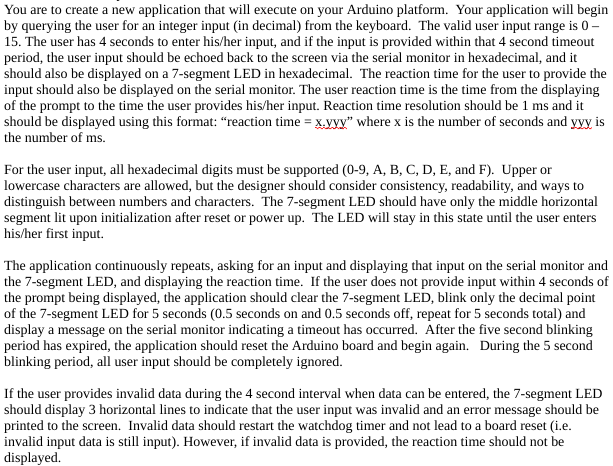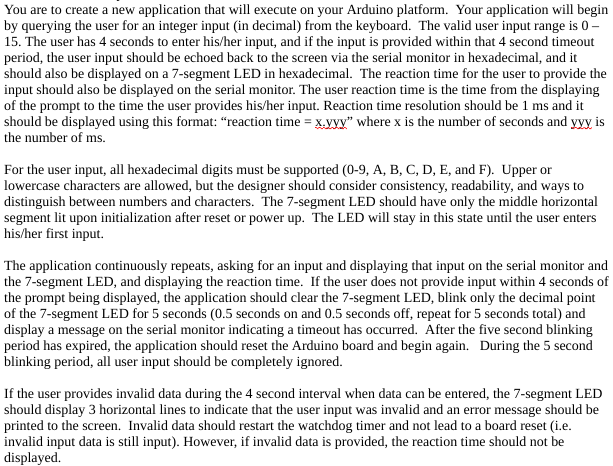
You are to create a new application that will execute on your Arduino platform. Your application will begin by querying the user for an integer input (in decimal) from the keyboard. The valid user input range is 0 - 15. The user has 4 seconds to enter his/her input, and if the input is provided within that 4 second timeout period, the user input should be echoed back to the screen via the serial monitor in hexadecimal, and it should also be displayed on a 7-segment LED in hexadecimal. The reaction time for the user to provide the input should also be displayed on the serial monitor. The user reaction time is the time from the displaying of the prompt to the time the user provides his/her input. Reaction time resolution should be 1 ms and it should be displayed using this format: "reaction time = x.yyy" where x is the number of seconds and yyy is the number of ms. For the user input, all hexadecimal digits must be supported (0-9, A, B, C, D, E, and F). Upper or lowercase characters are allowed, but the designer should consider consistency, readability, and ways to distinguish between numbers and characters. The 7-segment LED should have only the middle horizontal segment lit upon initialization after reset or power up. The LED will stay in this state until the user enters his/her first input. The application continuously repeats, asking for an input and displaying that input on the serial monitor and the 7-segment LED, and displaying the reaction time. If the user does not provide input within 4 seconds of the prompt being displayed, the application should clear the 7-segment LED, blink only the decimal point of the 7-segment LED for 5 seconds (0.5 seconds on and 0.5 seconds off, repeat for 5 seconds total) and display a message on the serial monitor indicating a timeout has occurred. After the five second blinking period has expired, the application should reset the Arduino board and begin again. During the 5 second blinking period, all user input should be completely ignored. If the user provides invalid data during the 4 second interval when data can be entered the 7-segment LED should display 3 horizontal lines to indicate that the user input was invalid and an error message should be printed to the screen. Invalid data should restart the watchdog timer and not lead to a board reset (i.e. invalid input data is still input). However, if invalid data is provided, the reaction time should not be displayed