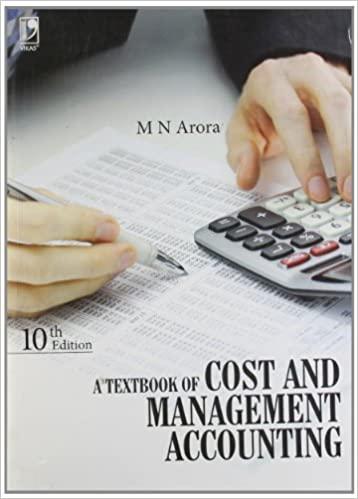You are tracking the cost of clinic supplies. In the Task 2 worksheet, complete the following using the most efficient functions/formulas: 1. In F4, calculate the Item Cost. Copy the formula down the range. 2. In G4, calculate the GST Amount for each item using an absolute value for the GST Rate (cell B25). Copy the formula down the range. 3. In H4, calculate the total cost of each item. Copy the formula down the range. 4. In H25 calculate the Total Supplies Cost. 5. In H26, calculate the Average Total Cost amount 6. In H27, calculate the Minimum Total Cost amount 7. In H28, calculate the Maximum Total Cost amount 8. Format all values in the columns D, F, G and H using the Accounting format You are tracking the cost of clinic supplies. In the Task 2 worksheet, complete the following using the most efficient functions/formulas: 1. In F4, calculate the Item Cost. Copy the formula down the range. 2. In G4, calculate the GST Amount for each item using an absolute value for the GST Rate (cell B25). Copy the formula down the range. 3. In H4, calculate the total cost of each item. Copy the formula down the range. 4. In H25 calculate the Total Supplies Cost. 5. In H26, calculate the Average Total Cost amount 6. In H27, calculate the Minimum Total Cost amount 7. In H28, calculate the Maximum Total Cost amount 8. Format all values in the columns D, F, G and H using the Accounting format You are tracking the cost of clinic supplies. In the Task 2 worksheet, complete the following using the most efficient functions/formulas: 1. In F4, calculate the Item Cost. Copy the formula down the range. 2. In G4, calculate the GST Amount for each item using an absolute value for the GST Rate (cell B25). Copy the formula down the range. 3. In H4, calculate the total cost of each item. Copy the formula down the range. 4. In H25 calculate the Total Supplies Cost. 5. In H26, calculate the Average Total Cost amount 6. In H27, calculate the Minimum Total Cost amount 7. In H28, calculate the Maximum Total Cost amount 8. Format all values in the columns D, F, G and H using the Accounting format You are tracking the cost of clinic supplies. In the Task 2 worksheet, complete the following using the most efficient functions/formulas: 1. In F4, calculate the Item Cost. Copy the formula down the range. 2. In G4, calculate the GST Amount for each item using an absolute value for the GST Rate (cell B25). Copy the formula down the range. 3. In H4, calculate the total cost of each item. Copy the formula down the range. 4. In H25 calculate the Total Supplies Cost. 5. In H26, calculate the Average Total Cost amount 6. In H27, calculate the Minimum Total Cost amount 7. In H28, calculate the Maximum Total Cost amount 8. Format all values in the columns D, F, G and H using the Accounting format