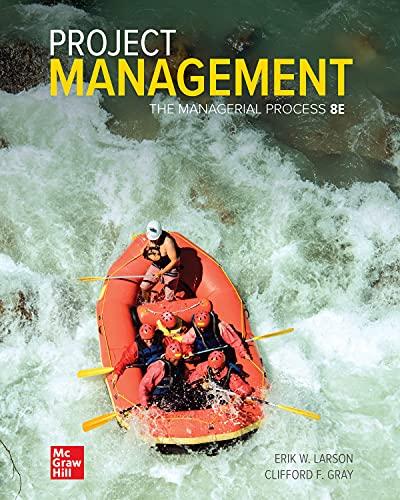Question
You, as the network admin, console into a switch via the IP address and configure a port with a specific VLAN for a printer. You
You, as the network admin, console into a switch via the IP address and configure a port with a specific VLAN for a printer. You add the VLAN to the port as an untagged port or access port on the printer VLAN. The traffic should be routed from the edge switch that the printer will be patched into, to the core/distribution switch in the MDF. After configuring the VLAN, you plug the printer into the wall jack and see the printer NIC link lights light up. All appears to be good. However, you notice the printer shows it is offline when you try to access it through the print server.
You start with the following troubleshooting steps:
- You check the printer network configuration and see it has the proper, unique IP address, subnet mask, and default gateway.
- The switch port has the proper untagged VLAN or access VLAN on the port.
- The printer NIC link lights are showing proper color and blinking/solid feedback.
- You have also qualified the Ethernet cable and it is all good.
- Digging a little more, you do find that this is the only printer on the switch.
- What are your next troubleshooting steps?
- What tool(s) would you use?
- Why do you think the printer is not showing on the network and why will it not respond when you try troubleshooting it?
- What do you think would be the possible fix for this issue?
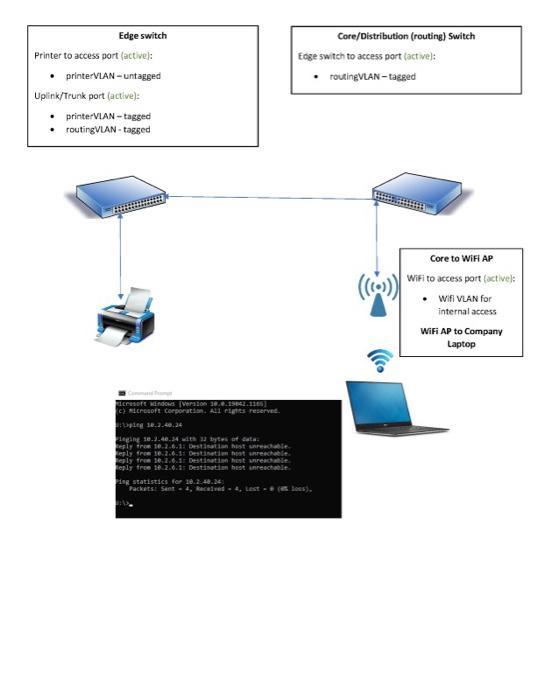
Edge switch Printer to access port (active): printer VLAN-untagged Uplink/Trunk port (active): printer VLAN-tagged routingVLAN-tagged icrosoft windows [Version 1.0.19842.1105) (c) Microsoft Corporation. All rights reserved. ping 10.3.40.24 leging 10.3.40.34 with 32 bytes of cata eply from 10.2.6.1: Destination host unrea eply from 10.2.6.1: Destination host Reply from 10.1.6.1: Destination Reply free 16.2.6.1: Destination Core/Distribution (routing) Switch Edge switch to access port (active): routingVLAN-tagged Ping statistics for 18.2.48.24 Fackets: Sent-4, Received 4, Lest-(los). Core to WiFi AP WiFi to access port (active): Wifi VLAN for internal access WiFi AP to Company Laptop
Step by Step Solution
3.42 Rating (155 Votes )
There are 3 Steps involved in it
Step: 1
Next troubleshooting steps Verify that the printer VLAN is allowed to communicate with other networks on the switch This can be done by checking the VLAN access list VACL or by using a tool like a pac...
Get Instant Access to Expert-Tailored Solutions
See step-by-step solutions with expert insights and AI powered tools for academic success
Step: 2

Step: 3

Ace Your Homework with AI
Get the answers you need in no time with our AI-driven, step-by-step assistance
Get Started