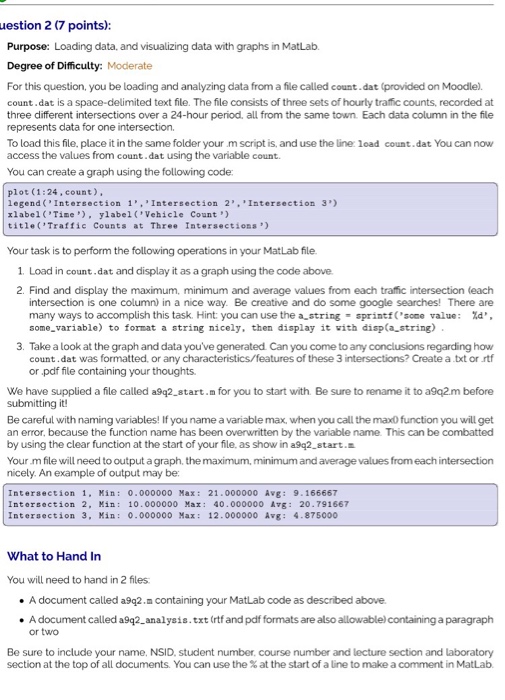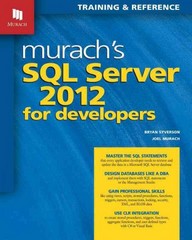You be loading and analyzing data from a file called count.dat (provided on Moodle). count.dat is a space-delimited text file. The file consists of three sets of hourly traffic counts, recorded at three different intersections over a 24-hour period, all from the same town Each data column in the file represents data for one intersection. To load this file, place it in the same folder your m script is. and use the Line load count.dat You can now access the values from count. dat using the variable count You can create a graph using the following code: Your task is to perform the following operations in your Mat Lab file. Load in count.dat and display it as a graph using the code above Find and display the maximum, minimum and average values from each traffic intersection leach intersection is one column) in a nice way Be creative and do some google searches! There are many ways to accomplish this task Take a look at the graph and data you've generated Can you come to any conclusions regarding how count.dat was formatted, or any characteristics/features of these 3 intersections' Create a txt or rtf or .pdf file containing your thoughts. We have supplied a file called a9q2_start.m for you to start with Be sure to rename it to a9q2.m before submitting it! Be careful with naming variables! If you name a variable max. when you call the max() function you will get an error, because the function name has been overwritten by the variable name This can be combated by using the clear function at the start of your file, as show in a9q2_start.m Your m file will need to output a graph, the maximum, minimum and average values from each intersection nicely. An example of output may be: You will need to hand in 2 files A document called a9q2 .a containing your MatLab code as described above: A document called a9q2_analysis. txt (rtf and pdf formats are also allowable) containing a paragraph or two Be sure to include your name. NSID. student number course number and lecture section and laboratory section at the top of all documents You can use the % at the start of a line to make a comment in MatLab