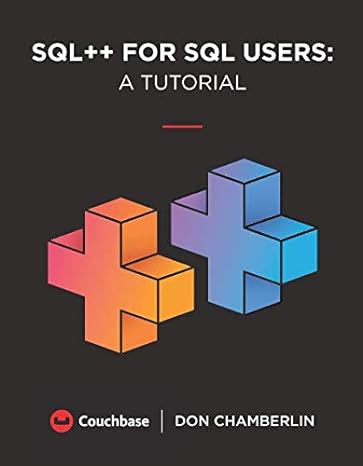Answered step by step
Verified Expert Solution
Question
1 Approved Answer
You have a notebook system running Windows. The laptop has built - in wired and wireless network cards. Recently, the wireless card stopped working, so
You have a notebook system running Windows. The laptop has builtin wired and wireless network cards.
Recently, the wireless card stopped working, so you connected an external USB wireless adapter to the system. After you install the wireless adapter, it is not displayed in the list of available network adapters in the Network and Sharing Center.
What should you do to troubleshoot the problem?
answer
In the Network and Sharing Center, go to Network Connections. Click Diagnose this connection.
In the Network and Sharing Center, click Manage wireless networks.
In Device Manager, rightclick the wireless device and click Properties. Examine the device configuration.
In the Network and Sharing Center, click Set up a new connection or network.
Step by Step Solution
There are 3 Steps involved in it
Step: 1

Get Instant Access to Expert-Tailored Solutions
See step-by-step solutions with expert insights and AI powered tools for academic success
Step: 2

Step: 3

Ace Your Homework with AI
Get the answers you need in no time with our AI-driven, step-by-step assistance
Get Started