Answered step by step
Verified Expert Solution
Question
1 Approved Answer
You have been asked to troubleshoot a Windows workstation that is a member of your domain. The director who uses the machine sald he is
You have been asked to troubleshoot a Windows workstation that is a member of your domain.
The director who uses the machine sald he is able to install anything he wants and change system seltings on demand. He has asked you to figure out why User Account Control UAC is not being activated when he performs a sensitive operation.
You verify that the director's user account is a standard user and not a member of the local Administrators group. You want the UAC prompt to show.
What should you do
Enable the Run all administrators in Admin Approval Mode setting in the Group Policy.
Set up a Group Policy that disables the installation of new hardware.
Check to see if UAC is configured for this account.
Change the Behavior of the elevation prompt for administrators in the Admin Approval Mode setting in the Group Policy to Prompt for consent.
Enable the Admin Approval mode for the Builtin Administrator account setting in the Group Policy.
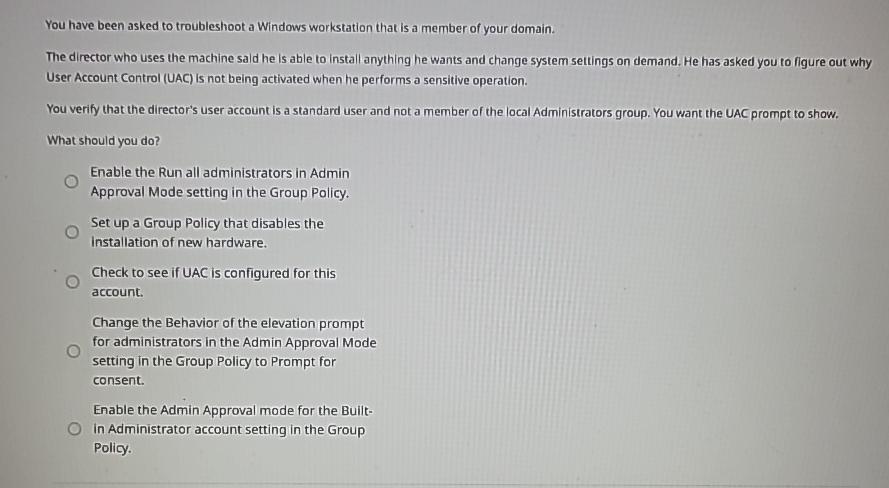
Step by Step Solution
There are 3 Steps involved in it
Step: 1

Get Instant Access to Expert-Tailored Solutions
See step-by-step solutions with expert insights and AI powered tools for academic success
Step: 2

Step: 3

Ace Your Homework with AI
Get the answers you need in no time with our AI-driven, step-by-step assistance
Get Started


