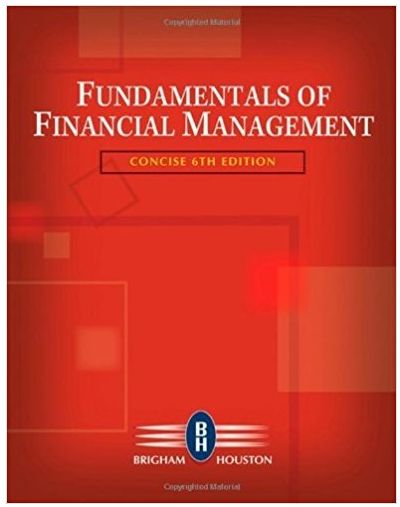Question
You have decided to purchase a computer. Research some options of a computer you wish to buy on the Internet.The bank has given you some
You have decided to purchase a computer. Research some options of a computer you wish to buy on the Internet.The bank has given you some different options on loans that you would like to look at.
Option | Term (Years) | APR% | Monthly Payment | Total Cost | Total Interest Paid |
A | 1 | 8% | |||
B | 2 | 9.5% | |||
C | 3 | 28% |
Task 1:
Use the Internet to shop for a new laptop. When you find the computer use theMy New Laptop Specifications Manufacturer Model Price Purchase from Screen size Processor Amount of RAM Hard disk size Wireless networking Bluetooth USB ports Built in Webcam Operating system Warranty length Financing chart
to list the specifications of the computer found.
- Create a folder name Project4_LastnameFirstname
- Download the Project 4 Specification Word document into the folder
- Fill in the information in the Specifications table. Make sure that you put in specific amounts or types if they are listed in the ad. If a component is not included, state that it is not included.
- Save this document, as Project 4 Specifications_LastnameFirstnameyou will use it again later.
Task 2:
Build an Excel Worksheet to determine which loan would work best for you. You will need to calculate the monthly payment (remember there's a function for that), the total amount you will pay over the life of the loan and what you will pay in interest over the life of the loan. Here are some hints!
- Save the worksheet as Computer_Loan_LastnameFirstname in the Project4 folder you created
- Use the table at the top of the instructions to get started in designing your worksheet. Make sure that you place the price of the computer in a cell of the worksheet so you are not using values in your formulas.
- When you calculate the payment remember that the APR isAnnualPercentage Rate. You will need the rate for the month in your calculation. The term is the number of years you will pay. Remember that you will be making a payment every month. The result should be a positive number.
- The total amount paid is based on what you calculated your payment will be and the number of payments you will make.
- The total interest paid will end up being the amount you paid that was over the amount you borrowed or the difference in the amounts.
- Format the numbers to reflect Accounting format with two decimals for monthly payment, total cost for computer, and total interest columns. Make sure to wrap the column headings as shown.
- Name the sheet tab Loan Options.
- On its own sheet named Loan Option Chart, create a chart that compares the monthly payment on each option. This chart should have a title that explains what the chart is showing and be attractive. You decided on option B so make sure that option B is a different color. Hintwhat type of chart is best for comparing values?
Task 3:
You know that you will be graduating in 6 months and you will want to purchase a better computer. On a separate sheet named Amortization within the workbook, build an amortization table based on option B that shows what you will still owe on the computer at the end of each payment period. This will help you determine what you will owe if you decide to trade in the computer. The table should contain the following information:
- Payment numberjust a sequential number that determines which payment (from 1 to 24) that you are looking at.
- Beginning balance (for year 1, this is your original principal, and for the rest of the years it is what you owed at the end of the last payment period.)
- Paymentjust use a formula to pull the payment from the calculation you made earlier
- Principal amount paid is what is left from the payment after you deduct the interest paid.
- Interest paid for this loan periodthis is just what you owe at the beginning of the month times the monthly interest rate (remember the APR% is for the whole year and you want the monthly rate just like for the payment).
- Ending balance is what you still owe after the principal amount is deducted.
- On the same sheet as the amortization table, create a chart that tracks the trend of the interest paid and the principal paid for each period of the loan. Make sure that you include appropriate titles and legends. Hintthe payment period is progressive time and you are looking for a trend. For additional tips check out thisvideoLinks to an external site..
Task 4:
You are going to wrap up this project.
- Adda footerto all sheets listing your MTC username at the left, sheet name in the middle, and Computer Loan Payment Options at the right.
- Save the workbook to submit.
- Add a hyperlink to the ad for your computer that you found at the bottom of the Word table but above the graph in the Word file.
- Copy the Loan Options chart to the clipboard.
- On the Word Specifications document,pastelink(OLELinks to an external site.)the chart into the document under the Financing Chart heading.
Step by Step Solution
There are 3 Steps involved in it
Step: 1

Get Instant Access to Expert-Tailored Solutions
See step-by-step solutions with expert insights and AI powered tools for academic success
Step: 2

Step: 3

Ace Your Homework with AI
Get the answers you need in no time with our AI-driven, step-by-step assistance
Get Started