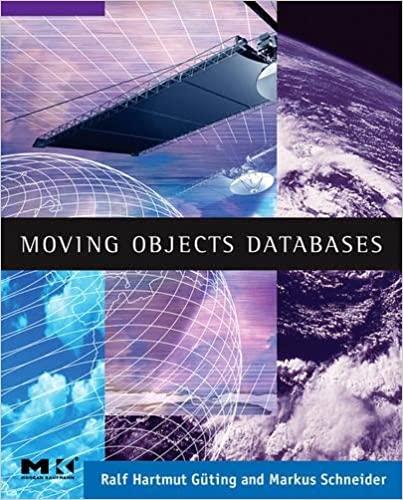Question
You must include the screenshot of the Wireshark tool. 1. What is the IP address of your computer? Of the http://www.sjsu.edu/ server? 2. What is
You must include the screenshot of the Wireshark tool.
1. What is the IP address of your computer? Of the http://www.sjsu.edu/ server?
2. What is the status code returned from the server to your browser?
3. What is the servers response (status code and phrase) in response to the initial HTTP GET message from your browser?
4. Select one packet. From this packet, determine how many fields there are in the UDP header.(Do not look in the textbook! Answer these questions directly from what you observe in the packet trace.) Name these fields.
5. . What is the IP address and TCP port number used by the client computer (source) that istransferring the file to http://www.sjsu.edu/ ?
You must include the screenshot of the Wireshark tool.
Step by Step Solution
There are 3 Steps involved in it
Step: 1

Get Instant Access to Expert-Tailored Solutions
See step-by-step solutions with expert insights and AI powered tools for academic success
Step: 2

Step: 3

Ace Your Homework with AI
Get the answers you need in no time with our AI-driven, step-by-step assistance
Get Started