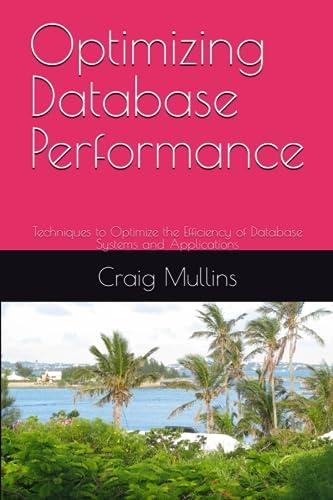Answered step by step
Verified Expert Solution
Question
1 Approved Answer
You need to complete it so that you keep score for both the Player and the computer, and also show how many tie games Make
You need to complete it so that you keep score for both the Player and the computer, and also show how many tie games Make sure your name shows up on the Android screen.
Main Activity:
package com.John.rockpaperscissors; import androidx.appcompat.app.AppCompatActivity; import android.graphics.Color; import android.os.Bundle; import android.util.Log; import android.widget.Button; import android.widget.TextView; import java.util.Random; public class MainActivity extends AppCompatActivity { Button btnRock, btnPaper, btnScissors; TextView txtPlayerChoice, txtComputerChoice, txtWinner, txtPlayerWins, txtComputerWins, txtTie; enum Choice {ROCK, PAPER, SCISSORS} enum Winner {PLAYER, COMPUTER, TIE} Random random = new Random(); @Override protected void onCreate(Bundle savedInstanceState) { super.onCreate(savedInstanceState); setContentView(R.layout.activity_main); // This is where program execution starts... btnRock = findViewById(R.id.btnRock); btnPaper = findViewById(R.id.btnPaper); btnScissors = findViewById(R.id.btnScissors); txtPlayerChoice = findViewById(R.id.txtPlayerChoice); txtComputerChoice = findViewById(R.id.txtComputerChoice); txtWinner = findViewById(R.id.txtWinner); txtPlayerChoice.setText(""); txtComputerChoice.setText(""); txtWinner.setText(""); btnRock.setOnClickListener(view -> { Log.d("MyMsg", "Rock button pressed..."); PlayGame(Choice.ROCK); }); btnPaper.setOnClickListener(view -> { Log.d("MyMsg", "Paper button pressed..."); PlayGame(Choice.PAPER); }); btnScissors.setOnClickListener(view -> { Log.d("MyMsg", "Scissors button pressed..."); PlayGame(Choice.SCISSORS); }); } // This is where the game logic goes. void PlayGame(Choice playerChoice) { Log.d("MyMsg", "Play game. Player chose " + playerChoice); Log.d("MyMsg", "Player choice value = " + playerChoice.ordinal()); Choice computerChoice; Winner gameResult = Winner.TIE; // Has to be set to something String stringPlayerChoice = ""; String stringComputerChoice = ""; String stringWinner = ""; int number = random.nextInt(3); Log.d("MyMsg", "Computer chose " + number); computerChoice = Choice.values()[number]; Log.d("MyMsg", "Computer chose " + computerChoice); switch(playerChoice) { case ROCK: stringPlayerChoice = "Hard Rock"; break; case PAPER: stringPlayerChoice = "Paper"; break; case SCISSORS: stringPlayerChoice = "Scissors"; break; default: stringPlayerChoice = "Error in playerChoice switch"; } switch(computerChoice) { case ROCK: stringComputerChoice = "Hard Rock"; break; case PAPER: stringComputerChoice = "Paper"; break; case SCISSORS: stringComputerChoice = "Scissors"; break; default: stringComputerChoice = "Error in playerChoice switch"; } txtPlayerChoice.setText("You chose " + stringPlayerChoice); txtComputerChoice.setText("Computer chose " + stringComputerChoice); if (playerChoice == computerChoice) gameResult = Winner.TIE; if (playerChoice == Choice.ROCK && computerChoice == Choice.PAPER) gameResult = Winner.COMPUTER; if (playerChoice == Choice.ROCK && computerChoice == Choice.SCISSORS) gameResult = Winner.PLAYER; if (playerChoice == Choice.PAPER && computerChoice == Choice.ROCK) gameResult = Winner.PLAYER; if (playerChoice == Choice.PAPER && computerChoice == Choice.SCISSORS) gameResult = Winner.COMPUTER; if (playerChoice == Choice.SCISSORS && computerChoice == Choice.ROCK) gameResult = Winner.COMPUTER; if (playerChoice == Choice.SCISSORS && computerChoice == Choice.PAPER) gameResult = Winner.PLAYER; switch (gameResult) { case TIE: stringWinner = "Tie game."; txtWinner.setTextColor(Color.parseColor("#000000")); // Black break; case PLAYER: stringWinner = "You win!!!"; txtWinner.setTextColor(Color.parseColor("#008000")); // Dark green break; case COMPUTER: stringWinner = "Computer wins."; txtWinner.setTextColor(Color.parseColor("#FFA500")); // Orange break; default: stringWinner = "Error in gameResult switch"; } txtWinner.setText(stringWinner); } }
XML:
Step by Step Solution
There are 3 Steps involved in it
Step: 1

Get Instant Access to Expert-Tailored Solutions
See step-by-step solutions with expert insights and AI powered tools for academic success
Step: 2

Step: 3

Ace Your Homework with AI
Get the answers you need in no time with our AI-driven, step-by-step assistance
Get Started