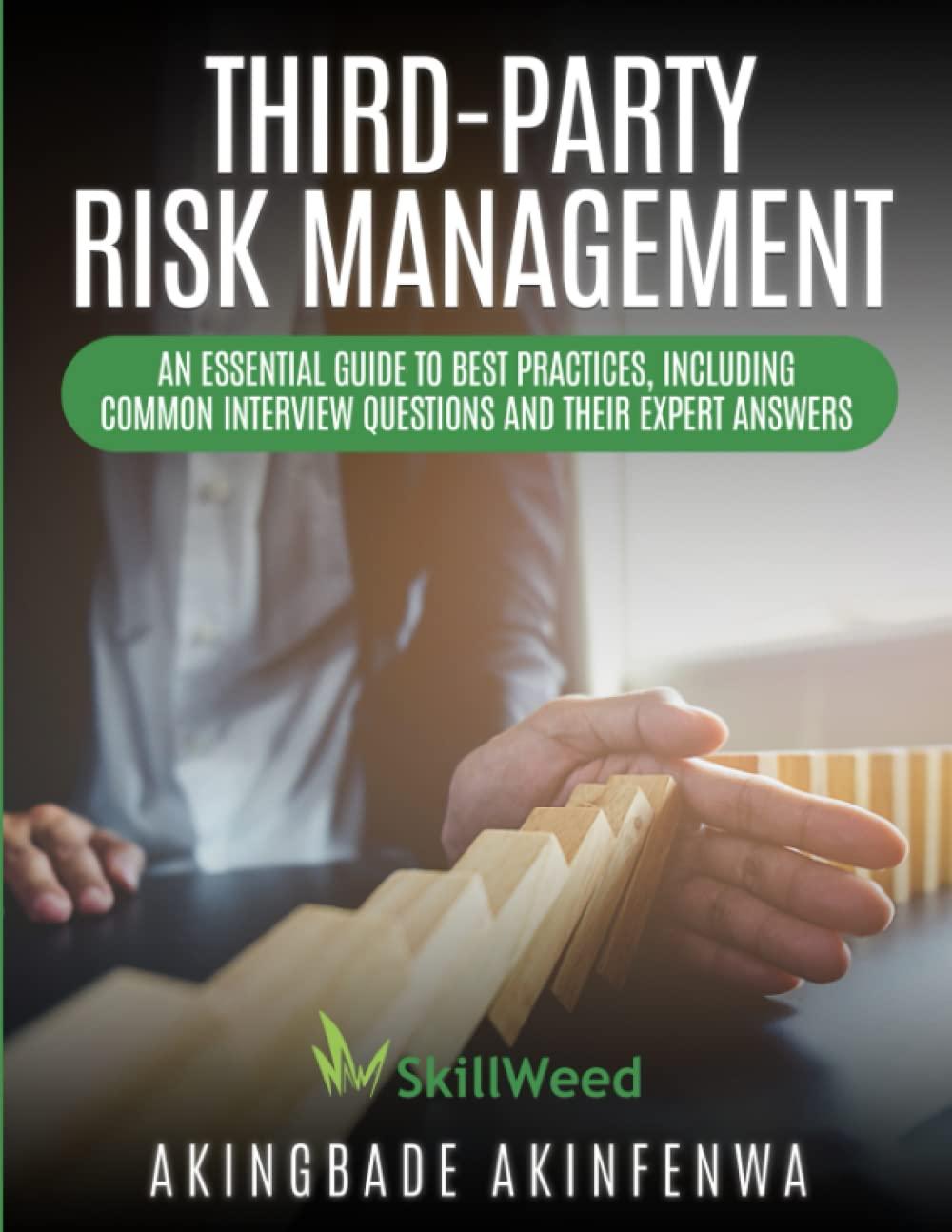Question
You need to create a Jupyter notebook to answer the following questions 1. How many transac9ons (records) are in this data set? 2. Show the

You need to create a Jupyter notebook to answer the following questions
1. How many transac9ons (records) are in this data set? 2. Show the min / max / average values for the data set? (hint: one method does all three)
3. Are there null values in the dataset? If so, where? 4. What is the product with the highest TOTALCOST? a. What is the TOTALCOST?
5. What are the different values that appear in the OBSOLETE column and how many of each value appear? (hint: one method does both) 6. What is the total $ amount of the OBSOLETE inventory on hand? 7. Create a new field to recalculate (reperform) the AV_COST field. Do a .head() to show the results. 8. Create a new field for a YES / NO on OBSOLETE. Y = obsolete; N = not-obsolete. Do a head() to show the results. a. Show the total counts of each. 9. Do a t-test comparing obsolete vs not obsolete AV_COST: a. First, do the Levenes test. Write out what the results mean. b. Second, run the appropriate t-test. Write out what the results mean. Now it is your turn. Do 3 more analyses exploring the DEPOT field. Depot is the loca9on of the inventory.
\begin{tabular}{|l|l|l|l|} \hline FIELD NAME & TYPE & DEC & DESCRIPTION \\ \hline PRODCODE & Numeric & 0 & Product Code \\ \hline DEPOT & Character & & Depot name \\ \hline QTY & Numeric & 0 & Quantity on hand \\ \hline AV_COST & Numeric & 3 & Average cost for item \\ \hline TOTALCOST & Numeric & 3 & QTY*AV_CST \\ \hline OBSOLETE & Character & & Obsolete = "Y" \\ \hline MAX & Numeric & 0 & Maximum inventory level on hand \\ \hline MIN & Numeric & 0 & Minimum inventory level on hand \\ \hline DELQTY & Numeric & 0 & Last delivery quantity \\ \hline ORDERNO & Numeric & 0 & Last delivery order number \\ \hline DELDATED & Date & & Date of last delivery YYYYMMDD \\ \hline PURSELLPRI & Numeric & 2 & Current selling price \\ \hline CUREFFDATE & Date & & Date selling price effective YYYYMMDD \\ \hline PREVSELLPRI & Numeric & 2 & Previous selling price \\ \hline \end{tabular} \begin{tabular}{|l|l|l|l|} \hline FIELD NAME & TYPE & DEC & DESCRIPTION \\ \hline PRODCODE & Numeric & 0 & Product Code \\ \hline DEPOT & Character & & Depot name \\ \hline QTY & Numeric & 0 & Quantity on hand \\ \hline AV_COST & Numeric & 3 & Average cost for item \\ \hline TOTALCOST & Numeric & 3 & QTY*AV_CST \\ \hline OBSOLETE & Character & & Obsolete = "Y" \\ \hline MAX & Numeric & 0 & Maximum inventory level on hand \\ \hline MIN & Numeric & 0 & Minimum inventory level on hand \\ \hline DELQTY & Numeric & 0 & Last delivery quantity \\ \hline ORDERNO & Numeric & 0 & Last delivery order number \\ \hline DELDATED & Date & & Date of last delivery YYYYMMDD \\ \hline PURSELLPRI & Numeric & 2 & Current selling price \\ \hline CUREFFDATE & Date & & Date selling price effective YYYYMMDD \\ \hline PREVSELLPRI & Numeric & 2 & Previous selling price \\ \hline \end{tabular}
Step by Step Solution
There are 3 Steps involved in it
Step: 1

Get Instant Access to Expert-Tailored Solutions
See step-by-step solutions with expert insights and AI powered tools for academic success
Step: 2

Step: 3

Ace Your Homework with AI
Get the answers you need in no time with our AI-driven, step-by-step assistance
Get Started