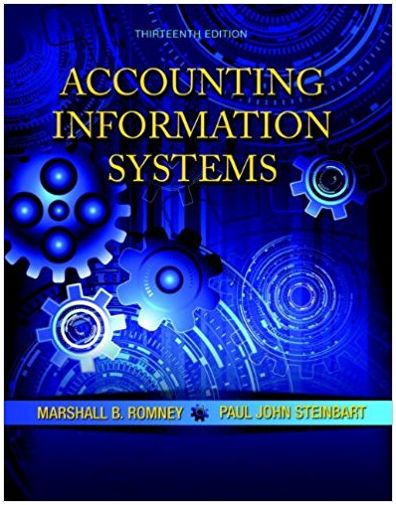Question
You need to prepare the following mini application for your offline assignment. Assume that you are a school administrator who needs to store, update and
You need to prepare the following mini application for your offline assignment. Assume that you are a school administrator who needs to store, update and retrieve information of students. You have to create GUI that will have pages/scenes. In the first window, you can select whether you want to - a. add new students to the system, or b. update their information, or c. view their information. Once you click on the options, the following should happen.
a. If the first option is chosen, then it indicates that you want to add new students to the system. You will be redirected to a page where you can provide a student's name, ID, age, class, and date of birth. Once you finalize the information, this information should be added to a list - you must use the Collections framework for this. Then the list should be stored in a file.
b. If the second option of updating is chosen, you will be redirected to a new page. In this new page, you will be given some new options. You can choose to update the student's background information, or provide grades. If you choose to update the student's background information, you will be redirected to another page where you can supply the person's name, or ID, or age, or date of birth. If you choose to update the student's grades, then you will be redirected to another page where you can choose a subject first - Math, Science or English. After choosing the subject, supply the student's midterm marks or final marks. The midterm marks can be out of 40 and final marks can be out of 60. After supplying the total marks, the grade of the student will be calculated. The table for grade calculation is as follows:
| Total marks out of 100 | Grade |
| >= 80 | A |
| 60 - 80 | B |
| 50 - 60 | C |
| 40 - 50 | D |
| < 40 | F |
Store this information in the file.
c. If the third option of viewing information is chosen, you will be directed to a new page where you can choose to see the background information or grades. If you choose to see the background information, you will provide the ID of the student and his details will be displayed on the screen. If you choose to view his/her grades, similarly provide the ID, then all the grades will be displayed on the screen corresponding to the subject. There are three subjects in total as mentioned above.
Step by Step Solution
3.38 Rating (160 Votes )
There are 3 Steps involved in it
Step: 1
Java program to implement a GUI application for the student management system import javaxswing import javaawt import javaawtImage import javaawtevent import javaawteventActionEvent import javaawteven...
Get Instant Access to Expert-Tailored Solutions
See step-by-step solutions with expert insights and AI powered tools for academic success
Step: 2

Step: 3

Ace Your Homework with AI
Get the answers you need in no time with our AI-driven, step-by-step assistance
Get Started