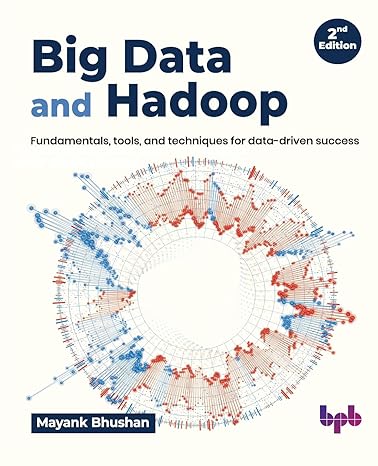Question
You obtained the following information from a workstation: C:>ipconfig Windows IP Configuration Ethernet adapter El90x1: IP Address. . . . . . . . .
You obtained the following information from a workstation:
C:\>ipconfig
Windows IP Configuration Ethernet adapter El90x1:
IP Address. . . . . . . . . : 10.0.0.98
Subnet Mask . . . . . . . : 255.255.0.0
Default Gateway . . . . : 10.0.250.254
You then check the arp table with the following entry:
C:\>arp -a
Interface: 10.0.0.98 on Interface 2
Internet Address Physical Address Type
10.0.250.254 00-e0-b0-ac-ac-a8 dynamic
Next, you execute the following command:
C:\>ping 10.0.255.255
And received the following reply:
Pinging 10.0.255.255 with 32 bytes of data:
Reply from 10.0.255.255: bytes=32 time arp -a Interface:
10.0.0.98 on Interface 2 Internet Address Physical Address Type
10.0.116.21 00-00-f4-a9-9d-d4 dynamic
10.0.224.34 00-00-1d-0f-4b-71 dynamic
10.0.108.2 00-00-f4-a9-98-21 dynamic
10.0.17.129 00-00-f4-b1-b6-57 dynamic
10.0.7.141 00-10-5a-05-ef-f9 dynamic
10.0.0.153 00-60-b0-79-c3-80 dynamic
10.0.255.255 FF:FF:FF:FF:FF:FF dynamic
10.0.1.250 00-00-0c-4e-32-90 dynamic
10.0.1.251 00-00-0c-4e-32-90 dynamic
10.0.250.254 00-e0-b0-ac-ac-a8 dynamic
a) How can you account for the new entries in the arp table?
Step by Step Solution
There are 3 Steps involved in it
Step: 1

Get Instant Access to Expert-Tailored Solutions
See step-by-step solutions with expert insights and AI powered tools for academic success
Step: 2

Step: 3

Ace Your Homework with AI
Get the answers you need in no time with our AI-driven, step-by-step assistance
Get Started