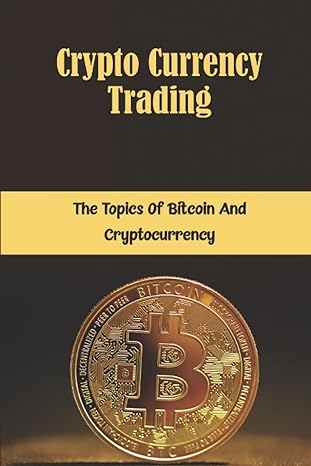Question
You plan on buying a professional camera, and you want to decide on whether you should spend $3,000 a year for 5 years, or $10,000
You plan on buying a professional camera, and you want to decide on whether you should spend $3,000 a year for 5 years, or $10,000 today (and that includes high quality lenses!) If you choose the $3,000 annual payments plan, you will have to decide on whether you should make those payments at the beginning or the end of the year. Another option is to make an extra $500 payment at the end of the fifth year.
The scenarios are as follow: 1. Pay $3,000 at the end of each year, for five years, with a 12% cost of capital (interest rate): the present value of all payments is $10,814.33 2. Pay $3,000 at the beginning of each year, for five years, with a 12% cost of capital: the present value of these payments is $12,112.05 3. Make an extra $500 payment at the end of the fifth year (assuming end of each year payments) with a 12% cost of capital: the present value of all the payments is $11,098.04 You can use the Excels built-in worksheet function: PV() to computes the values for the three scenarios. Note: you need to know how to use the PV() function. Be sure you know the meaning and appropriate sign (positive or negative) of each parameter (argument). You think that your friends might also be interested. However, your friends (and even you yourself) might want to use a different payment amount (for buying a different product), a different cost of capital per year, a different number of years, and a different extra amount to be paid at the end of the final year. For this reason, you plan to write a macro or Sub procedure so that your friends can use it too. Your task for this assignment is to write a macro or Sub procedure that will require four input values (which are mentioned above). Use input boxes to get these four input values and put a meaningful prompt for each input box. Use the worksheet function PV() in your VBA code to calculate the present value of all payments based on the three different scenario mentioned above (how many times do you need to call the PV() function?). Show the output by assigning them to different range objects in a specific worksheet (call it Results) in your workbook. Make sure to format the worksheet clearly.
Step by Step Solution
There are 3 Steps involved in it
Step: 1

Get Instant Access to Expert-Tailored Solutions
See step-by-step solutions with expert insights and AI powered tools for academic success
Step: 2

Step: 3

Ace Your Homework with AI
Get the answers you need in no time with our AI-driven, step-by-step assistance
Get Started