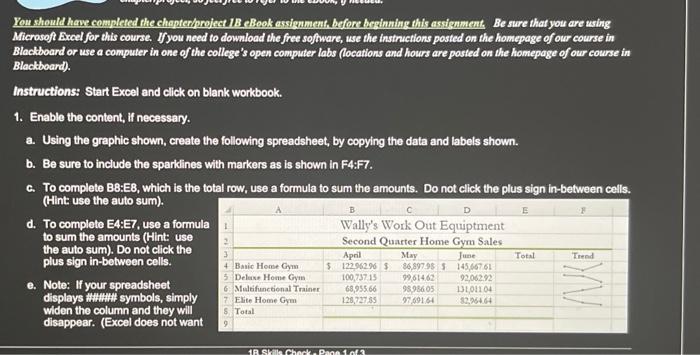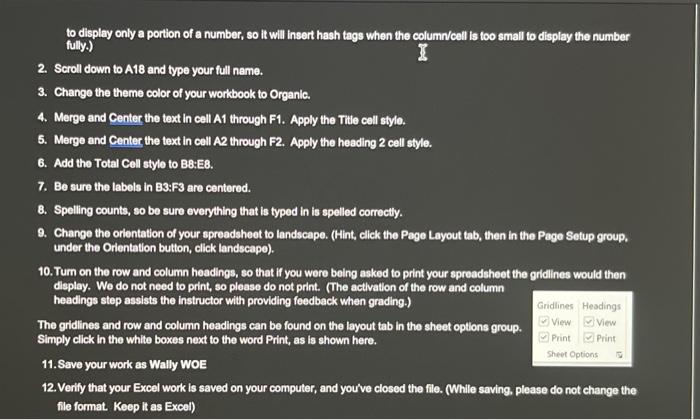You should have completed the chopterdoroiect IB eBook essignment. before boginning this assignment Be sure that you are usthg Microsoft Excel for this course. If you need to download the free seftware, use the instructions posted on the homepage of our course in Blackbord or use a computer in one of the college's open computer labs (locations and hours are posted on the homepage of our course in Blactboard). Instructions: Start Excel and click on blank workbook. 1. Enable the content, if necessary. a. Using the graphic shown, create the following spreadsheet, by copying the data and labels shown. b. Be sure to include the sparklines with markers as is shown in F4:F7. c. To complete B8:E8, which is the total row, use a formula to sum the amounts. Do not click the plus sign in-between cells. to display only a portion of a number, so it will insert hash tags when the column/cell is too small to display the number fully.) 2. Scroll down to A18 and type your full name. 3. Change the theme color of your workbook to Organic. 4. Merge and Center the text in cell A1 through F1. Apply the Title cell style. 5. Merge and Center the text in cell A2 through F2. Apply the heading 2 cell style. 6. Add tho Total Cell stylo to B8:E8. 7. Be sure the labols in B3:F3 are centered. 8. Spelling counts, so be sure everything that is typed in is spelled correctly. 9. Change the orientation of your spreadsheet to landscape. (Hint, click the Page Layout tab, then in the Page Setup group. under the Orientation button, click landscapo). 10. Tum on the row and column headings, so that if you were being asked to print your spreadsheet the gridlines would then display. We do not need to print, so please do not print. (The activatlon of the row and column headings step assists the instructor with providing feedback when grading.) The gridlines and row and column headings can be found on the layout tab in the sheet options group. Simply click in the while boxes next to the word Print, as is shown here. 11.Save your work as Wally WOE 12. Verily that your Excel work is saved on your computer, and you've closed the file. (While saving, please do not change the file format. Keep it as Excel)